To edit (tag) a single app, hover over the app on the main page and click the Edit tag icon. To tag multiple apps, select the checkbox in the top left corner for each app. Click the Edit tags icon in the top right corner of the page.
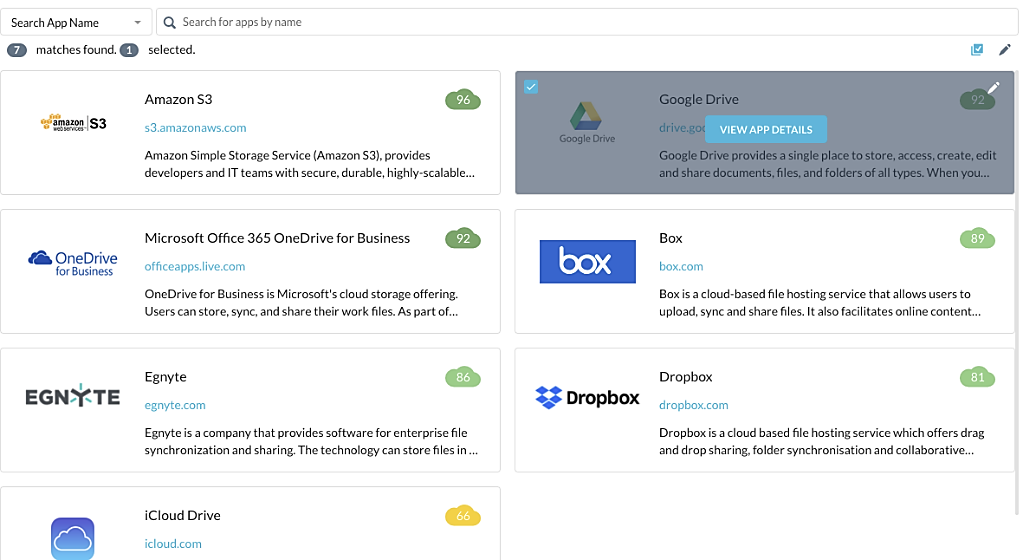
Tip: To select all apps shown on the page, click the Select All icon beside the Edit tags icon.
In the Edit Tags dialog box, there are two dropdown lists for tagging the chosen apps. The left dropdown list allows you to specify whether the app is sanctioned or unsanctioned. The right dropdown list allows you to specify whether the app is consumer, departmental, or enterprise level. To create a custom tag or to remove a tag, use the field below the dropdown lists.


