To register an account on Netskope Community, an email address is required (company email is preferred).
Follow the below steps:
- Click Login in the top right corner
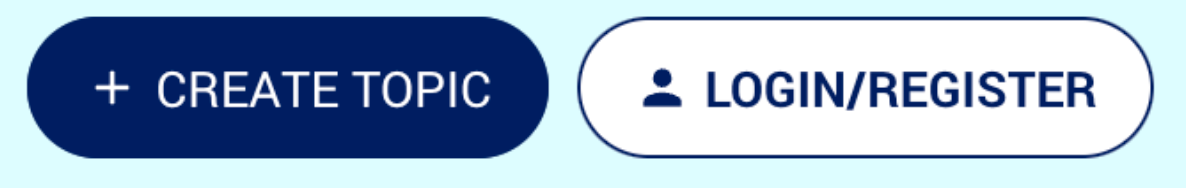
- Click Partner login
- Add your username and password (for New/Existing Logins)
That's it!
Have an idea about how to improve the community? Want to provide us some feedback? Maybe you’ve found something that isn’t working correctly…? Our community team will review your ideas on a timely basis. Create an idea here or email us at community@netskope.com
We’re glad to have you here,
Your Netskope Community Team


