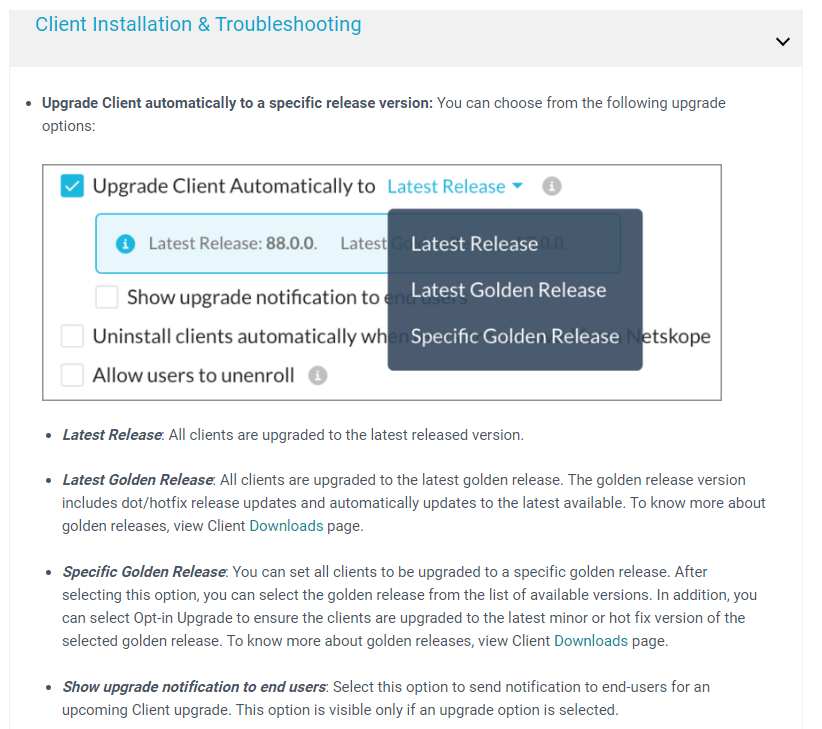Does anyone know if after install, the client can be changed to not update from the Portal?
During install the switch autoupdate=on was used and now we would like to revert to "off". Is there a way to do it other than reinstall the agent?
I know how to limit from the Portal itself but for my needs I want to know if there is a way to revert the autoupdate=on feature after installed.