Hi
I have questions about Captive usage
- Notification - Can it be customized with our own words?
-
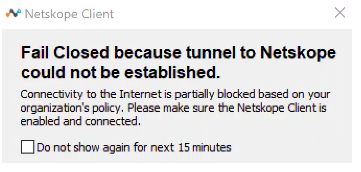
Timeout 10min - If failed to pass captive after 10min, the traffic is blocked. How can I re-enable again captive login? Do I close and open the browser to have the captive login? Do I have to reboot? etc….
Thank

