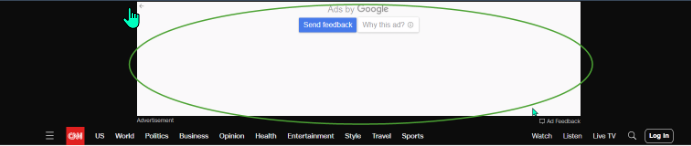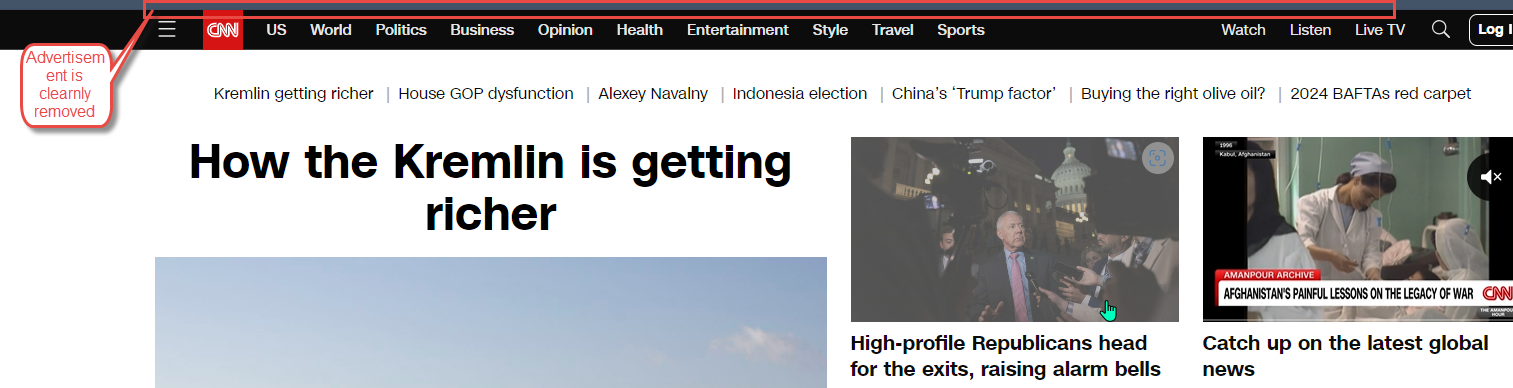Hi
When access www.businesstimes.com.sg, a full page advertisement will popup. I have to click “X” to close in order to access to the actual content.
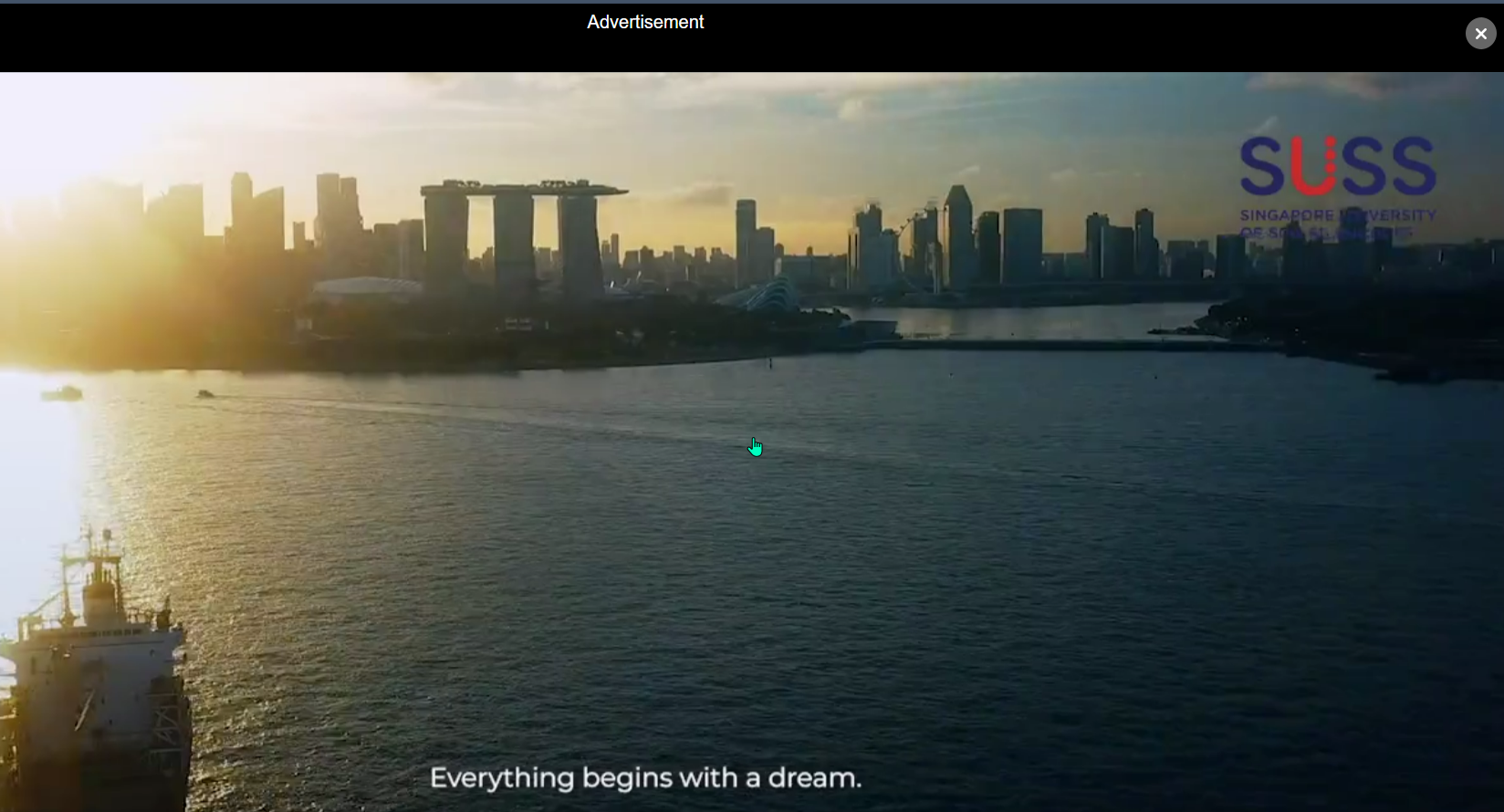
How can I block this full page advertisement? I tried “Online Ad”, but did not work.
Likewise, how to cleaning remove the top advertisement border in “cnn.com”?
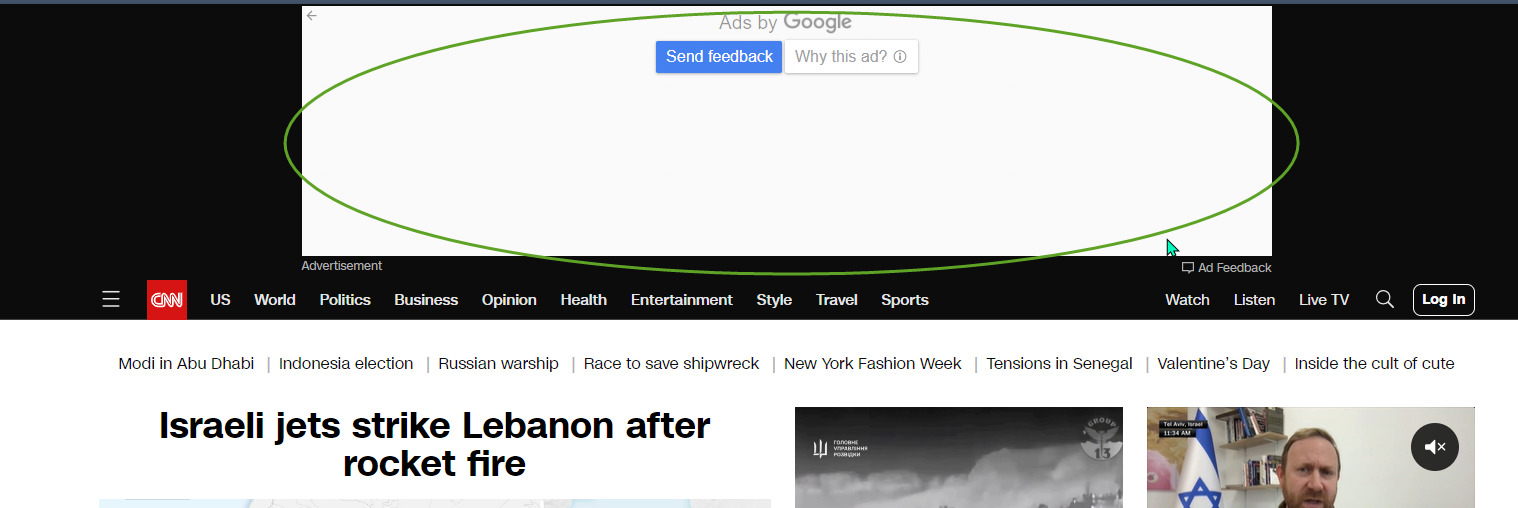
Pls advise