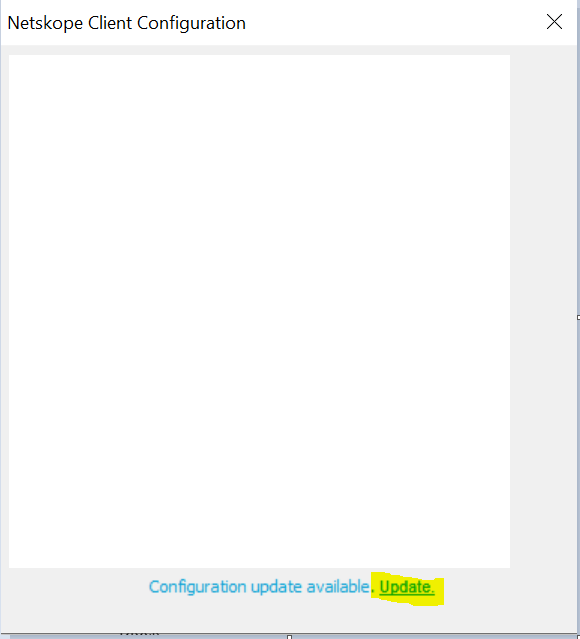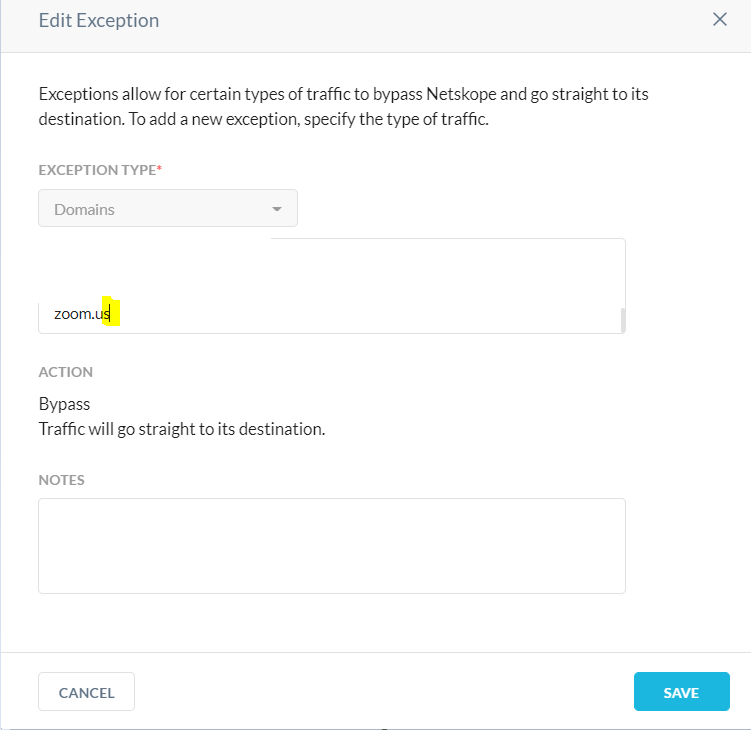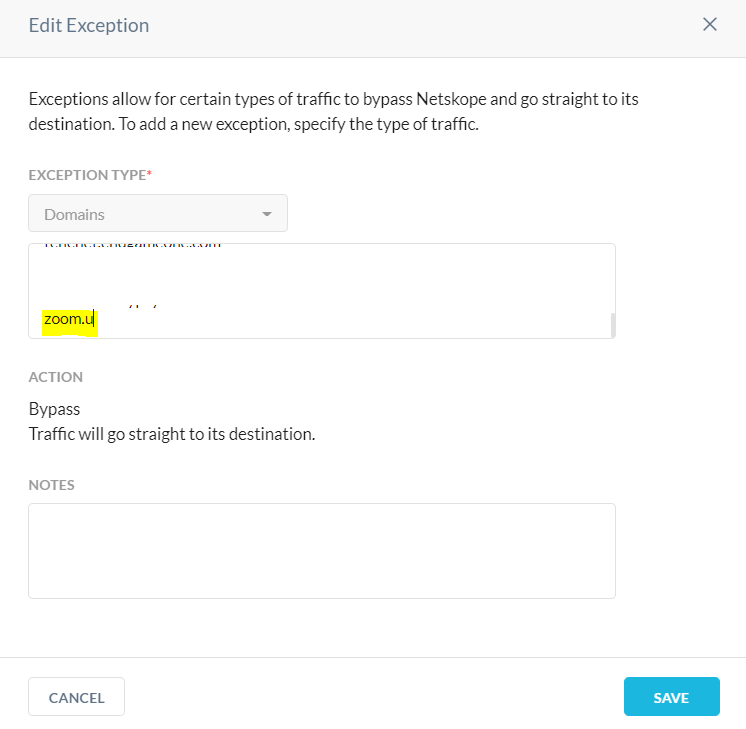Environment: Netskope client installed with client configuration "Allow disabling of Clients" disabled
Requirement: Need to Disable/Enable Netskope client from admin console instantly.
Hi Folks,
We might have faced an event where we have to enabledisable Netskope client from the admin console, But it takes more than 2-3 minutes to get it reflected on the Client. Sometimes it takes more than 5 minutes to get it reflected on the end-user machine which really makes the troubleshooting duration extended.
Resolution:
1) EnableDisable Netskope client from Security Cloud Platform > Netskope Client > Devices
2) Add some dump changes on Client steering configuration (Security Cloud Platform > Traffic Steering > Steering Configuration)
3) Revert the steering configuration changes back.
4) Click OK.
5) Update the Netskope client configuration. Now Client will be enableddisabled instantly.
eg: Check the attached screenshot. Here I have edited "s" from the zoom.us domain and added it back again.
Then click the Save button. Make sure to hit the Save button only after reverting the changes back, here I added "s" back to the domain and clicked the Save button.