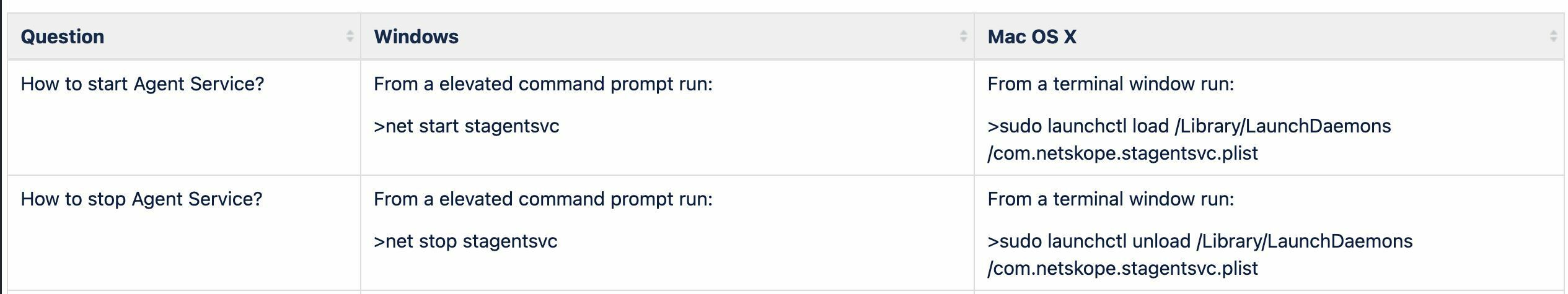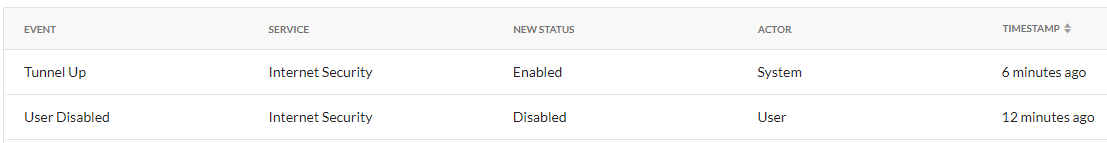Hello, we are attempting to enable/disable Netskope using the command line on MacOS and Windows. Previous discussions surrounding this provided solutions that are not working in my environment:
For Windows:
Restart the Netskope client through Task manager or Services
From cmd (as admin): stagentsvc -stop
From cmd (as admin): stagentsvc -start
For Mac:
Restart the Netskope client from a Mac terminal window
> sudo launchctl unload /Library/LaunchDaemons/com.netskope.stagentsvc.plist
> sudo launchctl load /Library/LaunchDaemons/com.netskope.stagentsvc.plist
When running these commands in my environment, I'm met with the following errors in Windows and Mac respectively:
Windows: "Command not found" or
'stagentsvc' is not recognized as an internal or external command,
operable program or batch file.
Mac:
/Library/LaunchDaemons/com.netskope.stagentsvc.plist: No such file or directory
Unload failed: 2: No such file or directory