Netskope Global Technical Success (GTS)
ChatGPT - Block Phone login
Netskope Cloud Version - 126
Objective
ChatGPT - Block login via phone
Prerequisite
Netskope SWG license
Context
ChatGPT provides a phone login option in addition to Single Sign-On (SSO). This document explains how to block users from accessing ChatGPT via phone login.
Before we being
To block ChatGPT logins via phone number, we can target the network call initiated after a user enters their country and phone number and clicks "Continue". Analysis shows the website makes a specific call at this point, which will be the focus of our blocking mechanism.
Configuration
Step #1 - Create an URL List
Path: Netskope Tenant UI >>> Policies >>> URL Lists
- Click on “New URL LIsts”, add a name and the below URL as exact match, save and apply changes
| ℹ️ URL: auth.openai.com/api/accounts/authorize/continue |
Step #2 - Create a Custom Category
Path: Netskope Tenant UI >>> Policies >>> Custom Categories
- Click on “New Category”, add a name and the above URL, save and apply changes
Step #3 - Create a HTTP Header
Path: Netskope Tenant UI >>> Policies >>> HTTP Header
- Click on “New HTTP Header Profile”, add a name, search for “Referer”, select RegEx, add the following RegEx, then save
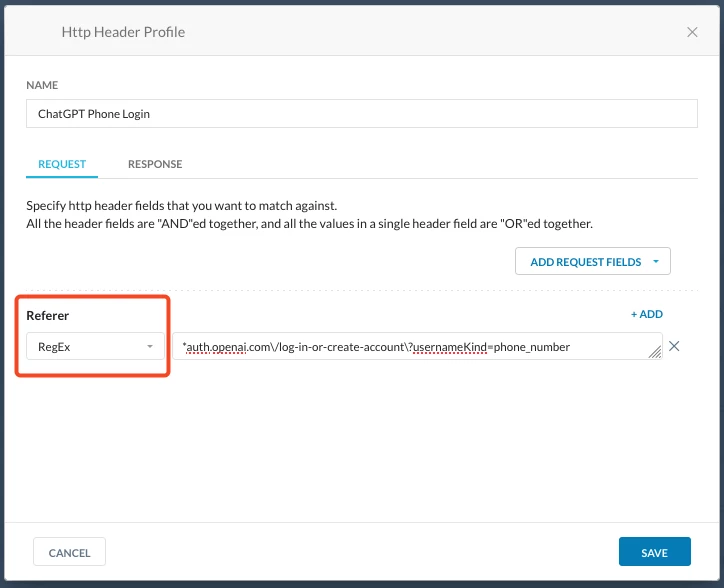
| ℹ️ RegEx: *auth.openai.com\/log-in-or-create-account\?usernameKind=phone_number |
Step #4 - Create a Real-Time Policy
Path: Netskope Tenant UI >>> Policies >>> Real-time Protection
- Click on “New Policy”, select “Web Access”, then add the following configuration, and apply changes
Validation
Users attempting to log in with a phone number will now be denied access after clicking "Continue."
Terms and Conditions
- All documented information undergoes testing and verification to ensure accuracy.
- In the future, it is possible that the application's functionality may be altered by the vendor. If any such changes are brought to our attention, we will promptly update the documentation to reflect them.
Notes
- This article is authored by Netskope Global Technical Success (GTS).
- For any further inquiries related to this article, please contact Netskope GTS by submitting a support case with 'Case Type – How To Questions'.







