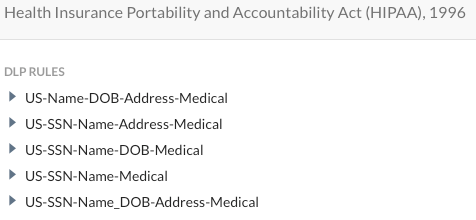Is there anyone who has success creating dlp rules using the canned identifiers for PHI? I'm struggling to get a basic combination of First Name, Last Name, Medical Condition to match my test file. I can match and have policy hit for individual identifiers but what I add them in combination using boolean (ANY or NEAR) I get no hits. Specifically the combo with FirstName (Given Name) and LastName (Surname) I'm unable to match on. Ultimately Im trying to match something like this. (FirstName AND LastName) AND Medical Condition. here is s record from my test file (xlsx)
| Name | Medical Condition | Phone Number | Account Num |
| Bob White | Schizophrenia | 2155183152 | 4789632 |