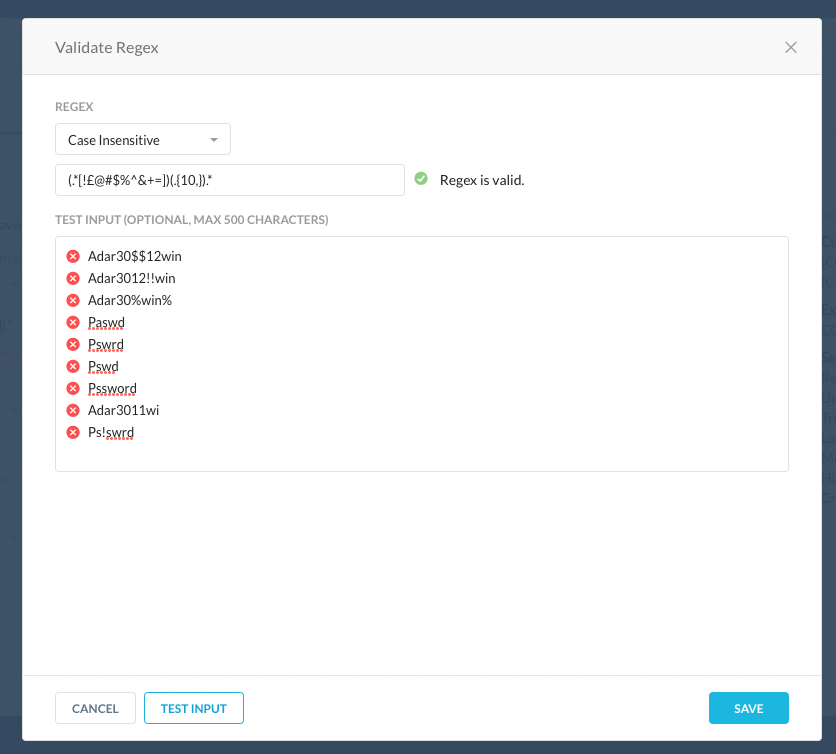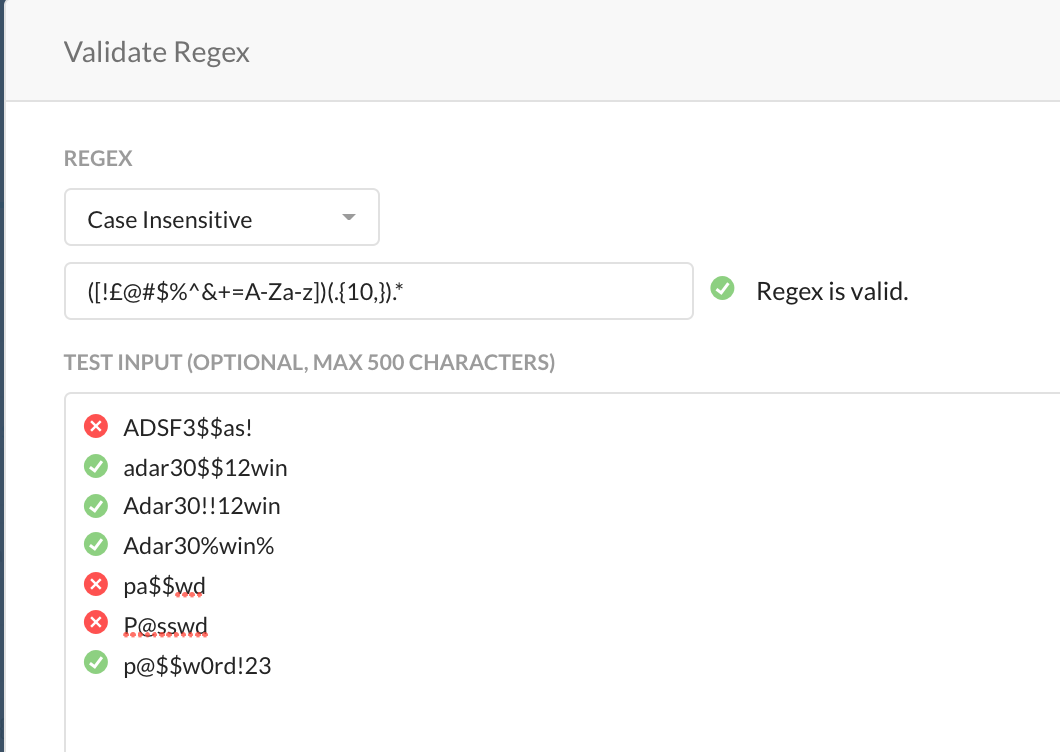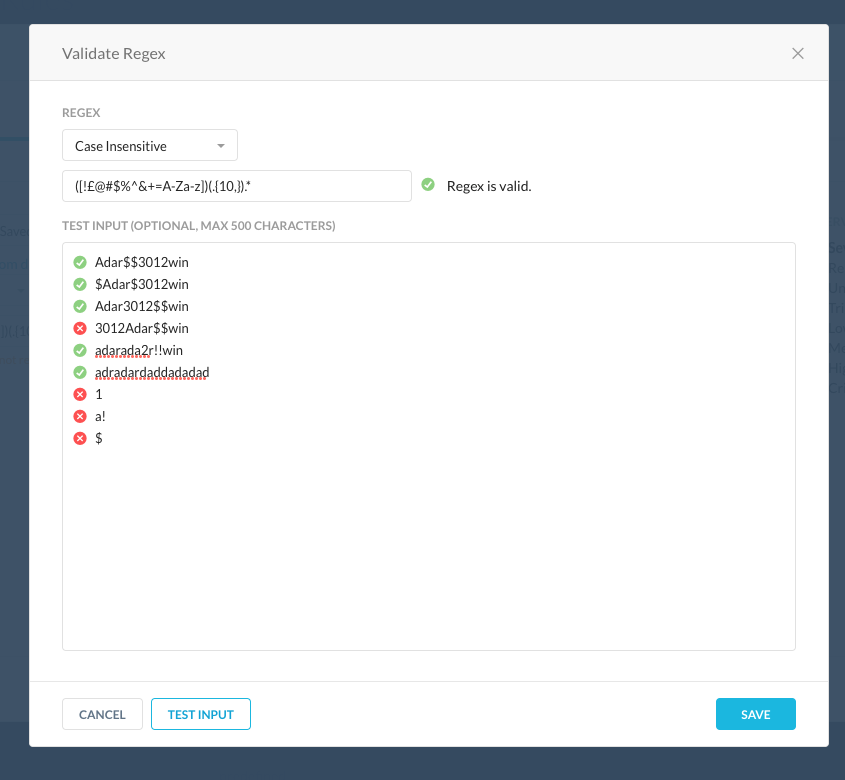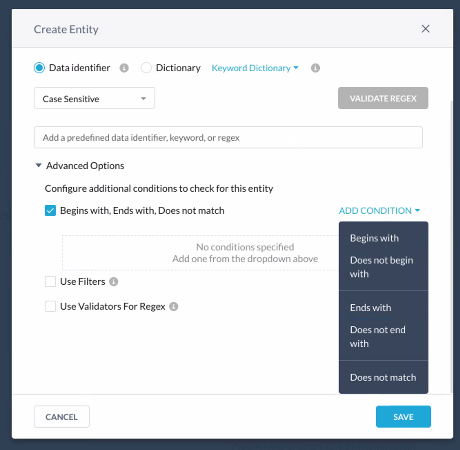Hello Community!
I would like to apply a custom DLP rule to my existing ones. I have created a regex which is working fine in other sites (such as regex101) but I am struggling to apply it in Netskope. Can anyone please help me to translate it to Netskope's "grammar"?
Here is the regex:
^.(?=.*[!£@#$%^&+=])(?=.{11,}$).*$
(any characters, at least 1 special character, more than 10 chars)
Any help would be highly appreciated.