Securing administrative access to the Netskope tenant is an important security control. When Single Sign-On (SSO) is not an appropriate choice for some administrators, Multi-Factor Authentication (MFA) should be used.
Docs.netskope.com describes the process for enabling MFA for local Netskope admins who are not managed via SSO. The default authenticator is Google Authenticator, but other ones can be used.
https://docs.netskope.com/en/multi-factor-authentication-for-netskope-admins.html
This article describes how to set up Microsoft Authenticator.
1) Enable MFA on tenant
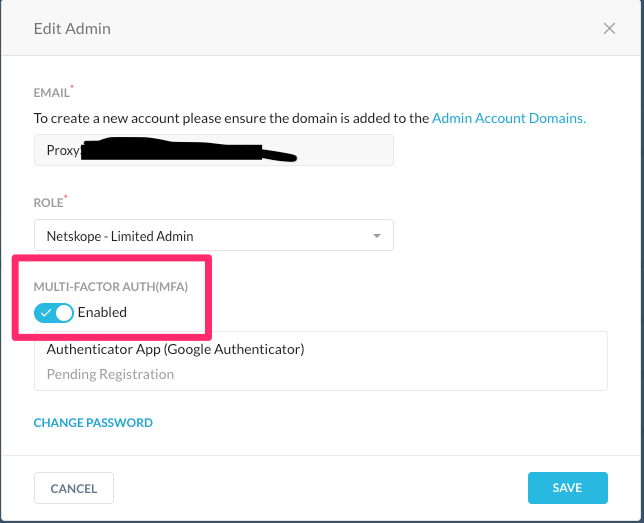
2) Next time the tenant admin logs into Netskope tenant
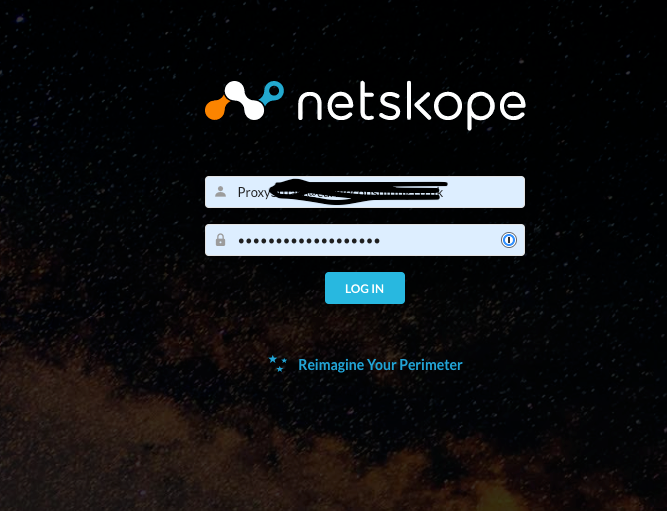
3) Tenant admin presented with authenticator setup (note Google Authenticator default)
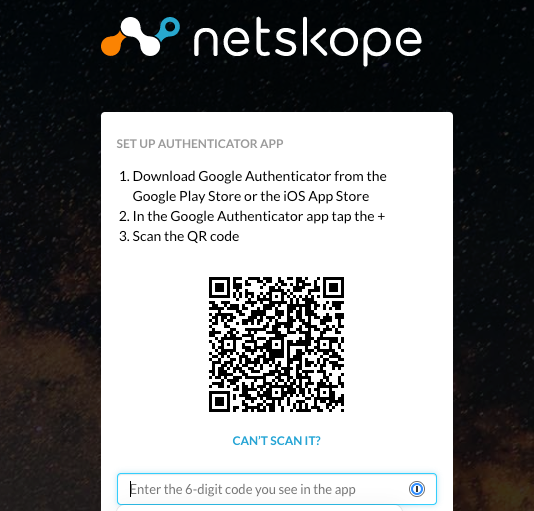
4) Admin opens Microsoft Authenticator app on device
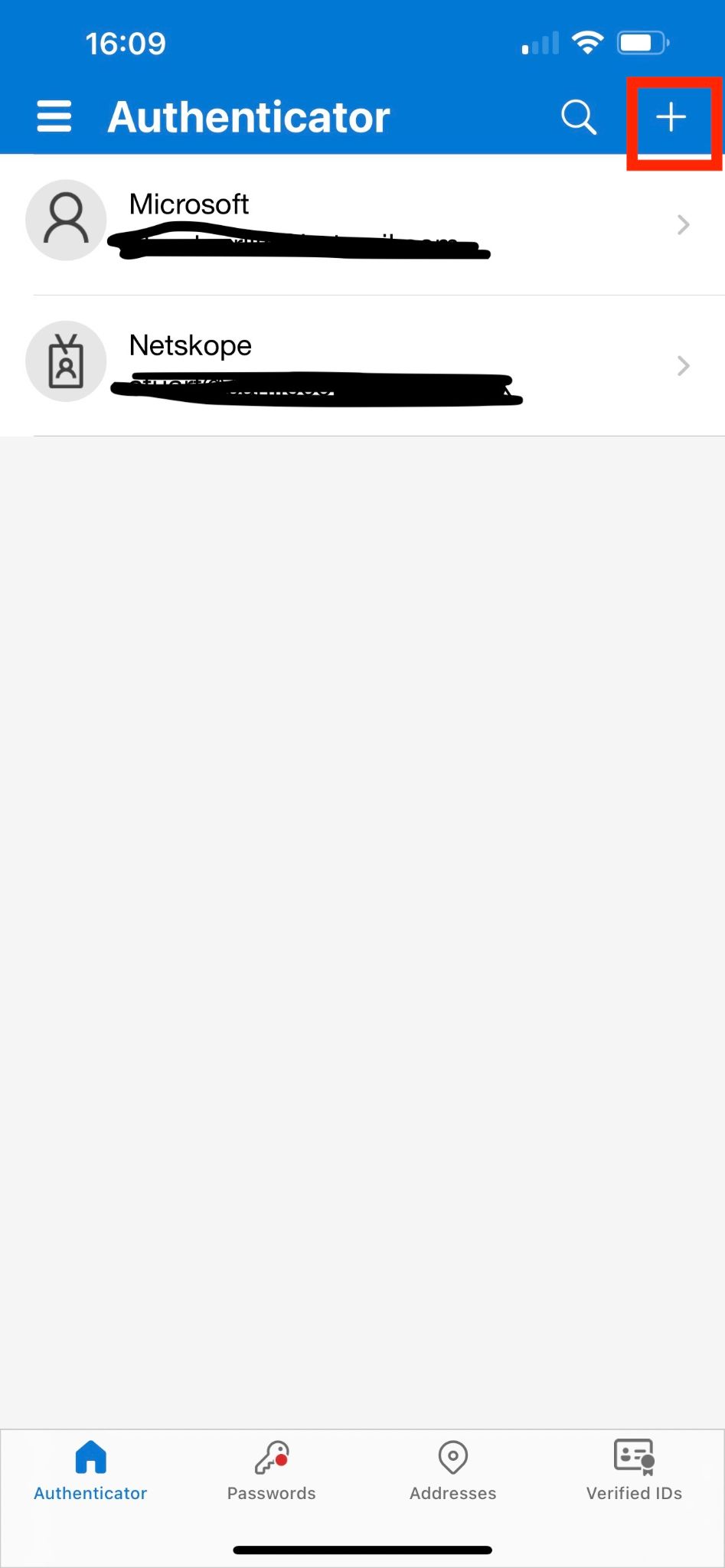
5) Add Work or school account
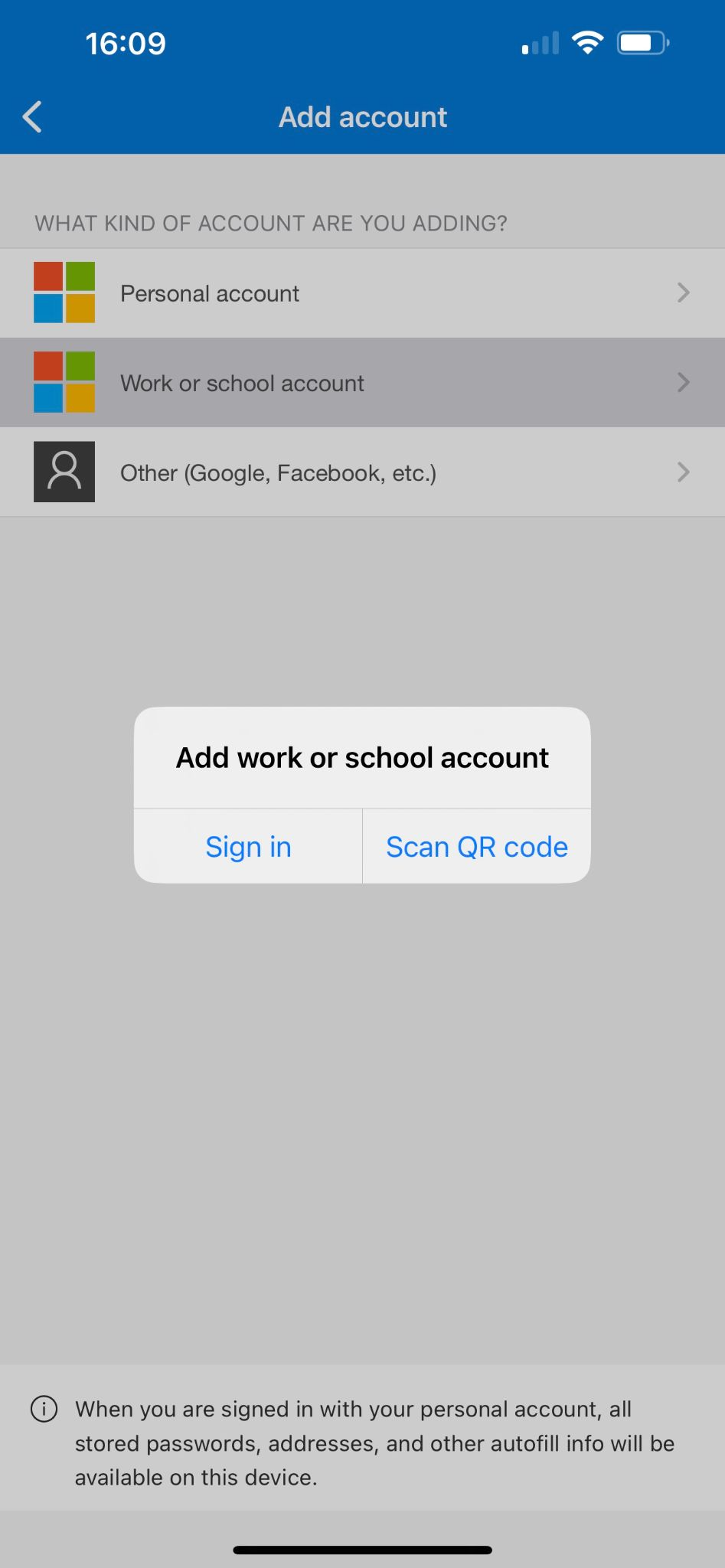
6) Scan QR code from Microsoft Authenticator
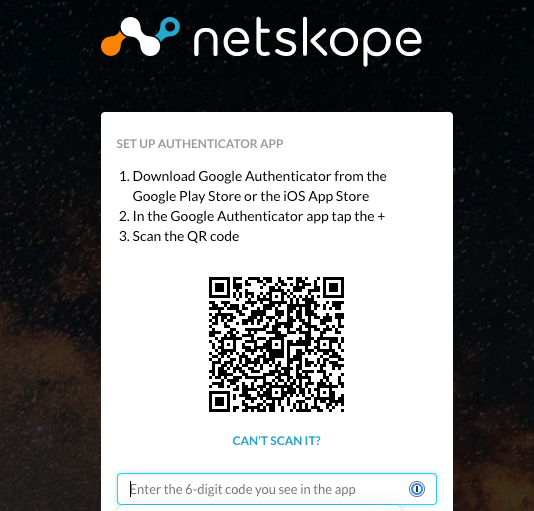
7) Use Authenticator code when prompted to login to Netskope tenant
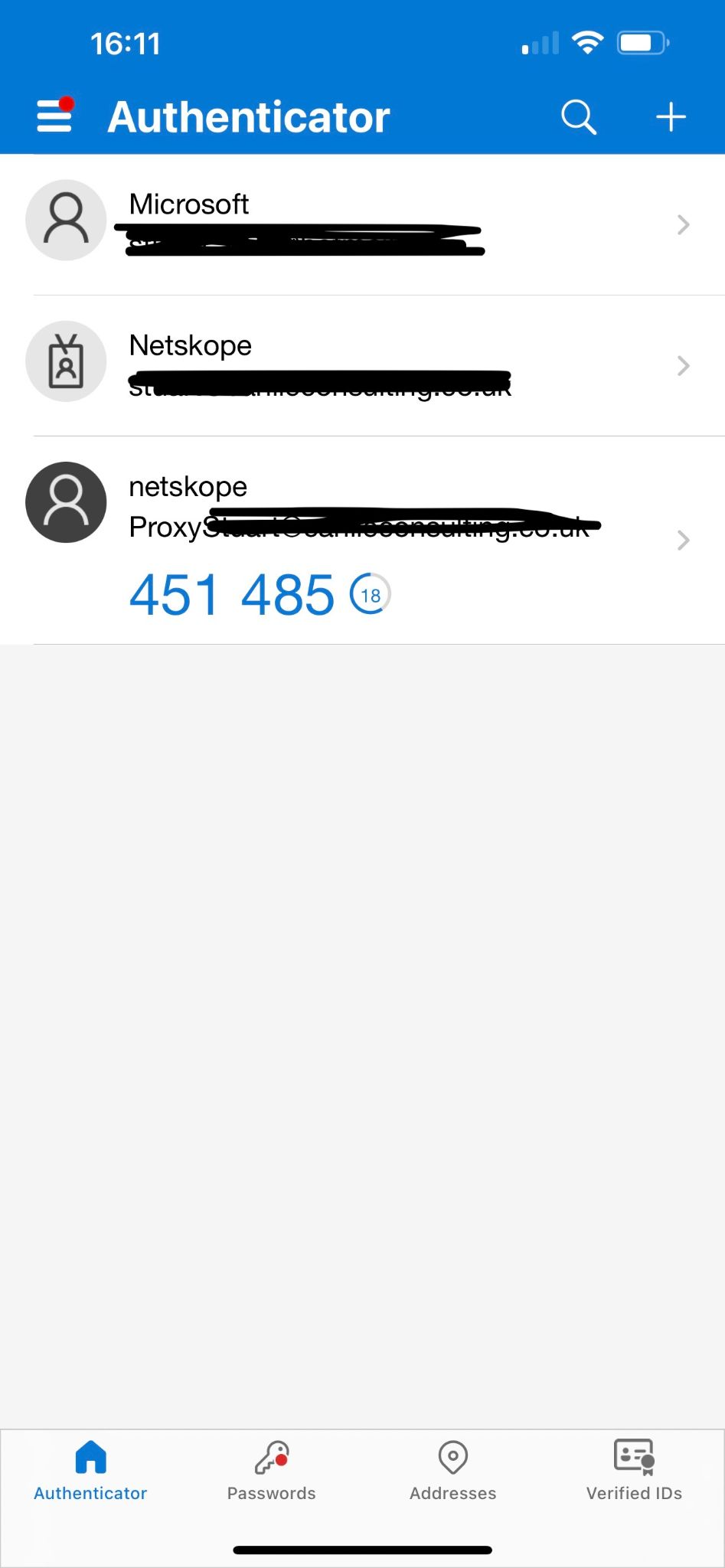
Login successful to Netskope tenant using a local admin account with the added security of MFA.
I hope this article helps in further securing the security posture in your Netskope environment.
If you're using other authenticators, it would be great to hear how easy they are to set up.








