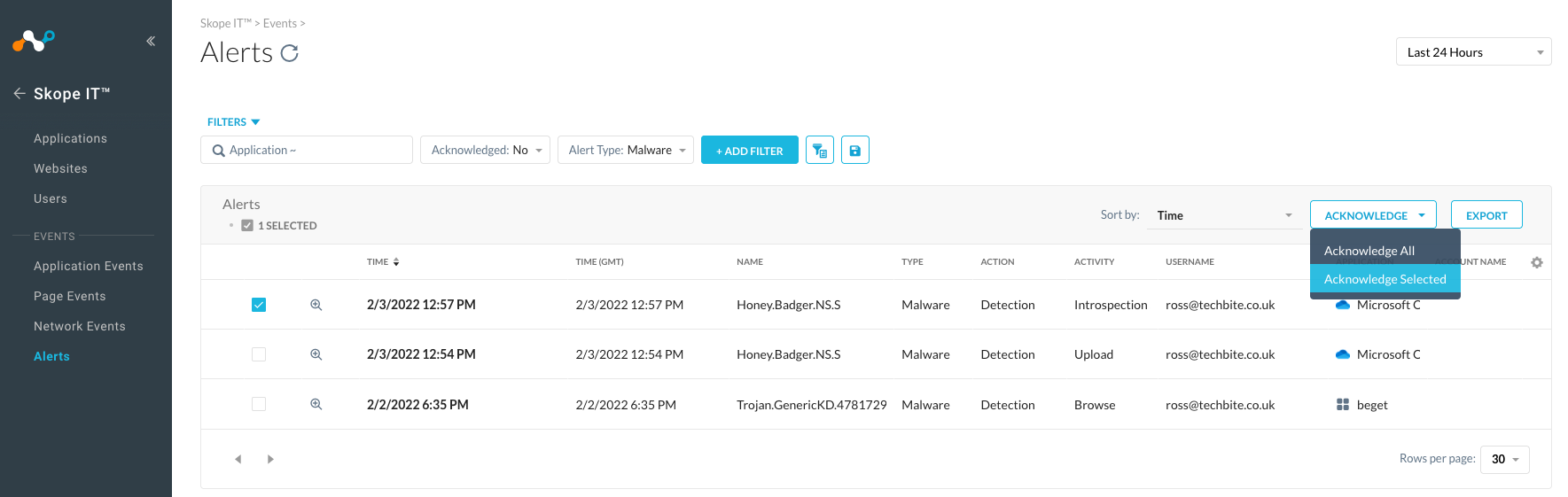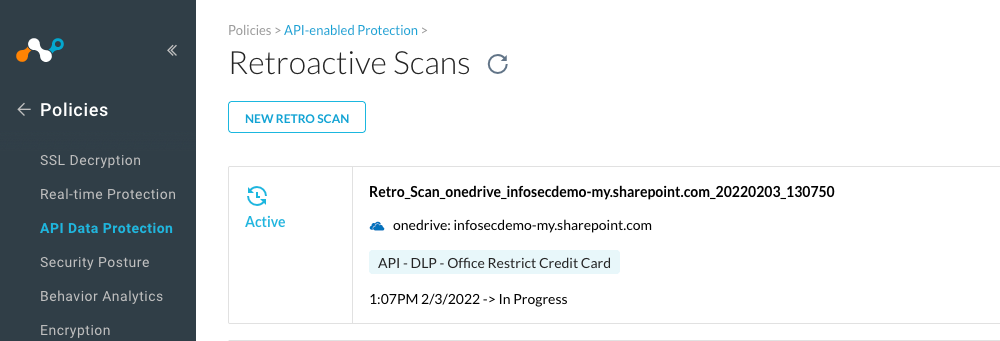Hello Netskope community,
Last week I received an alert that malware was discovered by malware on a host. I reached out to owner of the host and asked him to remove the malware. The owner of the host removed confirmation however netskope portal is still showing that malware. How do I verify that the malware is removed and how does Netskope verify the malware is removed?
Thanks