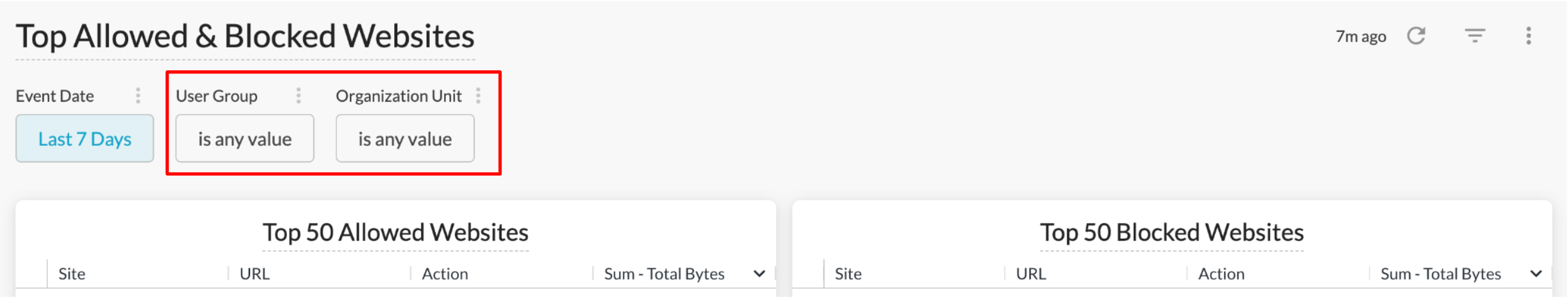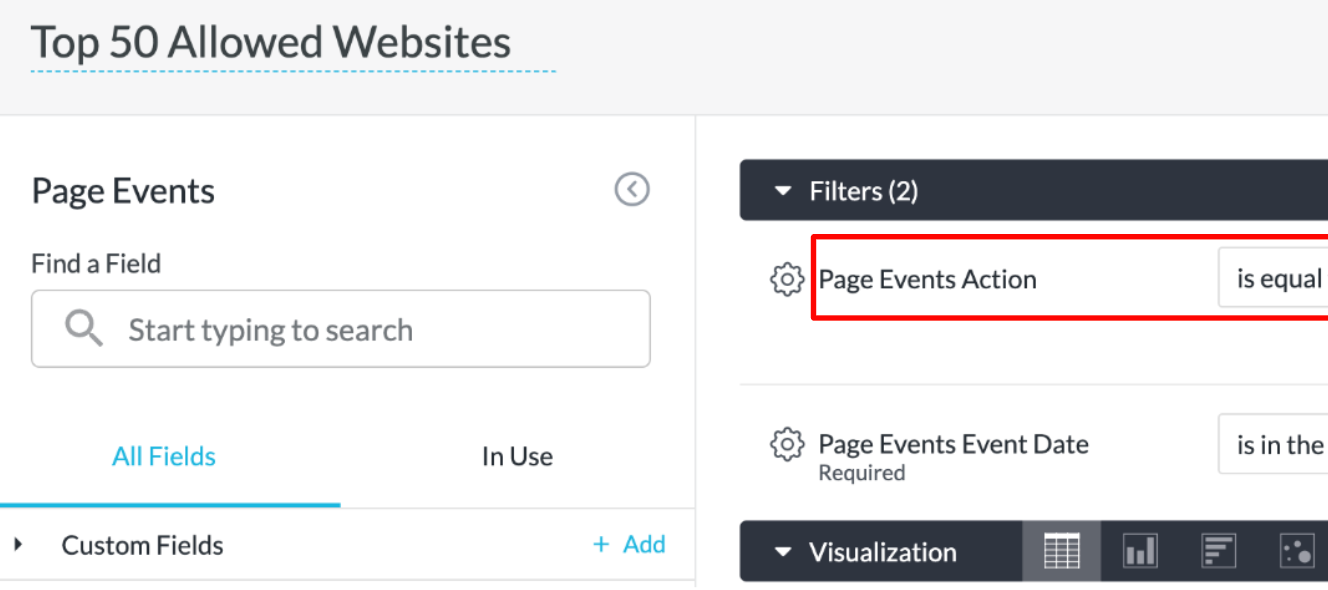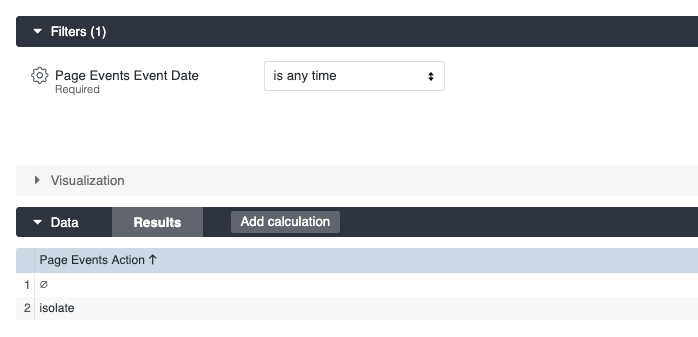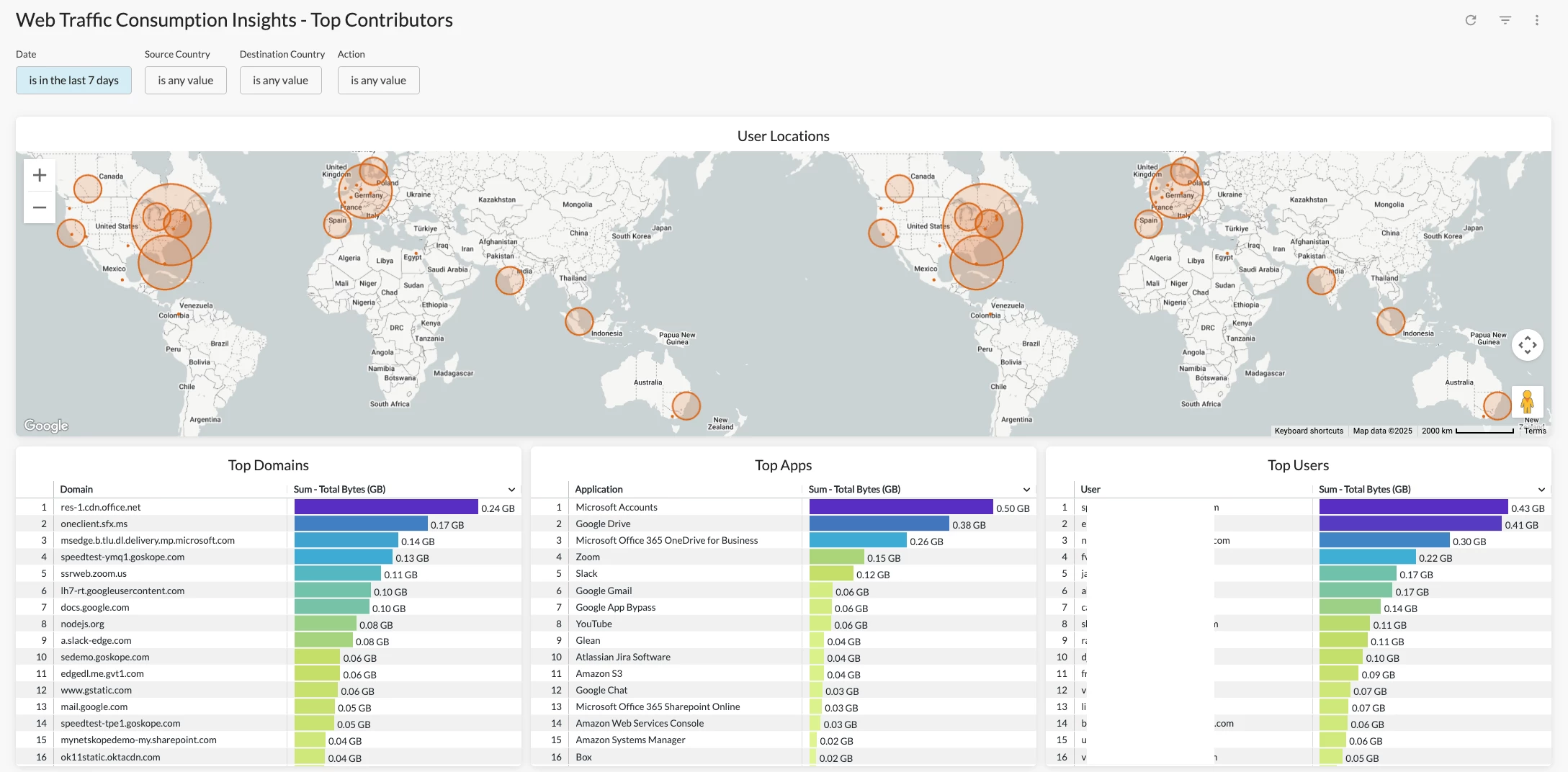This dashboard provides visibility into top allowed & blocked websites and the corresponding URLs. "Allowed" & "Blocked" are determined using the "Action" filter in each widget, which can be further customized based on your environment.
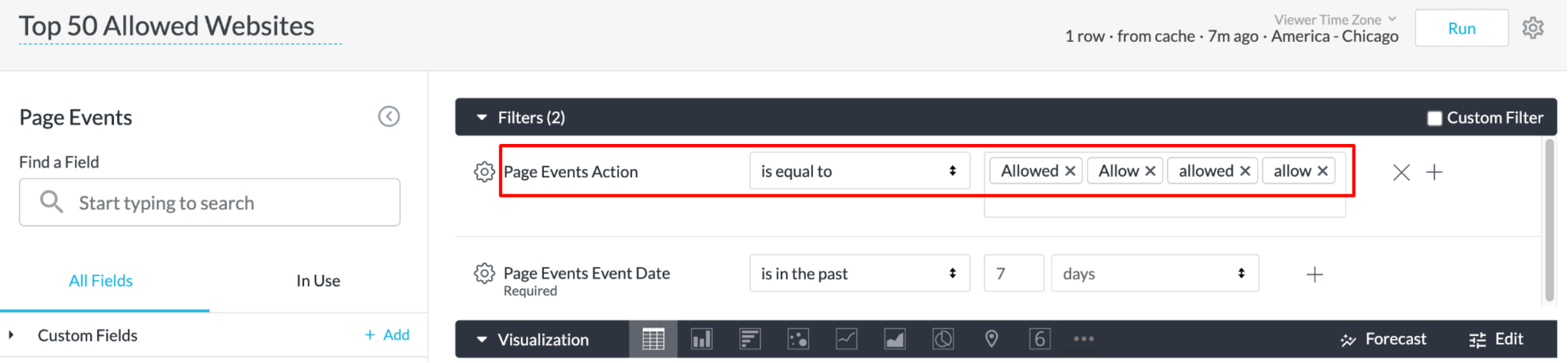
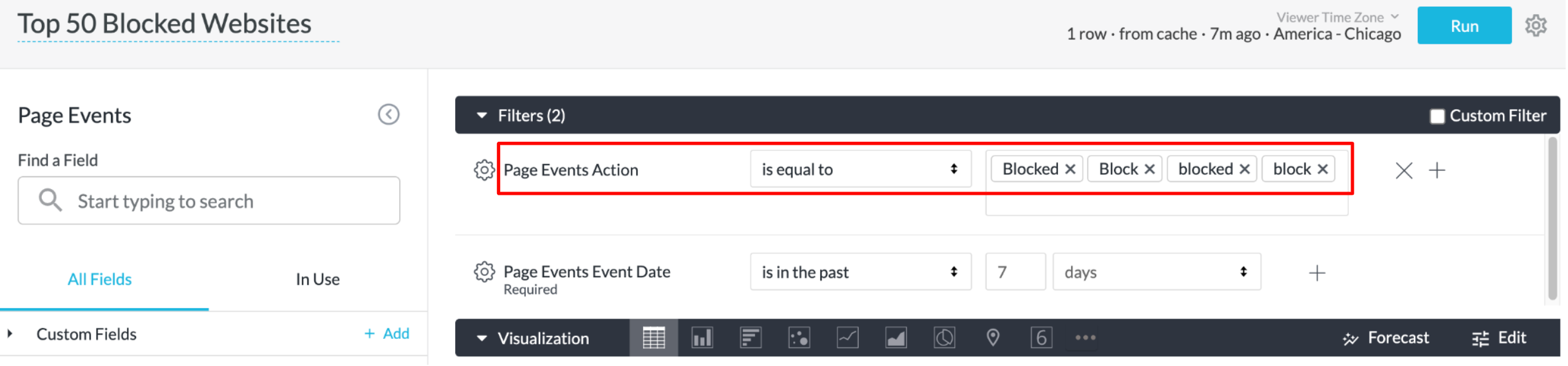
The dashboard also includes the "User Group" & "Organization Unit" filters that can be used to target any particular AD groups in your environment.