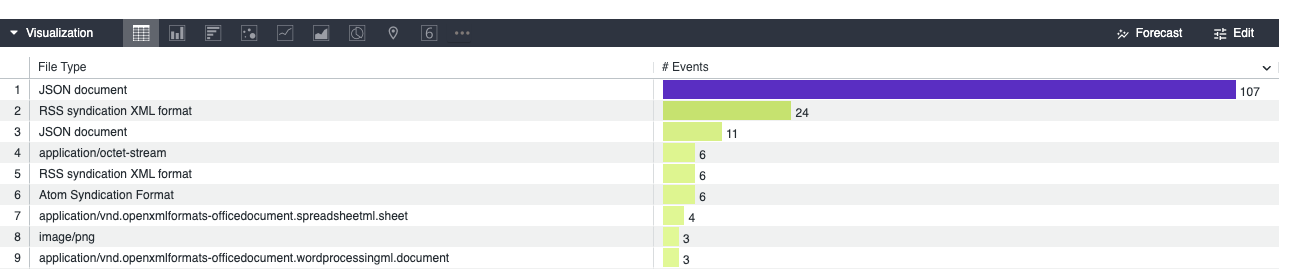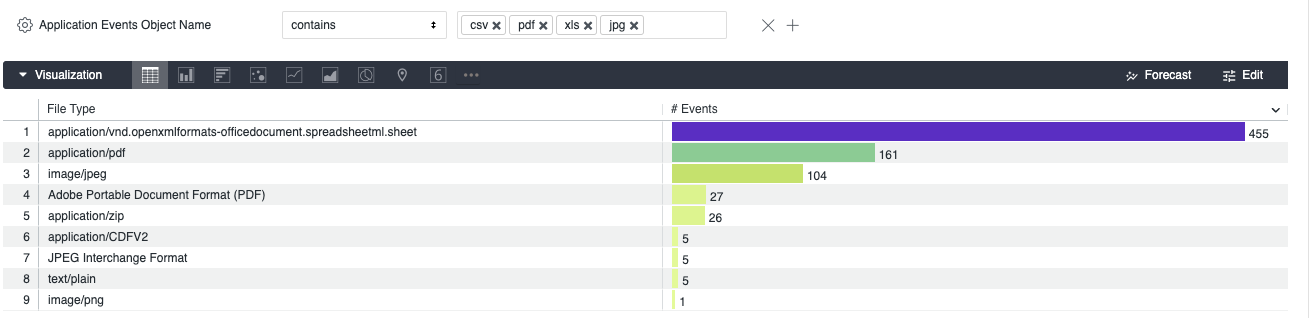Hi everyone,
I'm looking for a way to create a filter in Netskope that focuses only on the file extension, disregarding the full file name.
Objective:
My goal is to analyze the volume of files with specific extensions that are being used in our environment. For example, I have a list of extensions like .csv, .xls, and .jpg, and I want to understand how many files of each type are being accessed.
Challenge:
In Advanced Analytics, I can only see the complete object name. I'd like to know if it's possible to create a custom field that captures only the file extensions. This would allow me to count and visualize the volume of each file type in a dashboard or report.
Example:
An ideal report would display the volume of files per extension over a specific period. For instance, in the last 7 days, there were 50 .pdf files uploaded, 20 .xls files, and 2 .jpg files.
I hope I have explained my need clearly. Any help or suggestions would be greatly appreciated!