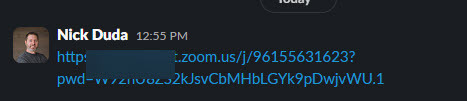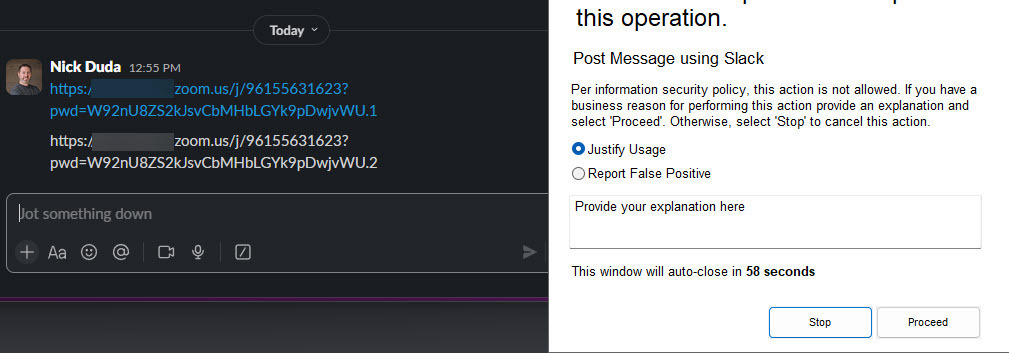We are working towards implementing a rule that looks for plaintext credentials within shared documents. In doing so, we’ve utilized the Passwords (contextual) pre-defined entity. We’ve noticed that this entity is catching teams and zoom meeting passcodes. We do not want to catch these passcodes in the rule and are trying to create a “not near” advanced expression. I’m looking for guidance on how to perform this.
For example here is what we have:
P1 = Passwords (Contextual)
D5 = Custom Dictionary of words like “meeting”, “teams”, “zoom”, etc…
Both options we’ve tried:
1.) ( P1 AND ( NOT ( P1 NEAR D5 ) ) )
2.) (P1 AND NOT (P1 NEAR D5))
Any help would be appreciated.