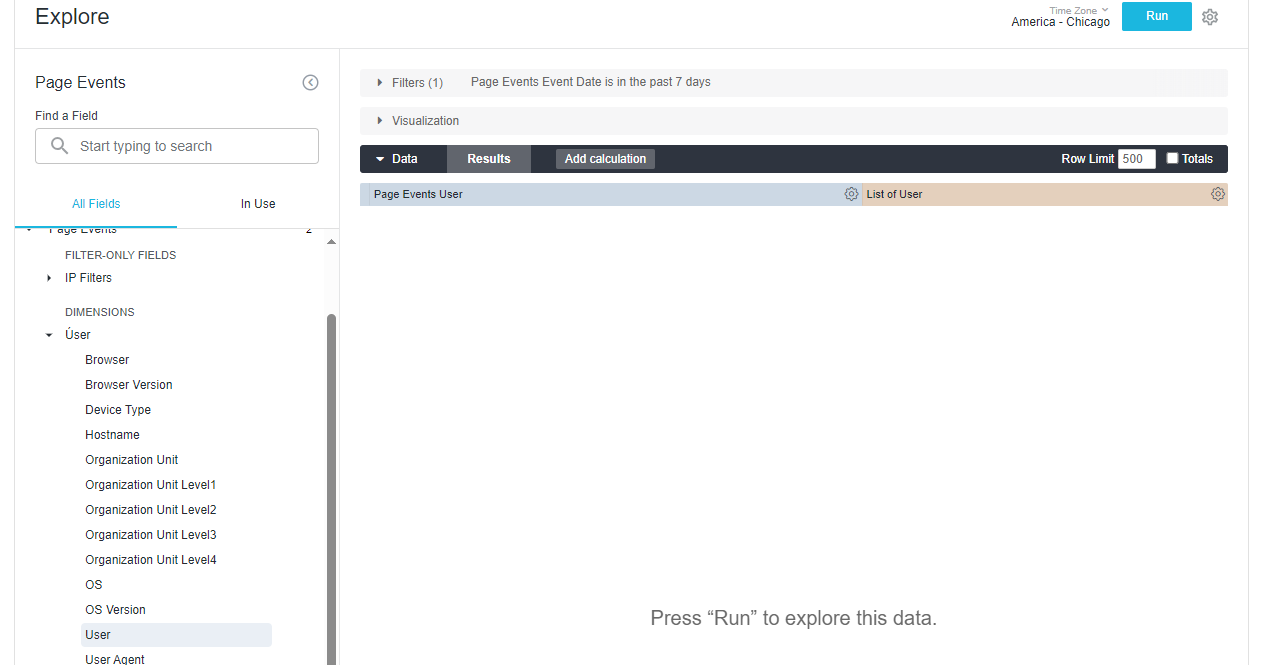Hello, I'm new to Advanced Analytics and I'm testing out my first report. I'm creating a simply report which has the following fields:
- User
- Netskope Host POP
- Source IP Address
I'm using Page events under Data Collection.
The data shows up in the report, but the issue I'm having is that instead of listing all users in their individual row in the table the report is listing all users in 1 field separated by columns. The same is true for the Source IP Address.
How can I resolve this issue?