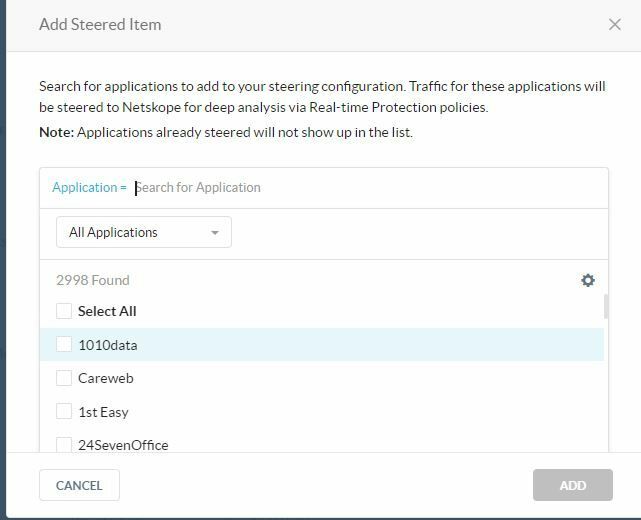The Netskope client has connected to Chennai Gateway but the https://notskope.com is showing that the traffic is not steering to Netskope. We have configured the Traffic steering policy with dynamic steering enabled, if we disabled the dynamic steering then if we select the “All traffic” means, the traffic is steering towards Netskope. If we select the cloud APPS only then the traffic is not steering to Netskope.
Any thoughts on this