Hello Netskope community,
Customers adopt different approaches on how they manage access to Youtube, where some have a more relaxed policy and some are more strict. For customers that need more granular controls over the video giant, controlling based on channel is one of the possible solutions.
Netskope's Instance Awareness feature extracts the channel name every time you visit a page or video so if you browse to the Netskope YouTube channel and check SkopeIT you will see something like this:
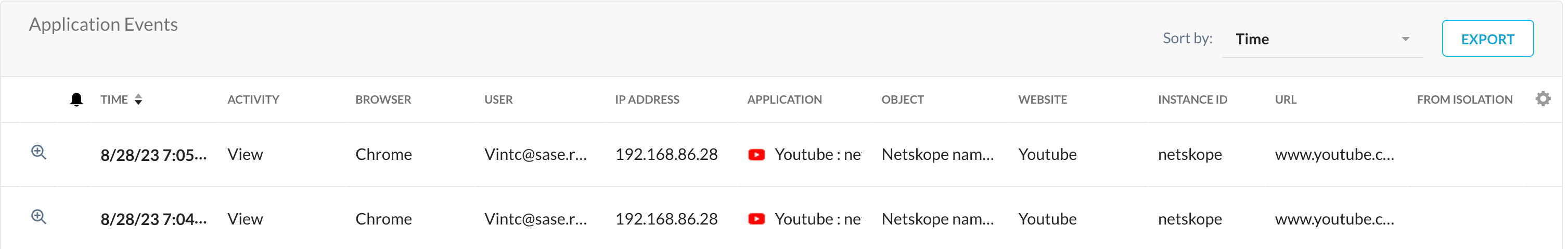
(notice the instance ID field populated with "netskope" and that will be true to any other channel on YouTube)
In order to setup a Real Time policy to either blocks a channel or simply allow it, depending on your strategy, create a new instance from SkopeIT by expanding one if these Application events and clicking on "Create New Instance" and just giving it a name.
After that, go to Real Time policies and setup a policy using this newly created Instance like the example below:

If your default policy is "allow" then you might need to create another policy underneath this one, blocking all other traffic to YouTube. The result should look like this:

And with these policies, you can successfully create granular YouTube controls based on Channel name.
Hope you enjoyed it.







