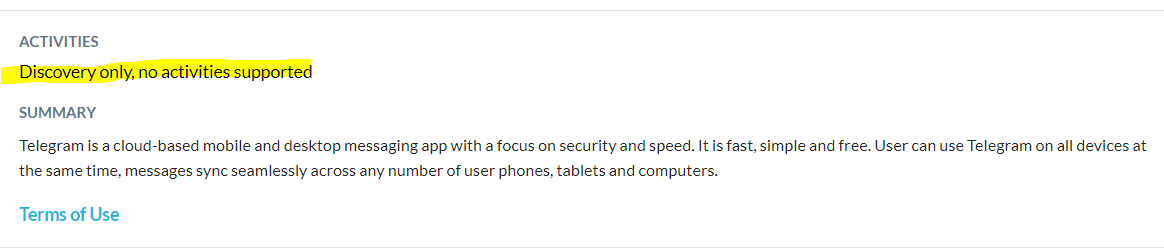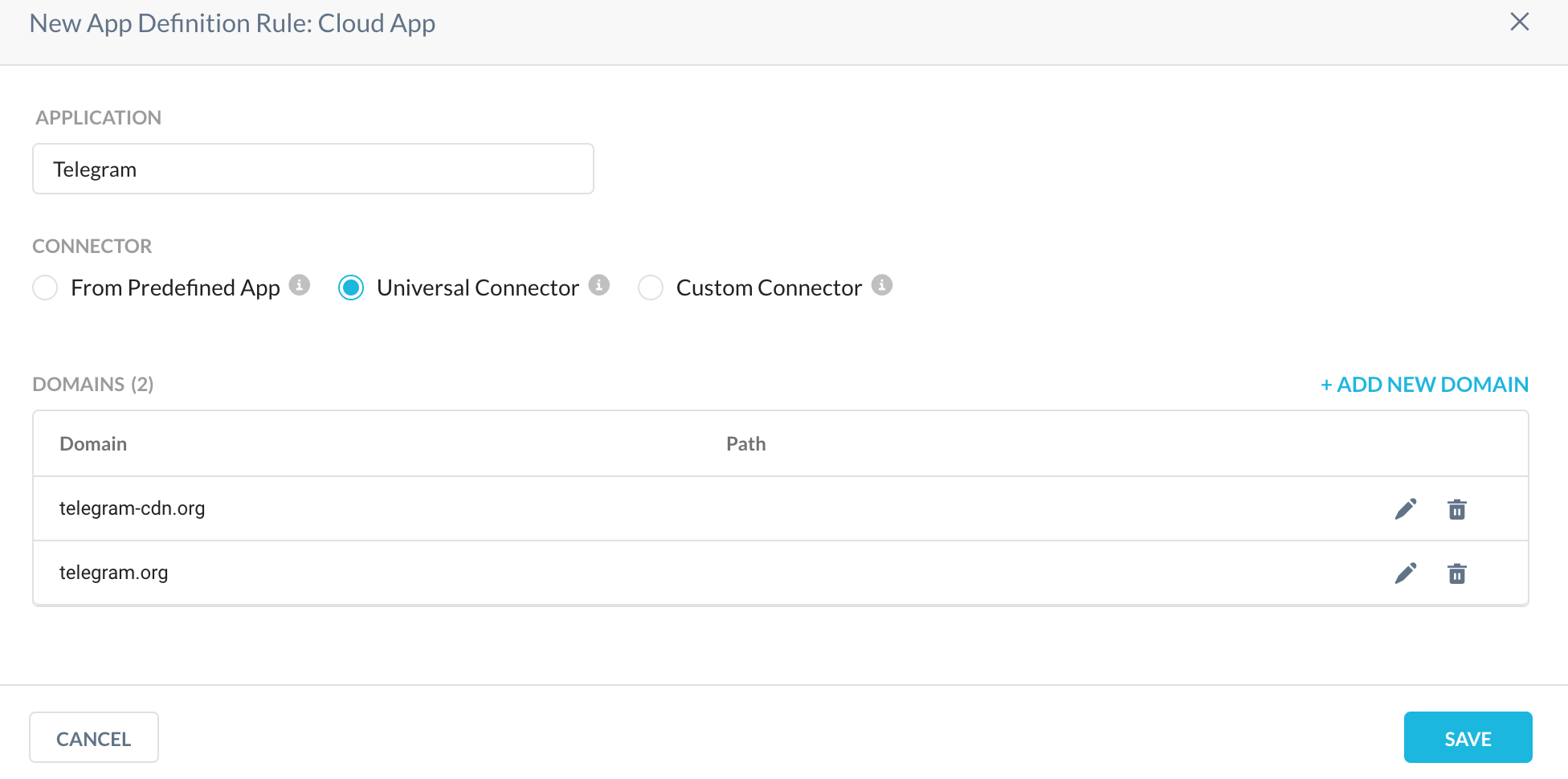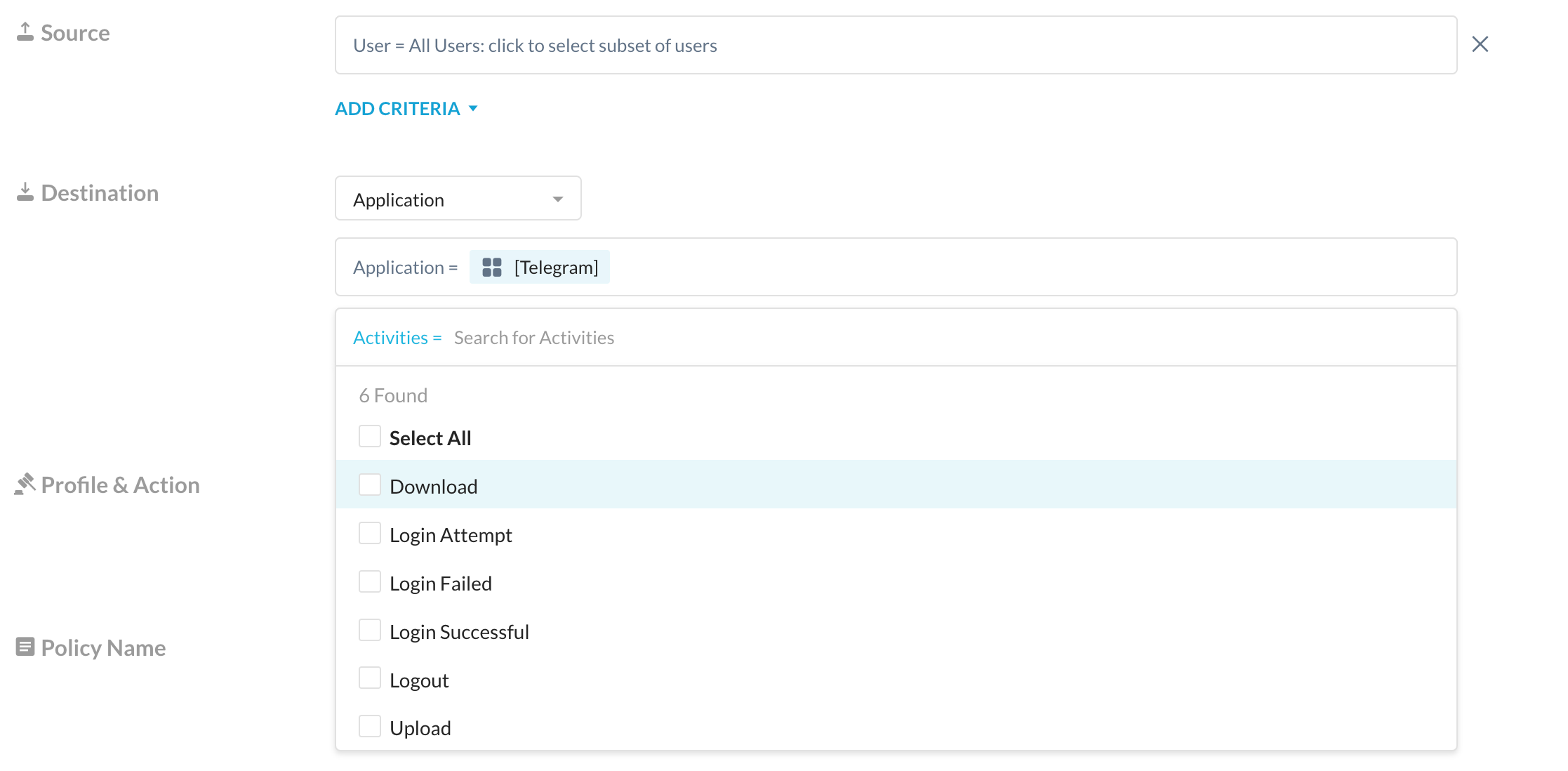Doubts with CCI and Real Time Protection Policy Cloud App.
Hello good afternoon, first of all thank you for your time and your collaboration.
I have a question, regarding the apps I see in the CCI listing, example I see the Telegram app in the listing, as poor, with its CCL all OK.
But the issue is when I have to go to generate a Real Time Protection policy, I select Cloud App and look for telegram .... and it does not appear ? This is correct, it is expected or something happens ? since I am supposed to be able to invoke and link in my policies all the CCL applications and be able to use them without problems, but I search for Telegram, with lowercase t, with capital T and it does not appear.
Is there any kind of restriction in this regard?
Thank you, I remain attentive
Best regards