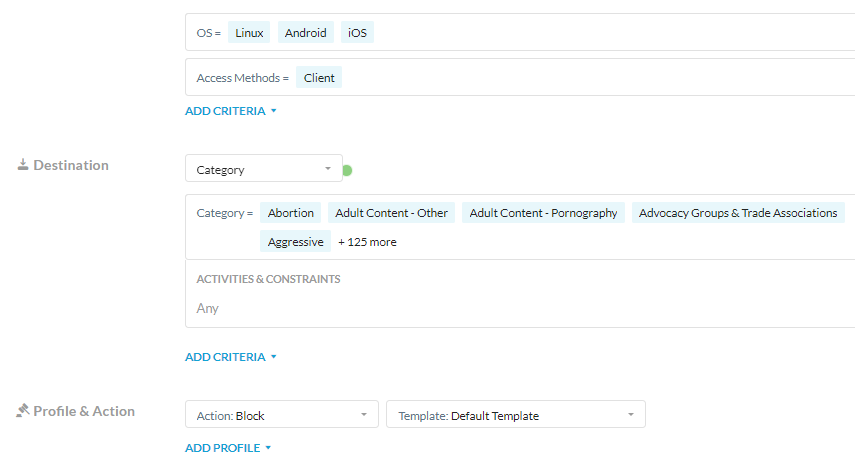Netskope Client iOS and Android Apps
Hello community, how is everything going ? As always, thanks for the collaboration and good vibes.
I have some issues with a couple of apps.
1.-Whatsapp App:
Whatsapp App from IOS and Android, I performed the installation of the client, profile, etc all good all operating correctly for both IOS and Android. By Netskope Whatsapp is not an app qualified as certificate pinning at least not by default or suggested to add.
The issue arises in the case of sending images, chats and messages, links all OK in both cases IOS and Android, the problem arises with sending files and images, when you try does not allow it. There is no blocking or impediment at the level of policies, permissive policies are generated to the APP and URLs, but the issue remained the same. Reviewing the domains in the CCI I noticed the domains whatsapp.com and whatsapp.net. When generating an exception at Steering level for the domain whatsapp.com the issue remained totally the same. Now when adding the whatsapp.net and *.whatsapp.net I could send images, files and photos without problems, and the app worked OK in both Android and IOS. The point is that I removed the domains whatsapp.com and *.whatsapp.com because I want to be able to continue having visibility and control over whatsapp Web ( web.whatsapp.com). For this case what are the recommendations from Netskope for these issues, the idea is that the app works, I understand that the native App is not much control that can be done but in this case whatsapp is not declared as Certificate Pinning.
2.- Microsoft Authenticator App:
For the case of Microsoft Authenticator App, we use it for the login to the Netskope Console for the MFA. The issue is that it works perfectly without issues with the client disabled in the cell phones, when you enable it, everything is fine up to a certain point, you add the number that appears on the screen in the APP and then indicates that a communication error occurred in the application, this repeatedly. The CCI does not show the domains of this app Microsoft Authenticator App, as to generate an exception, nor does it appear as Certificate Pinning app or suggested. I have not seen in Skope IT any kind of blocking alert or anything like that of Microsoft Authenticator App or similar. Has this happened to anyone. Searching in the Web they indicate that there is no IP or domains or subdomains associated, that the validation is done by GPS-Geolocation. For this case I still can't find the solution or workaround. I reiterate with the client Netskope disabled it works without any problem.
Please if you can help me with your comments, recommendations, advice, points of view, etc. I hope you don't mind me mentioning it, but you have always helped me, it is appreciated. @sshiflett @qyost
Thank you very much for your collaboration and for your time.
I remain attentive
Best regards





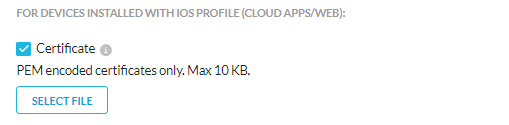 iOS
iOS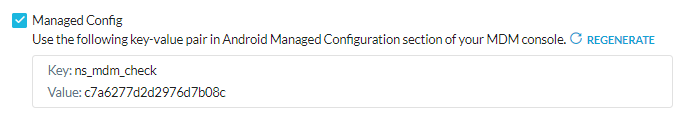 Android
Android