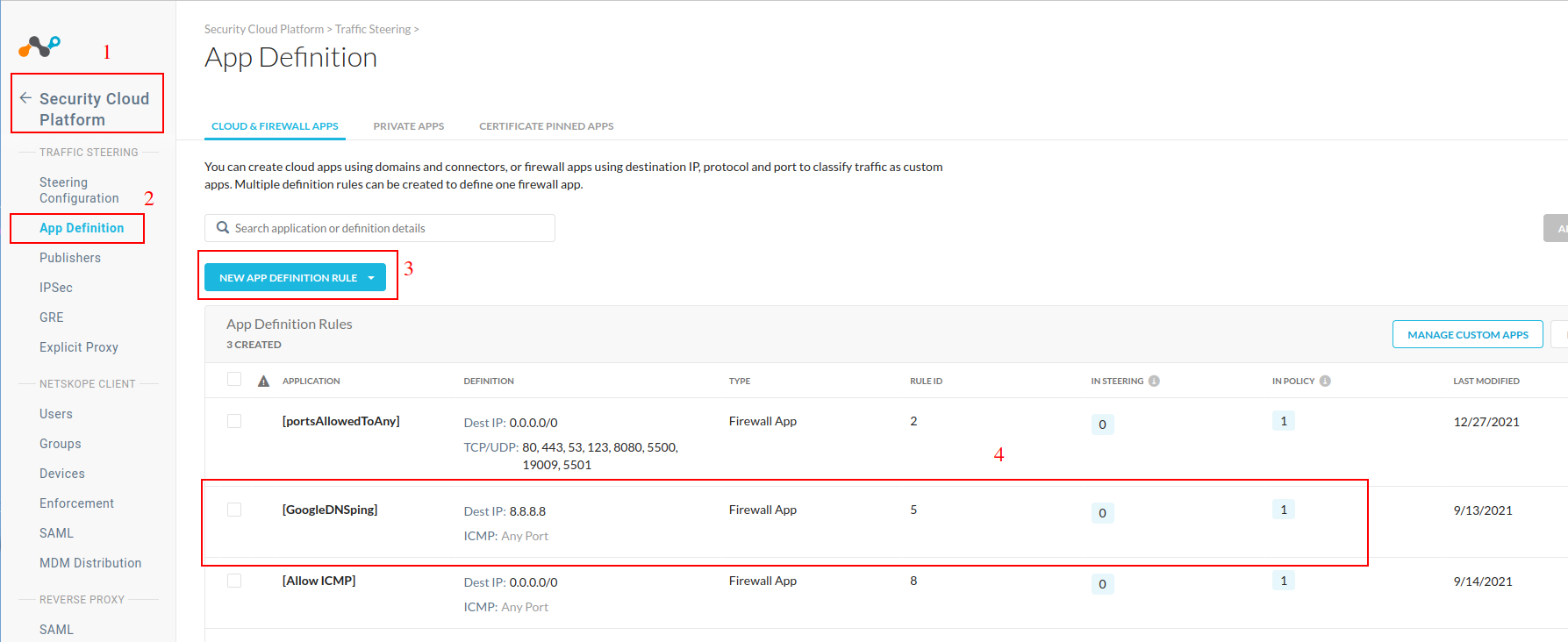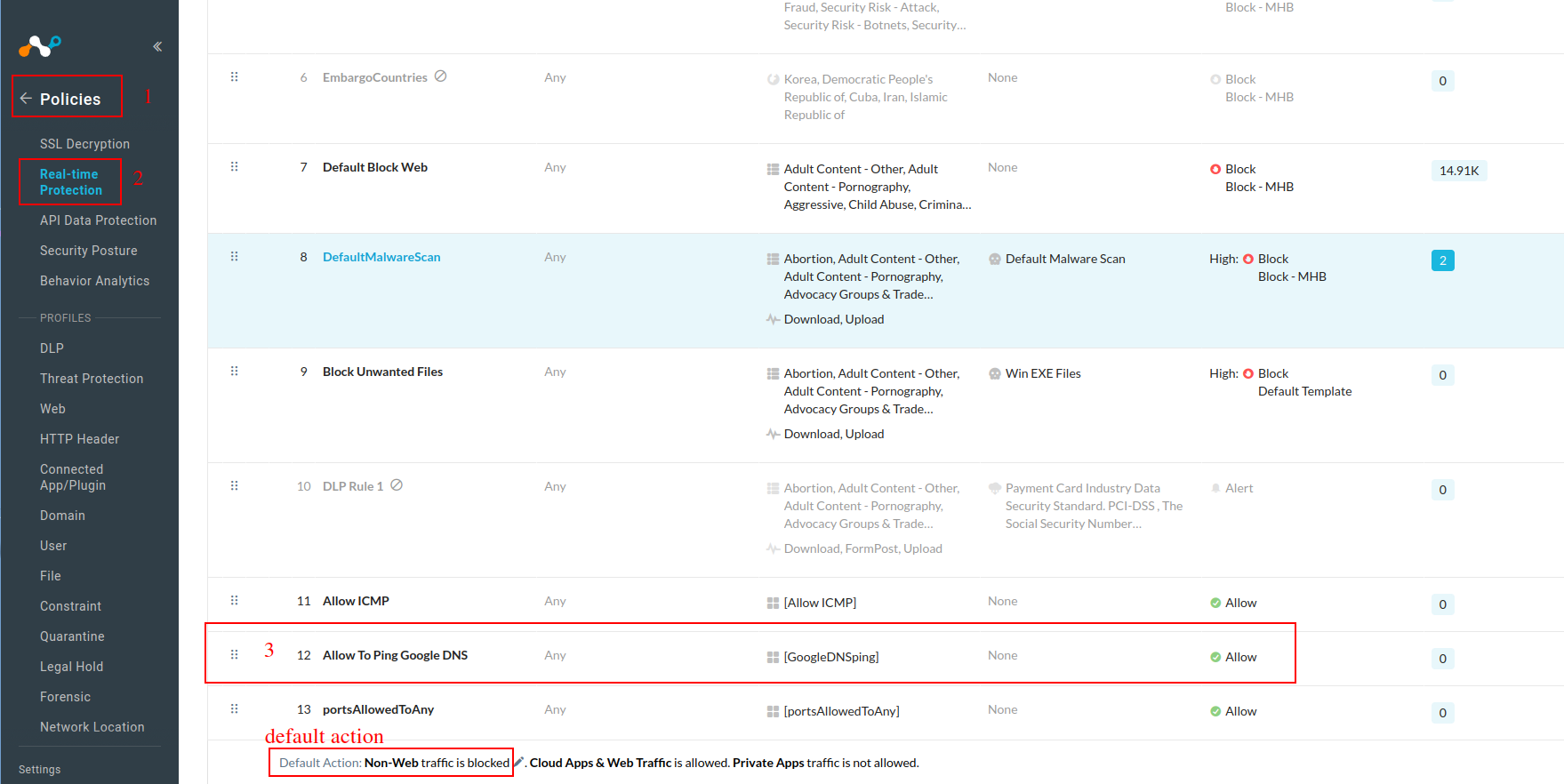Hello Team,
We have enabled Netskope cloud firewall feature for customer, and we are not able to ping google or yahoo we wanted to test few connection, when netskope is enable still wont be able to ping.
Please guide me here if Enable cloud firewall feature will it block ping by default, if yes then how can i enable it to ping google or websites on internet.