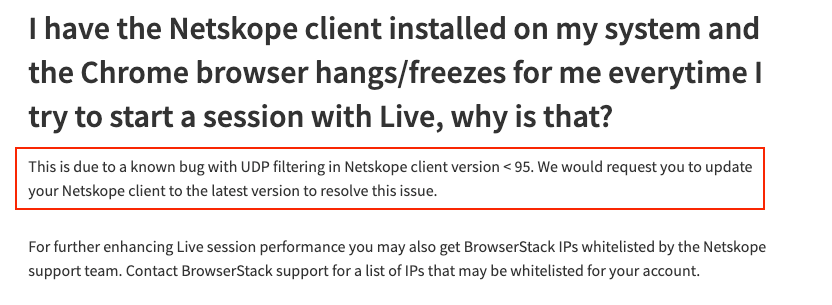I am trying to troubleshoot an issue with a solution called Browserstack which provides developers with the ability to test their websites and mobile applications across on-demand browsers, operating systems and real mobile devices. I have created a bypass so that traffic to the Browserstack tenant is not inspected which allows a system to successfully navigate to the page, the issue occurs when the Browserstack provided OS / Mobile Device emulators attempt to load code on the device. If the NS agent is disabled it works fine, when it is enabled it is broken. Has anyone else encountered a similar issue?
Sign up
Already have an account? Login
Sign in or register securely using Single Sign-On (SSO)
Employee Continue as Customer / Partner (Login or Create Account)Login to the community
Sign in or register securely using Single Sign-On (SSO)
Employee Continue as Customer / Partner (Login or Create Account)Enter your E-mail address. We'll send you an e-mail with instructions to reset your password.