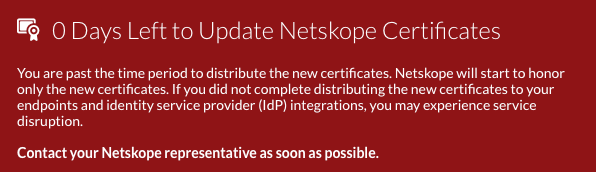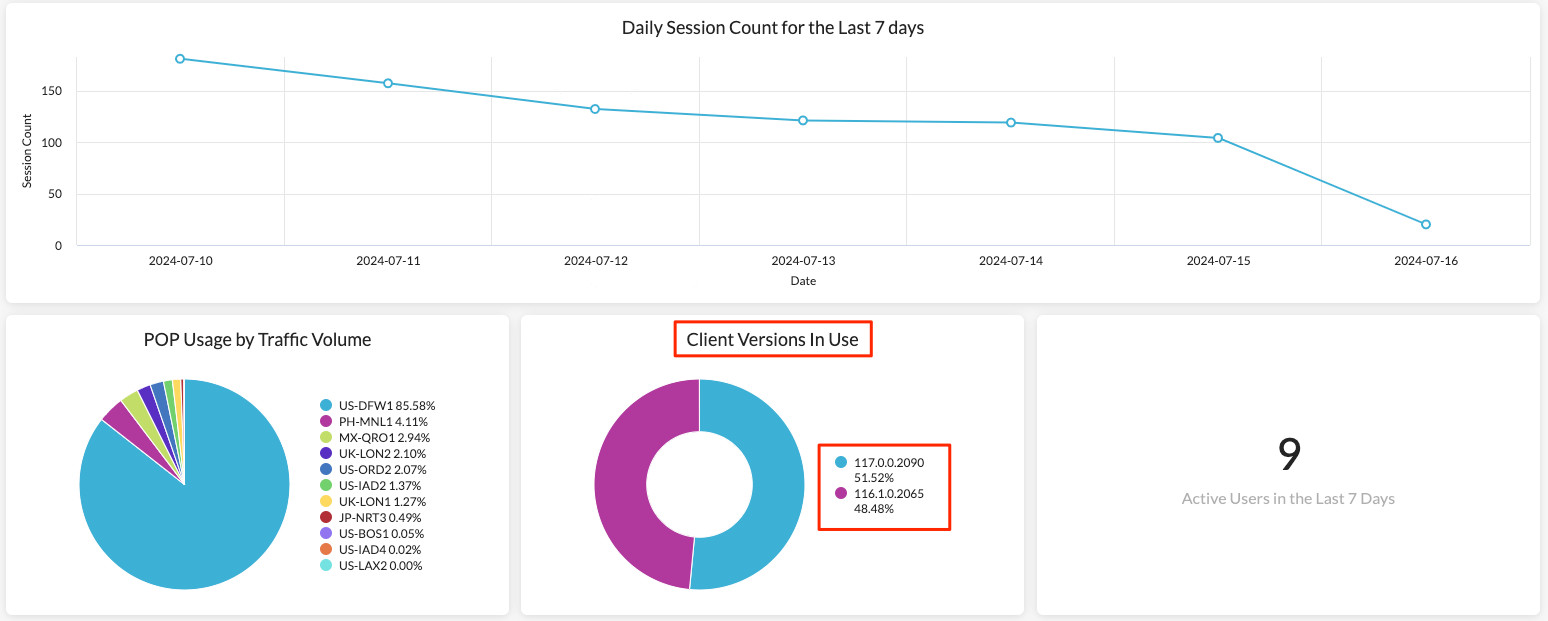Hello all,
This is the start of a thread about AM2 Certificate Authority Rotation as we are getting closer to August deadline.
The goal of this thread is not to provide a guide of the migration. You can find plenty of great explanation in the official docs:
https://docs.netskope.com/en/netskope-root-certificate-rotation-guide-1/
and also in our recent webinar here:
However, if you have any question, please feel free to ask questions here.
Or if you don’t know who is your CSM or Sales Representative, we can help you as well in this transition.
As feedback are provided, we will also put more comment here.