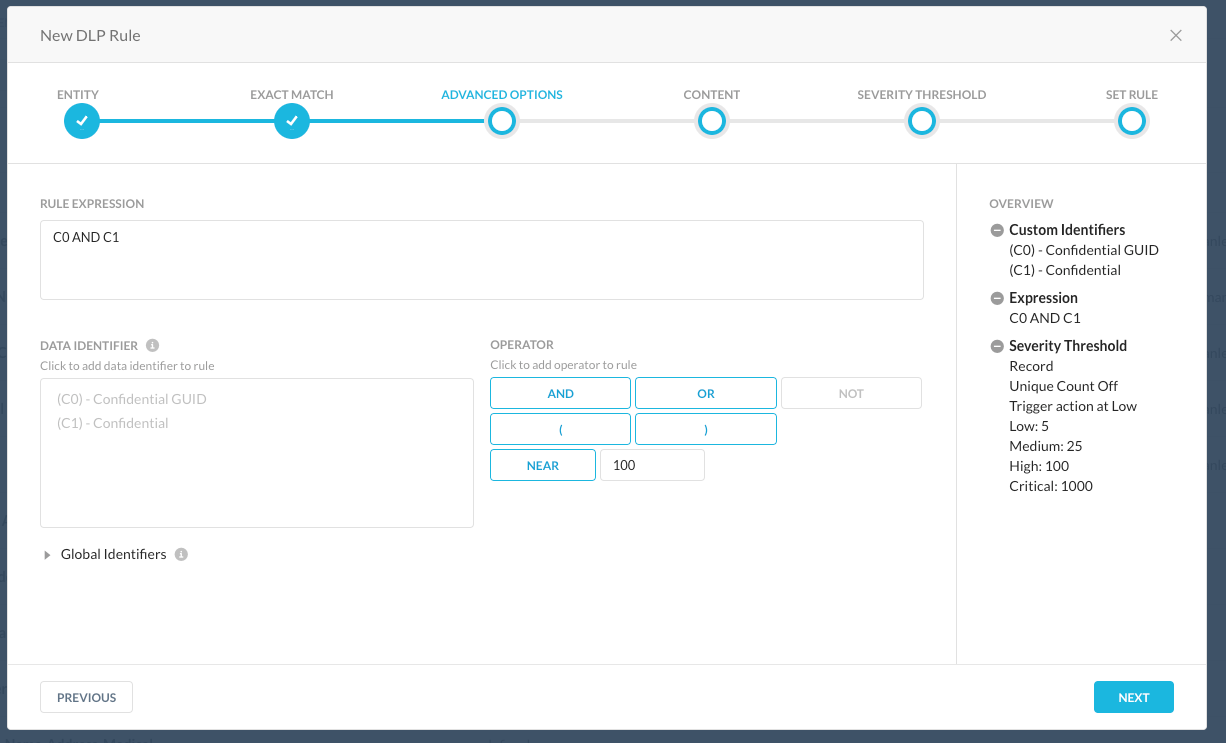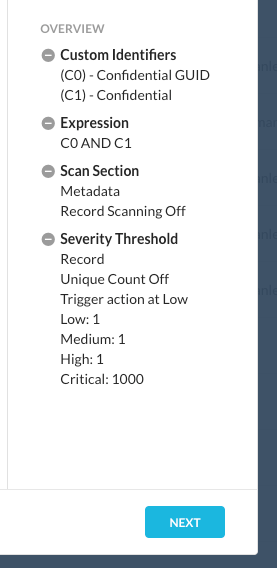Hello everyone, thanks for reading this.
I'm trying to detect MIP labels with real-time SMTP outbound app policies, but I cannot make it work.
I found this video (Microsoft and Netskope Email MIP) where it shows a bit how MIP label ID has been set as a regex and scan type is Metadata&Content.
Unfortunatelly it does not show the rest of DLP Rule configuration.
I tried the same config as the video, also tried the same but adding "^.+" and ".+$" before and after the regex respectively as well.
I also tried putting the whole "MSIP_Label_{LABEL-ID}_Name" string, which can be seen opening the MIP labeled MS Office document and going to "File > Information > Properties > Advanced Properties > Custom Tab".
I set scan type as Metadata&Content, set the threshold to 1 and set apply action to severity low.
None of this worked for me.
I hope someone has faced this situation and found a solution.
Thanks in advance,
Òscar