
Netskope Global Technical Success (GTS)
Understanding How Sponsored Ads Work in Google Search
Netskope Cloud Version - 129
Objective
This article aims to shed light on how sponsored ads work when you search on Google, and what types of controls can be applied through Netskope.
Prerequisite
Netskope SWG or Next-Gen SWG license
Context
- Parent Article
- Having a real-time policy to block Online Ads is one of the recommended Netskope best practices. However, this can sometimes create challenges for the administrators managing Netskope due to end-user behavior.
Here's why:
- The end-user searches for something on Google.
- The top results are often sponsored (ads).
- When the user clicks on a sponsored link, it gets blocked by the "Online Ads" policy, triggering a block pop-up.
- The user assumes the actual destination site is blocked, not realizing it's only the sponsored (ad) version that's restricted.
- As a result, they escalate the issue to their local IT team.
- The Netskope admin then has to explain that the block was due to the ad policy, not because the actual site is restricted.
- To avoid the above scenarios, customer administrators often wish if they can hide sponsored results on Google Search.
- This document aims to explain how sponsored ads work on Google Search and why blocking them is not a straightforward task using URL filtering alone.
Details
- Approximately 75–80% of Google's (Alphabet's) revenue comes from advertising - Link
- Given this, it's important to understand that Google is unlikely to use a simple or straightforward method to deliver sponsored content or ads across its products. The complexity is intentional and aligns with their business model.
- Lets begin -
- Search content that triggers Google Sponsored Ads ‘1’
- 2 and 3 highlight the Google Sponsored Ads
- 7 shows the original search query
Image i
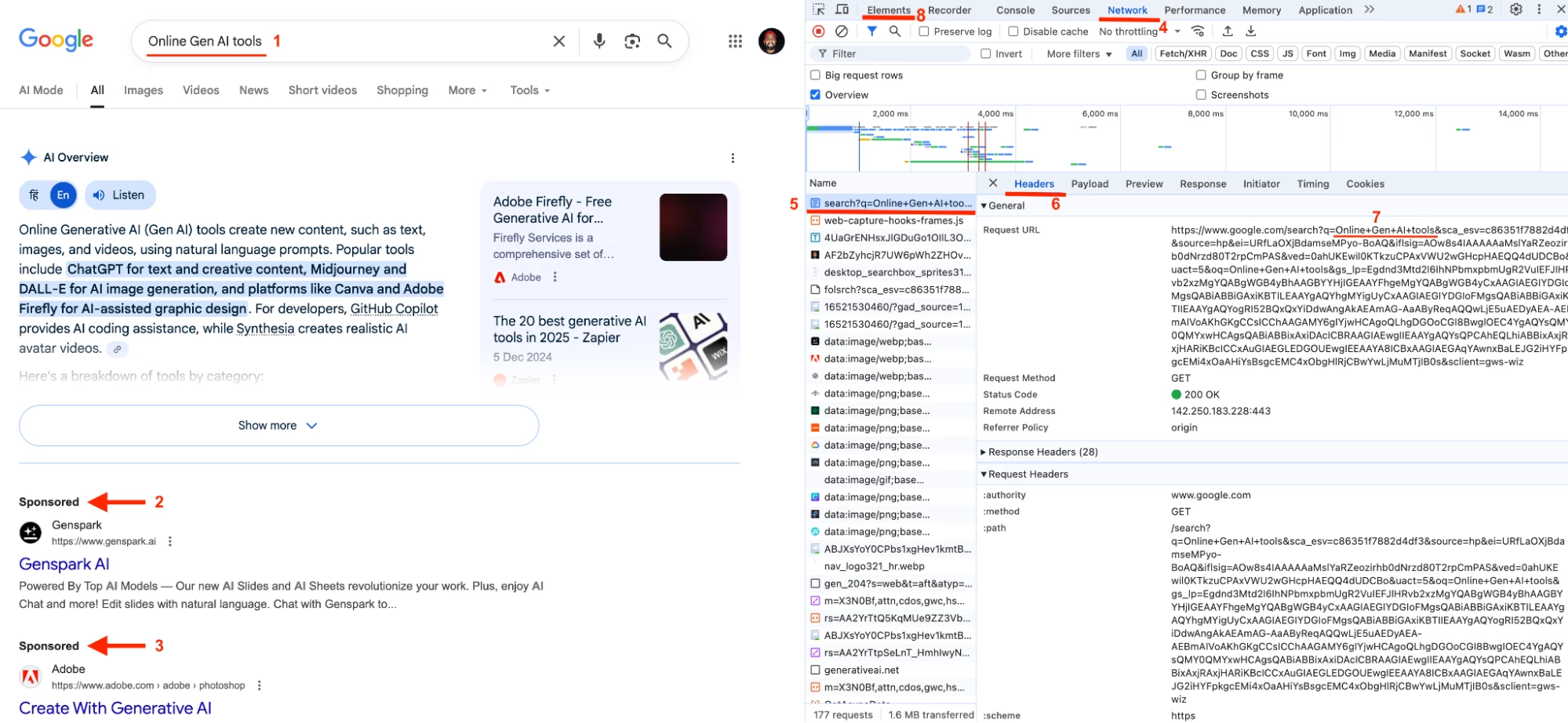

- 8 (it will take you to ‘Elements - Image ii')
- Refer Image ii, In the initial HTTP response, Google injected the Sponsored code into the HTML body.
- Now when you click on a Sponsored result, the traffic is redirected to https://www.google.com/aclk
- This request will be blocked if the Online Ads category is enabled.
Image ii
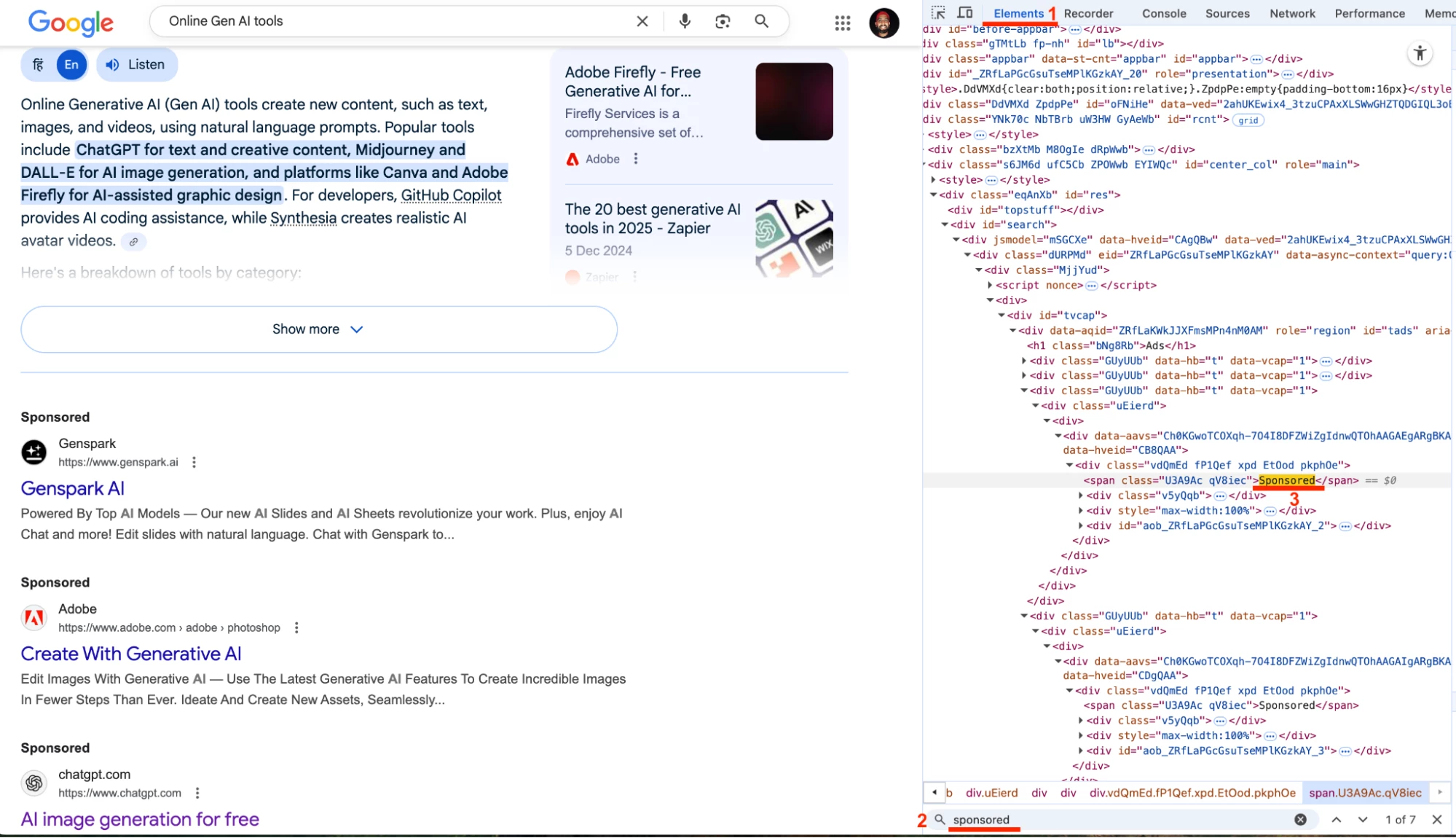

- Google uses several domains to serve ads, such as:
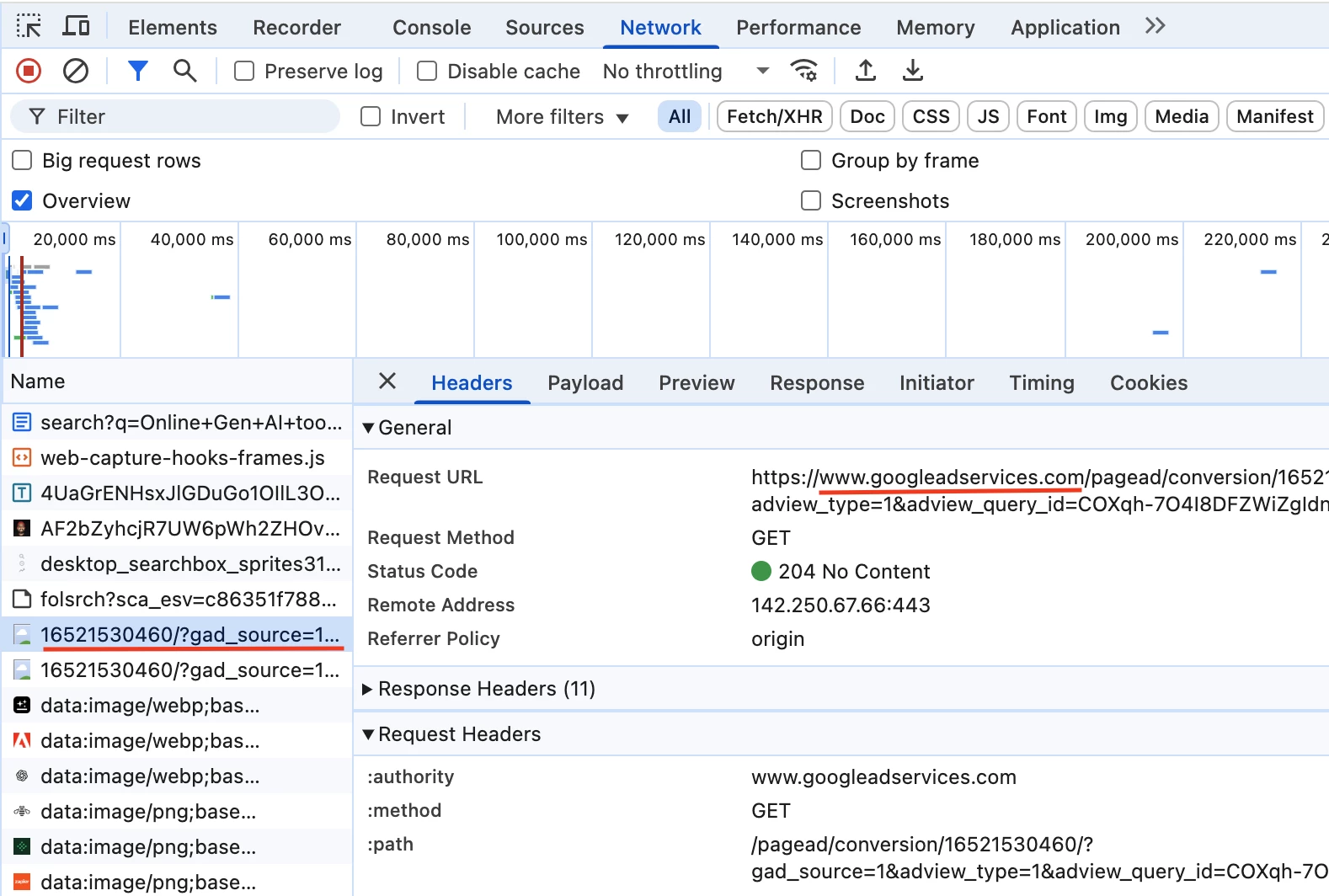

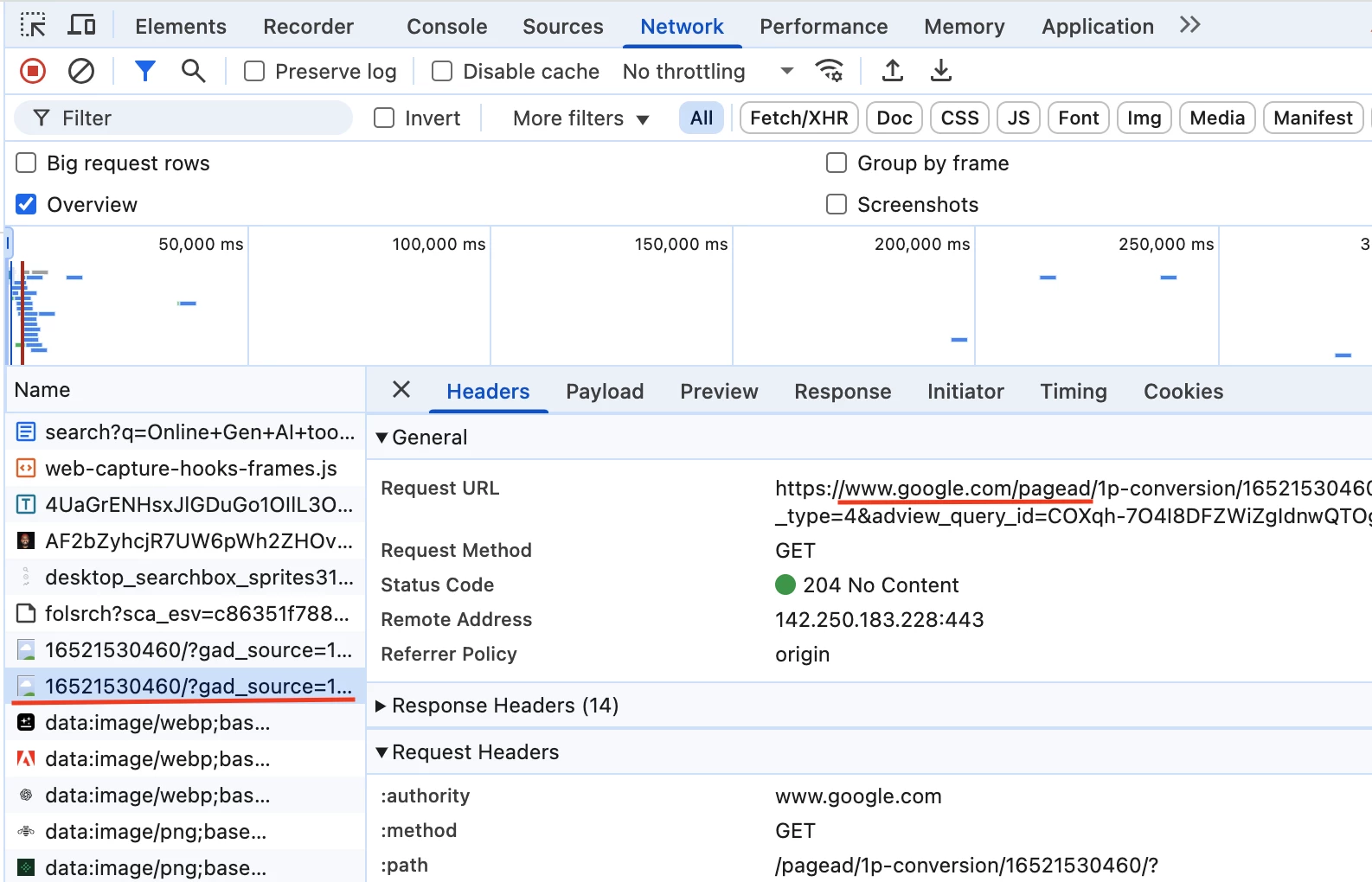

- However, blocking these domains alone will not address the original use case, which is to stop Sponsored results.
- A proxy solution can read the HTTP transactions & threads but reading the DOM marker (<span class="U3A9Ac qV8iec">Sponsored</span>) is not an easy task
Conclusion
- Based on the above details, it can be concluded that blocking Sponsored results at the proxy level is not possible, as the sponsored content is embedded within the search results.
- Google’s ad system is sophisticated, using shared infrastructure for both ads and non-ad content, along with dynamic URLs.
- Blocking domains that serve ad content may not fully block Sponsored results, and blocking non-ad content in parallel may impact other Google functionalities.
Author Notes
- Some browser extensions may help block ads; however, Netskope neither advises for nor against their use. The decision remains with the customer.
- Netskope is committed to addressing such challenging tasks and delivering effective solutions for our customers. In the near future, we aim to provide enhanced coverage for these business use cases.
Terms and Conditions
- All documented information undergoes testing and verification to ensure accuracy.
- In the future, it is possible that the application's functionality may be altered by the vendor. If any such changes are brought to our attention, we will promptly update the documentation to reflect them.
Notes
- This article is authored by Netskope Global Technical Success (GTS).
- For any further inquiries related to this article, please contact Netskope GTS by submitting a support case with 'Case Type – How To Questions'.







