Hi
I have installed win10 agent in office thru our legacy proxy. I can see that the network was steered to nsk when in office, however NPA was having error
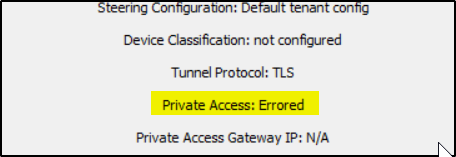
I have reinstalled, enable traffic bypass in legacy proxy and firewall but the error persisted.
If I installed via public wifi, NPA was successful.
What is the log I should start tracing this error?
Thank







