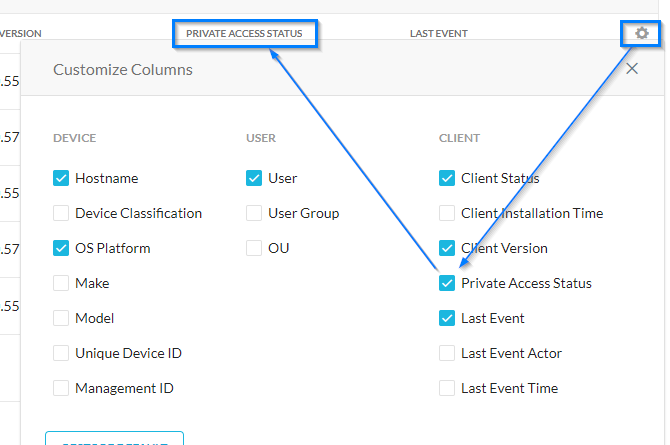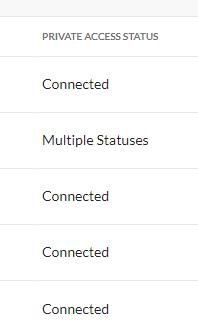Facing challenges on the NPA report, not able to see how many active users are connected. Is there any options o create the dashboard for npa traffic
Sign up
Already have an account? Login
Sign in or register securely using Single Sign-On (SSO)
Employee Continue as Customer / Partner (Login or Create Account)Login to the community
Sign in or register securely using Single Sign-On (SSO)
Employee Continue as Customer / Partner (Login or Create Account)Enter your E-mail address. We'll send you an e-mail with instructions to reset your password.