Steps to Update Your NPA Publisher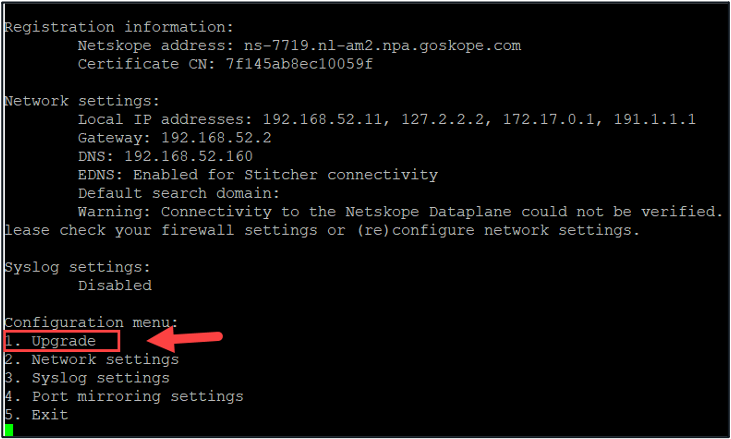
- SSH into the Publisher you want to upgrade.
- On the Publisher option menu, select Upgrade, and then select 1 to initiate the upgrade. The upgrade should take around a minute.
- In the Netskope UI, go to Settings > Security Cloud Platform > Publishers. Locate the Publisher you just upgraded on the Publishers page to confirm it has a Connected status.
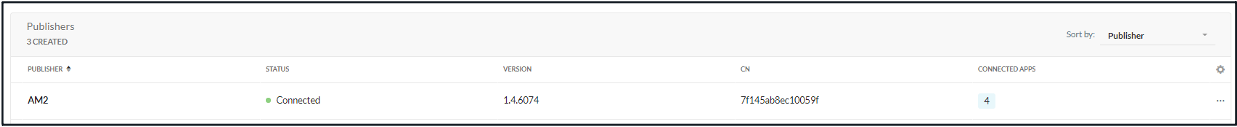
The full support article can be found here: https://support.netskope.com/hc/en-us/articles/360042838534-Upgrade-the-Publisher
Credits: Private Access Virtual Team Members











