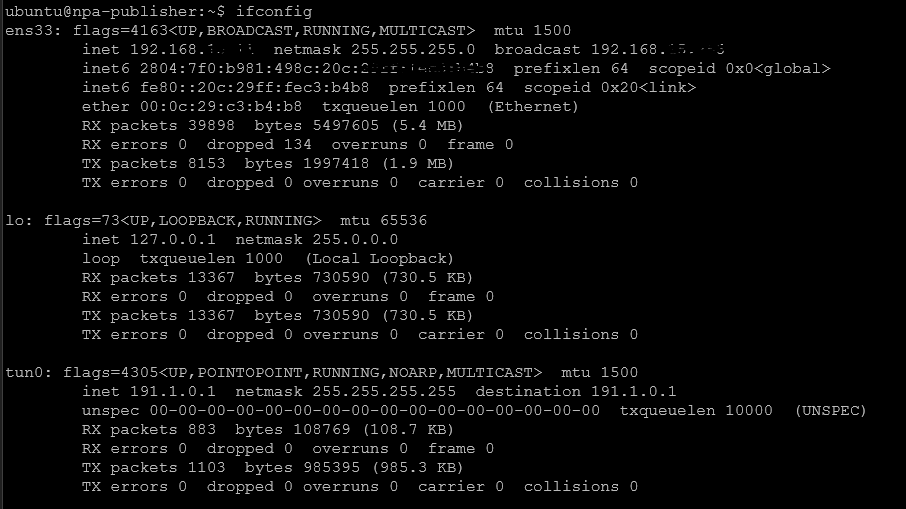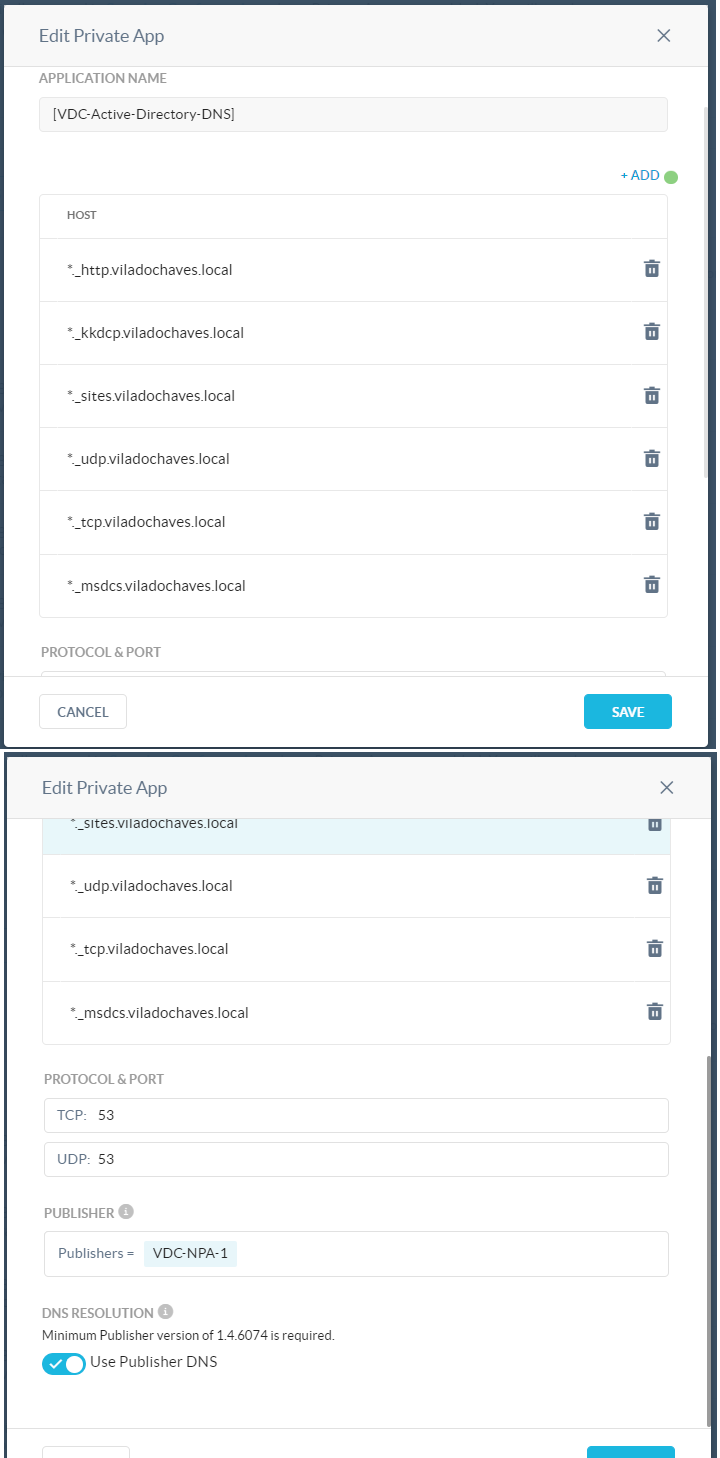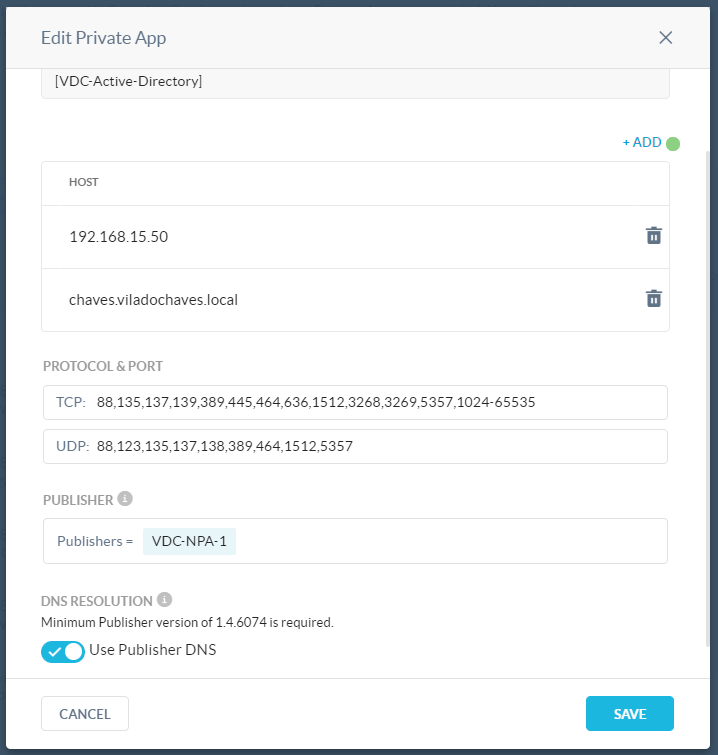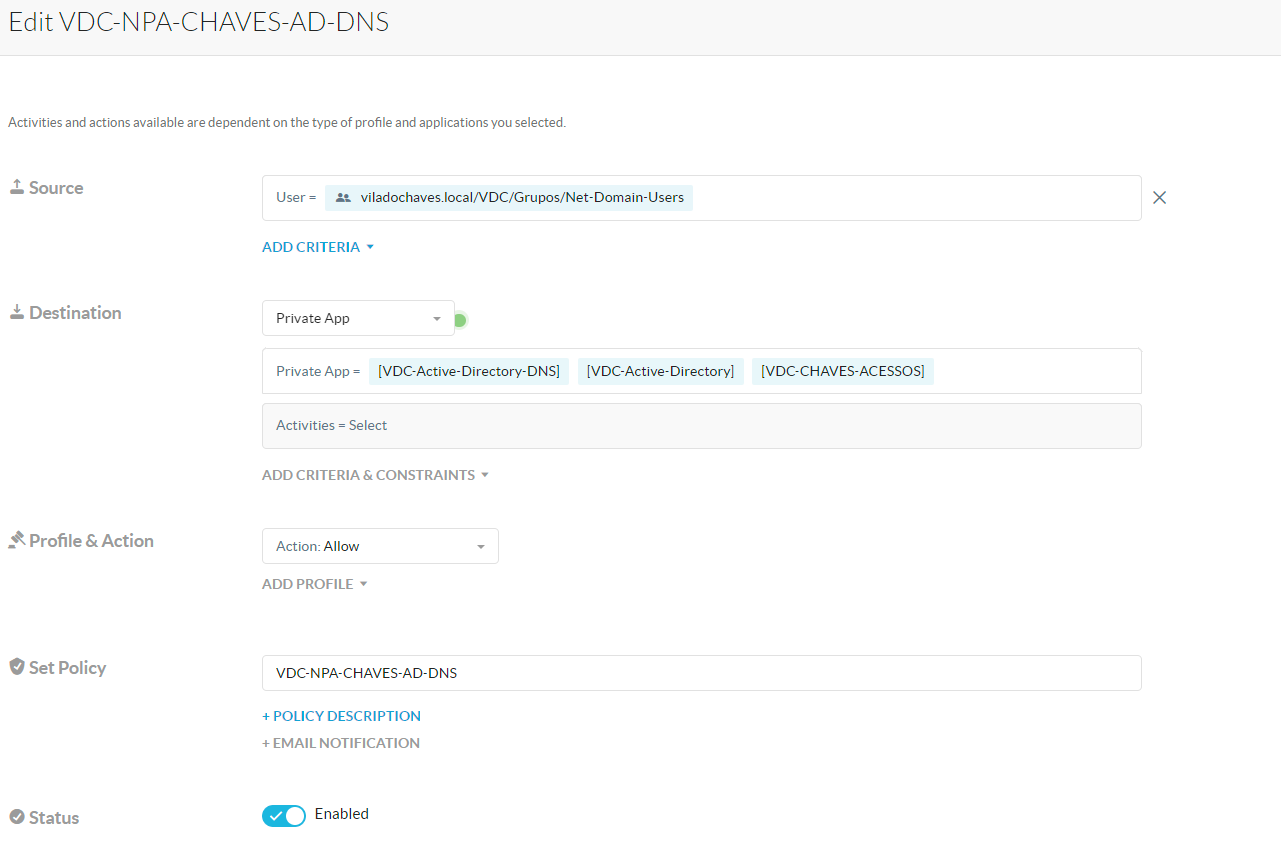Hi 🙂
In my laboratory I did the configuration to be able to resolve names.
At first it worked, I was able to access the application by name/FQDN via HTTPS, network sharing and gpupdate.
It stops working out of nowhere, sometimes when restarting the NPA it starts working again and sometimes it doesn't even restart.
I stopped the service, stopped the process, renamed the logs folder, to only have new logs.
I enabled debug, reproduced the error and got the logs.
I found error message 11001 and several other errors.
Has anyone seen this error? Any tips?