Hi guys I need your help, I’ve created an REST API V2 token and added the relevant endpoints as described in this doc: https://docs.netskope.com/en/netskope-help/data-security/netskope-private-access/private-access-rest-apis/
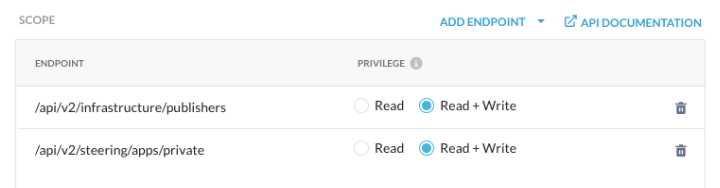
after trying every combination to create a new publisher app with the Swagger UI, I get this response:
{
"message": "User Portal App cannot be created.",
"status": "error"
}what am I doing wrong? 😤









