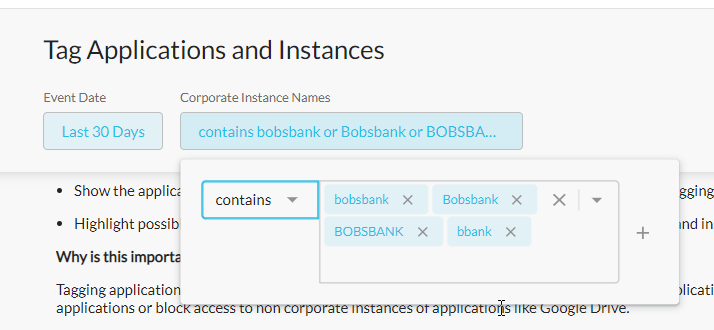The goal of this dashboard is to help you operationalize the Netskope solution. The first step is to tag your corporate-IT Managed applications and to name your instances.
This dashboard will:
-
Tell you which applications and instances have already been tagged or named.
-
Show the top unmanaged applications in your environment and suggest these for tagging
-
Show the application instances that appear to be corporate instances and suggest these for tagging
-
Highlight possible gaps in your environment by showing high usage Unmanaged applications and instances
Why is this important?
Tagging applications and naming application instances allows you to build policies that target applications based on their managed/unmanaged and app name status. For example, you can disallow uploads to unmanged applications or block access to non corporate instances of applications like Google Drive.