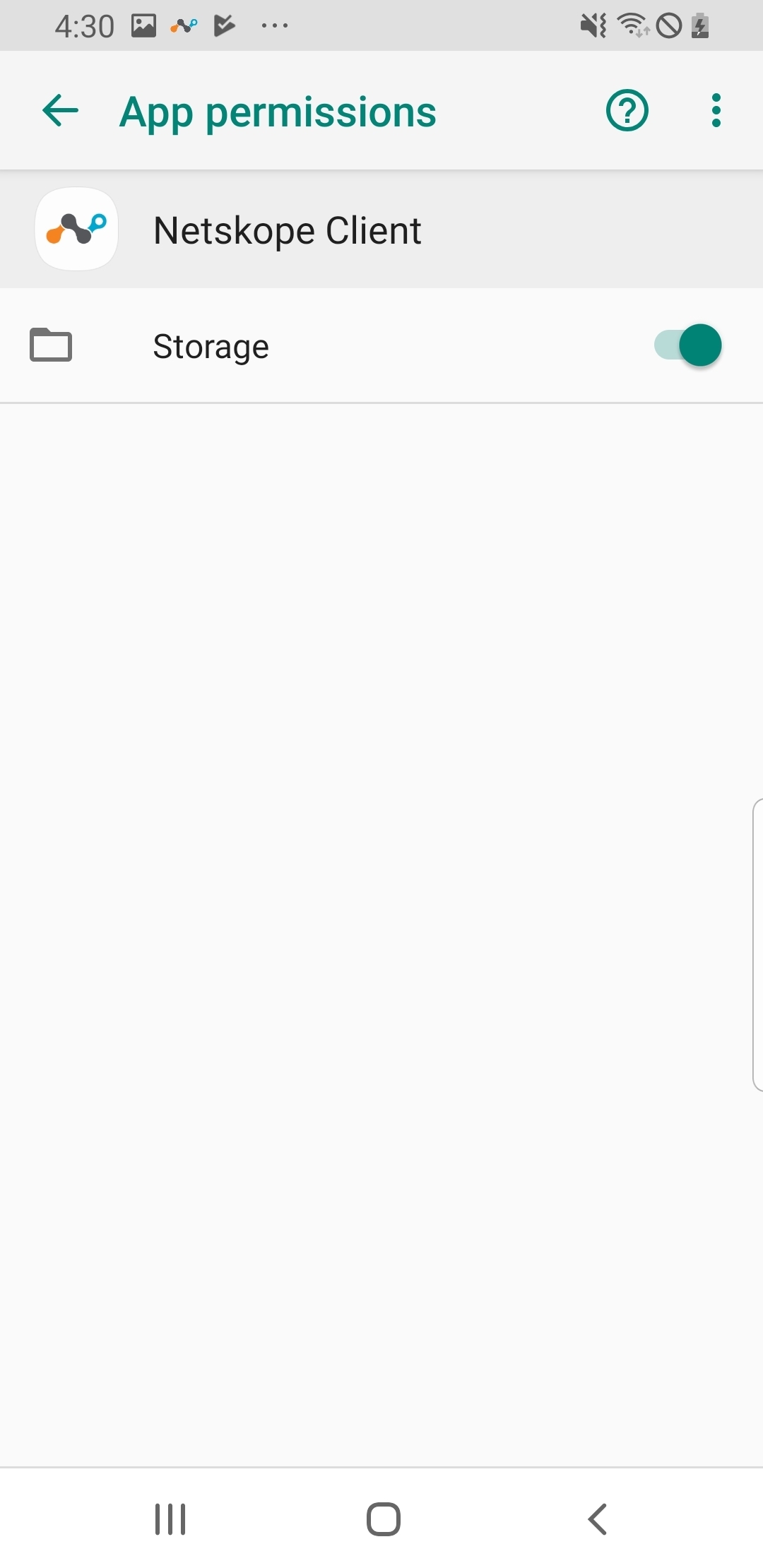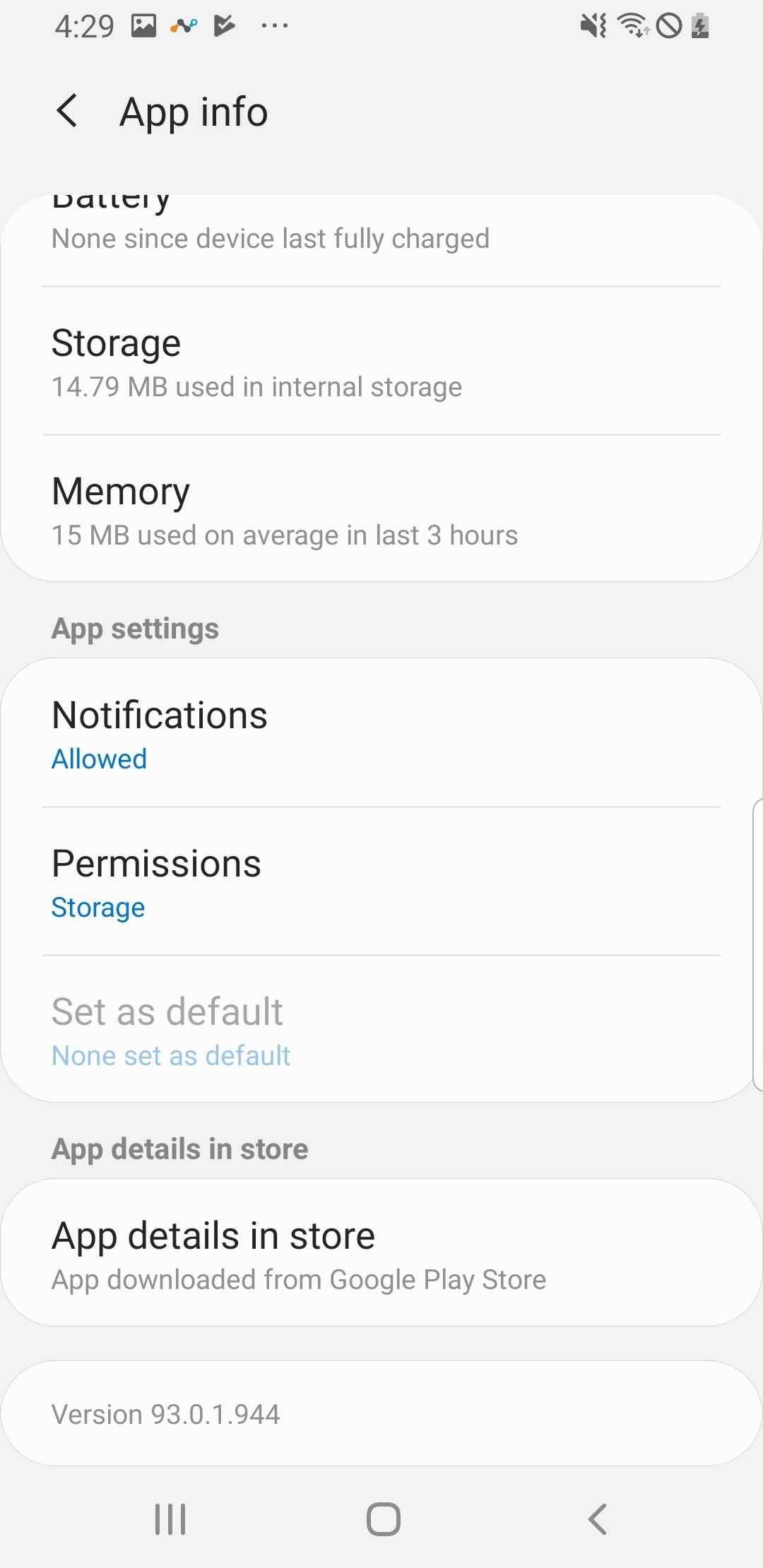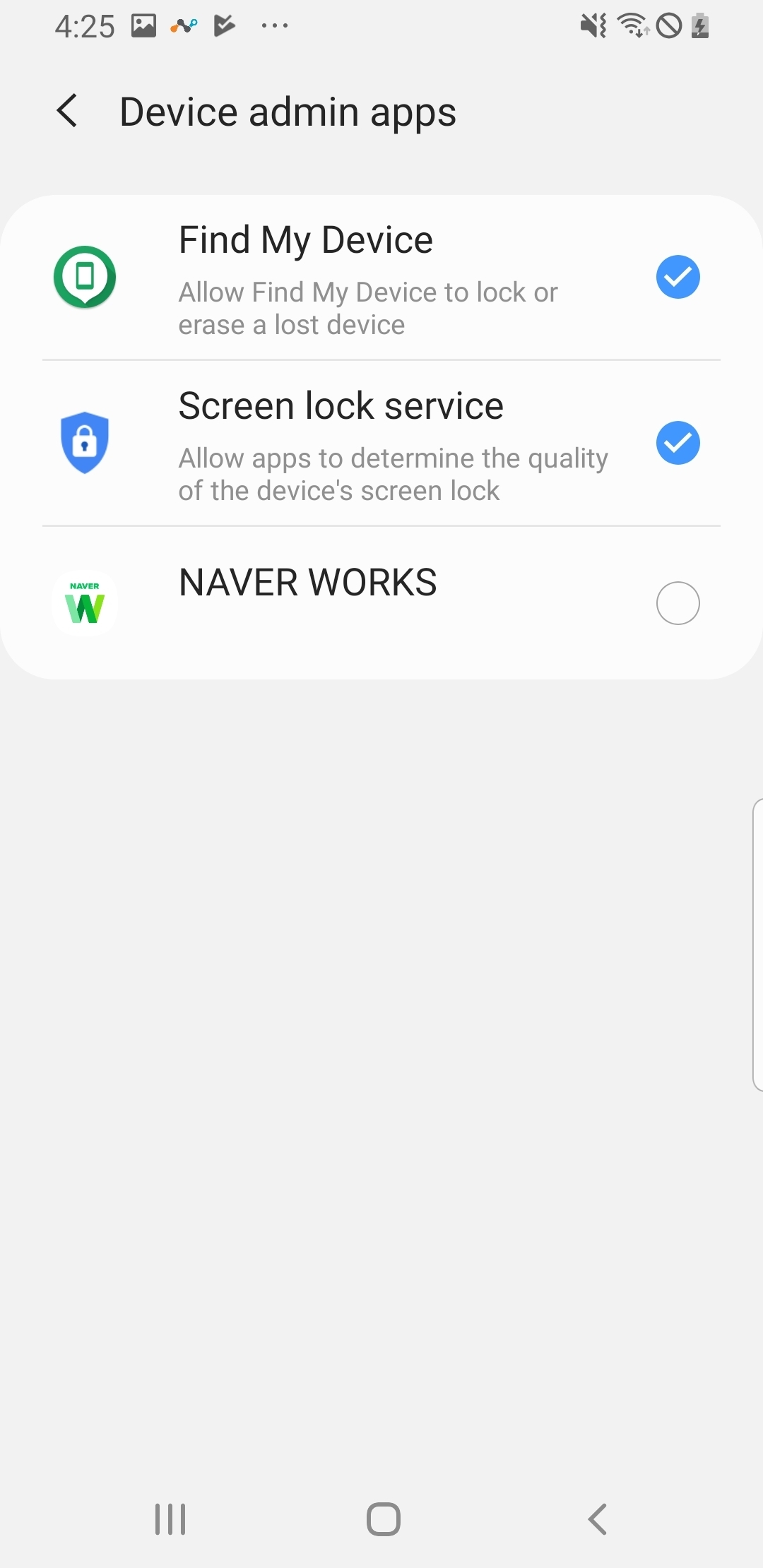Hello folks,
I'm having difficulties to use traffic steering on my Galaxy S8.
Hopefully, I want to know what caused this and if it is what it is, way to configure my Galaxy S8/Android device to use VPN like iOS would be nice.
I've sent invitation to my email account on Security Cloud Platform -> Netskope Client -> Users.
Then clicking Android Client link on the mail led me to Google Play Store link. Then Google Play Store Netskope Cloud Directory page appears and I tab install button. Then open. Then Netskope Client says "Client is waiting for configuration". Then nothing. No further progress.
In Settings, Organization, Gateway, Gateway IP Address, Steering Configuration, Device Classification are blank.
My other Galaxy Note 10 appears to working fine.
both devices gets link like
(I changed some characters in case)
If I could find a way to steer Galaxy S8 traffic to Netskope by itself like using VPN configuration, it would be nice.
Anyone bright on this?
I appreciate your time,
Hyunbo.