To register an account on Netskope Community, an email address is required (company email is preferred).
Follow the below steps:
- Click Login in the top right corner

- Click create account link
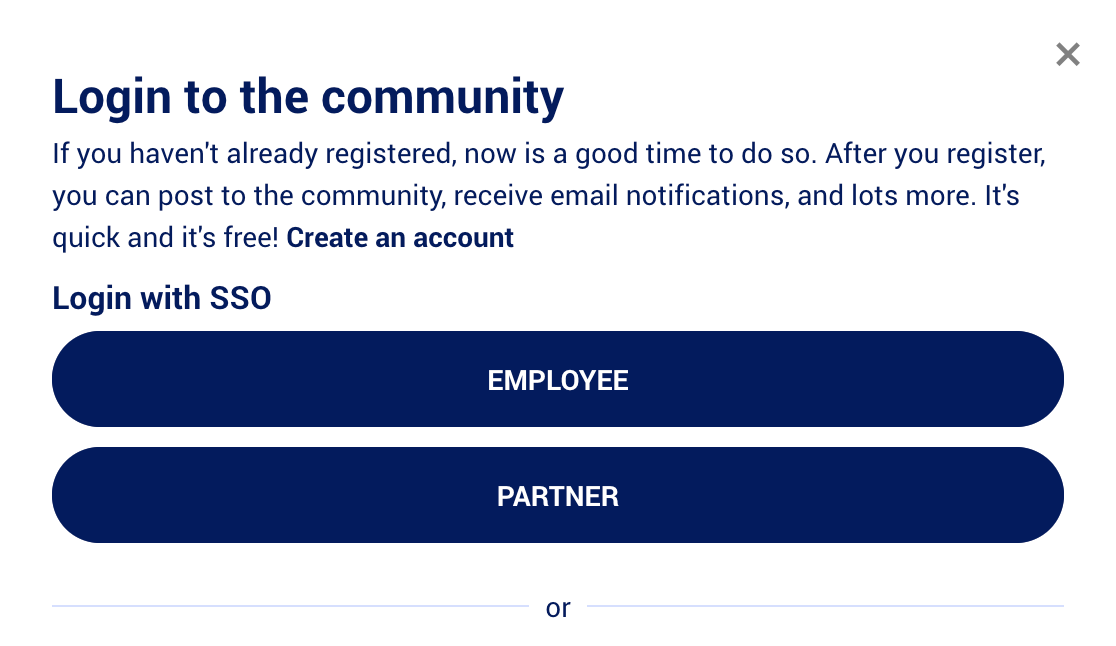
- Fill out all the required information
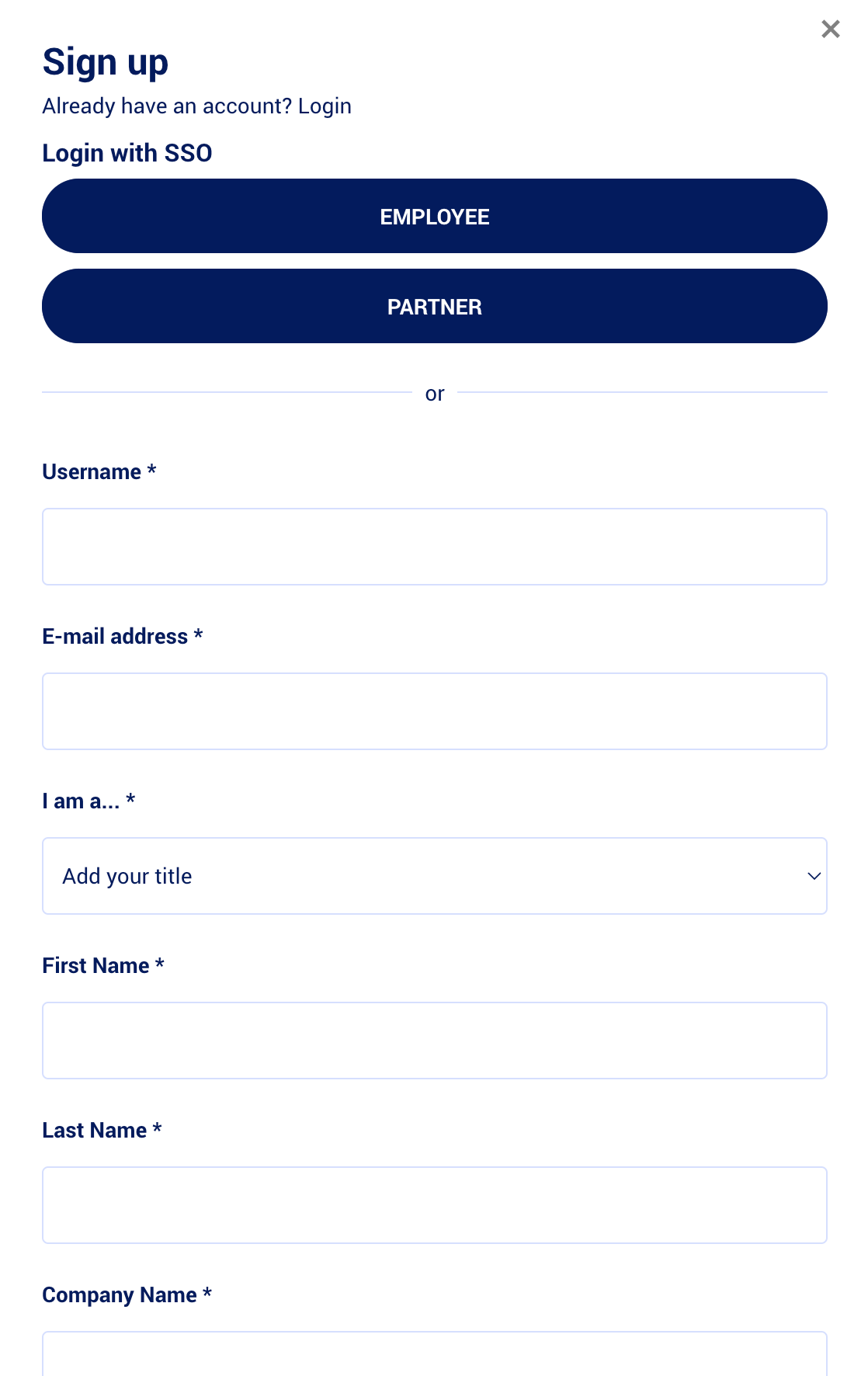
- After filling all the information, pleaser verify your email address so that you can contribute to the community
- Verify your email address by logging into your email account and clicking the "Activate Account" link in your registration email.
- After completing the step “Welcome! You are now a registered user of the Netskope Community.”
Please note that we do have user moderation in place, so it may take 12 to 24 hours for us to approve the account validation.







