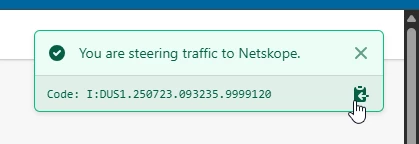Dear Netskope-Team,
First of all: I love the new SpeedTest Feature! SpeedTest
But I think something is not working correctly yet, because the download speed is always below 1 Mbit/s.
Here my results:
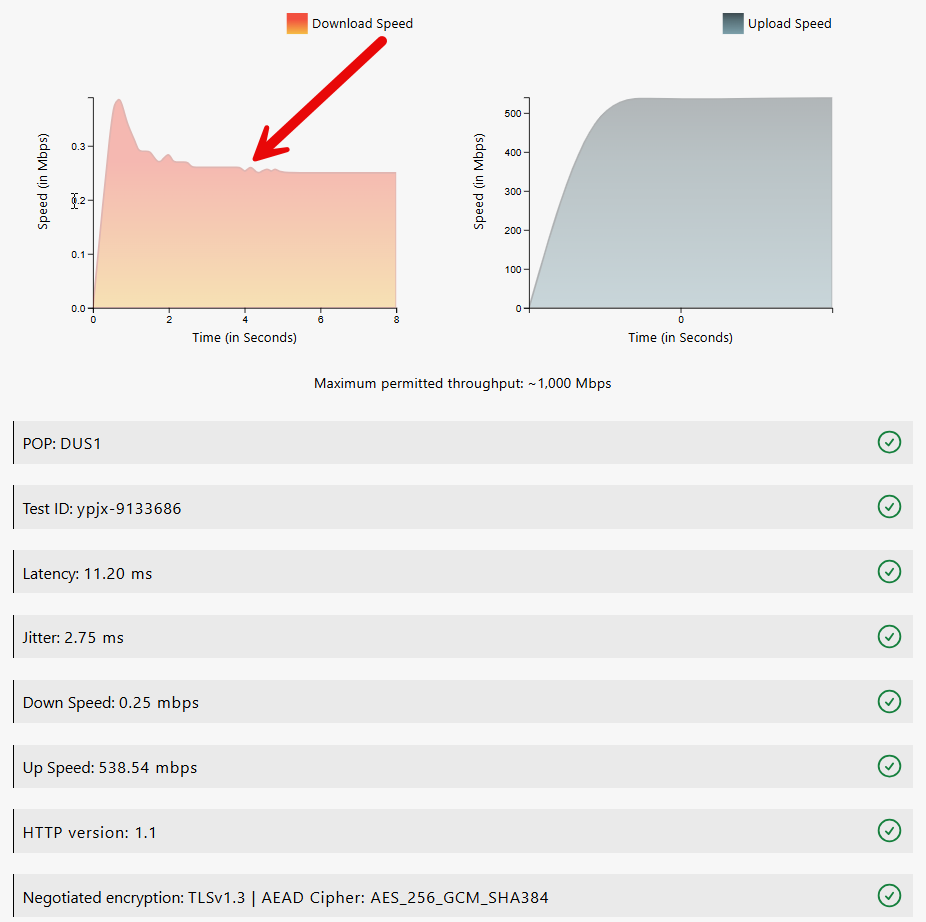
POP: DUS1
Test ID: ypjx-9133686
Latency: 11.20 ms
Jitter: 2.75 ms
Down Speed: 0.25 mbps
Up Speed: 538.54 mbps
HTTP version: 1.1
Could you please help? Anybody in the community with the same problem?
Best regards