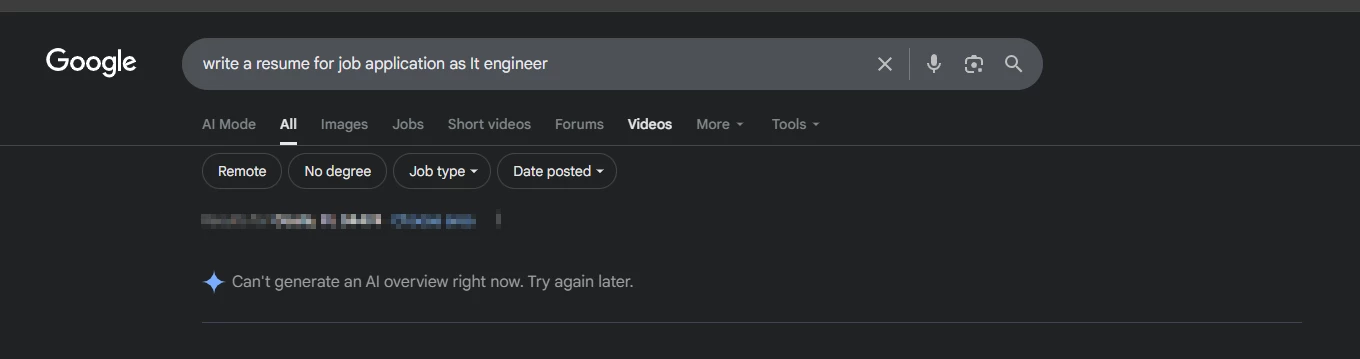I have a regex URL list that blocks ai mode in Chrome but I cannot get the AI Mode button in the search bar to block or disable. I reached out to our CSM who said they in turned reached out the the product team. It sounds like this is in the works already but we want to block before waiting for their update. Does anyone have any thoughts on how to do this? I identified where the element is within Developer Tools but of course changing that from false to true is temporary. Injection JavaScript is beyond my scope. Looking for any help anyone might have. Thank you.
Sign up
Already have an account? Login
Sign in or register securely using Single Sign-On (SSO)
Employee Continue as Customer / Partner (Login or Create Account)Login to the community
Sign in or register securely using Single Sign-On (SSO)
Employee Continue as Customer / Partner (Login or Create Account)Enter your E-mail address. We'll send you an e-mail with instructions to reset your password.