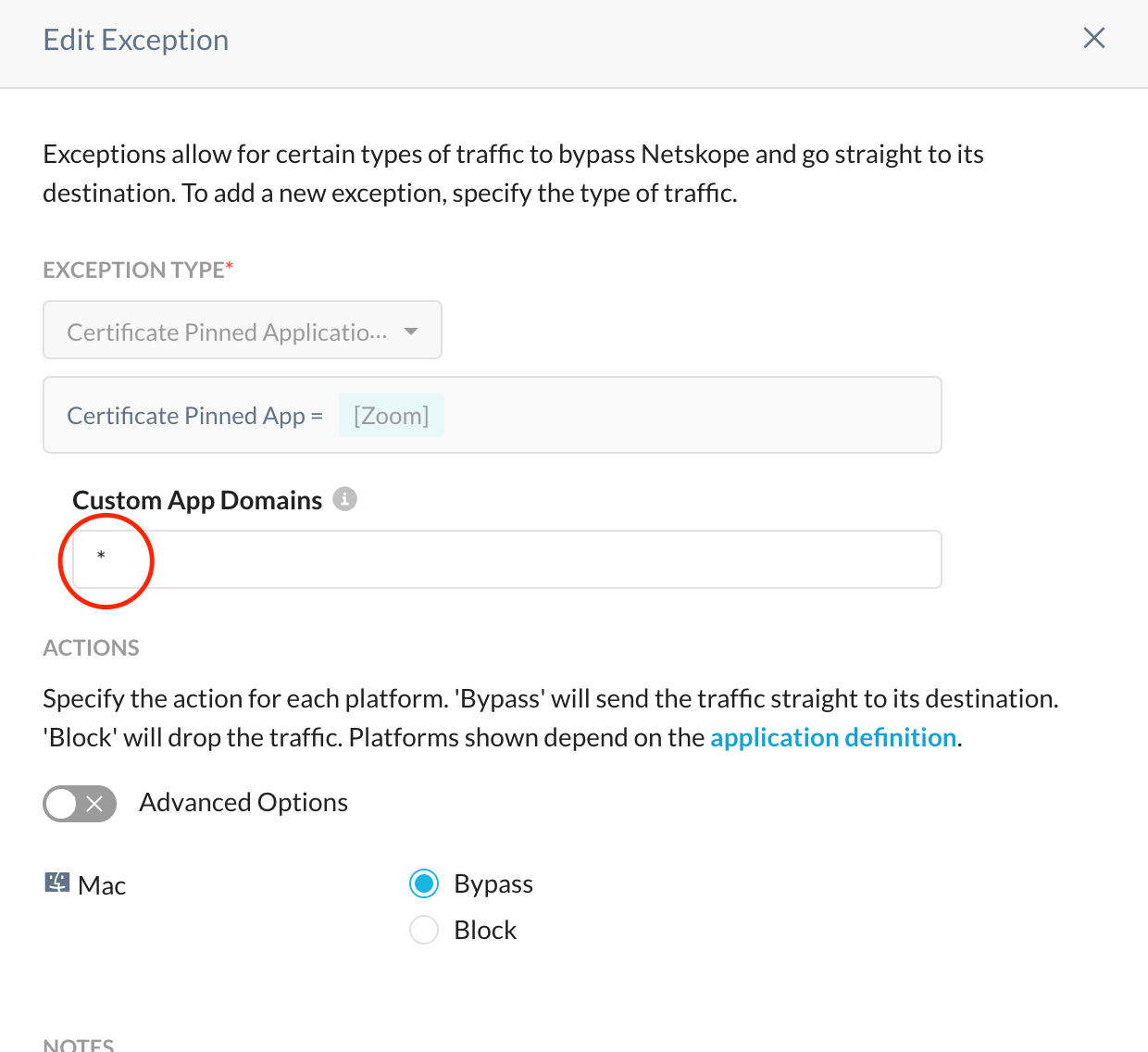As we deply Big Sur, we have detected that it breaks WebEx and GITHUB Enterprise on AWS.
Does anyone else have any other apps to report?
Both of these are not a problem when we disabled the client.
Strangely enough, we are not steering either (WebEx is disabled, GITHUB is an internal site), so this is a fundamental interaction problem. @DaveKerr