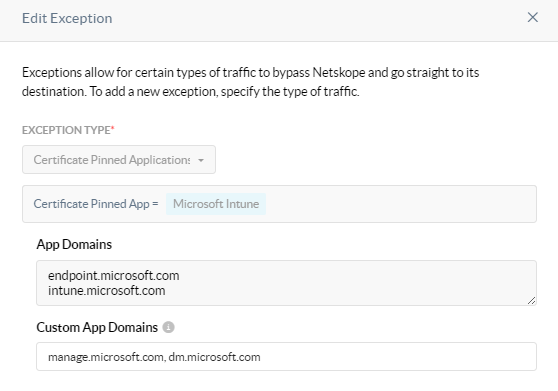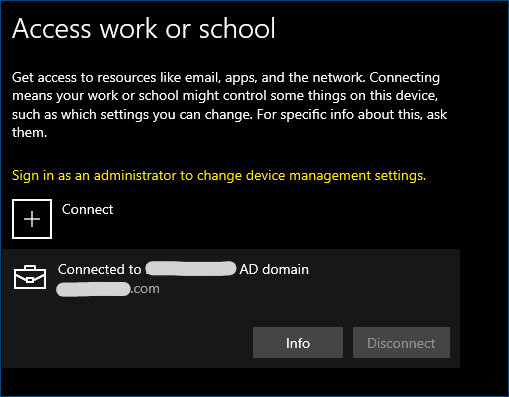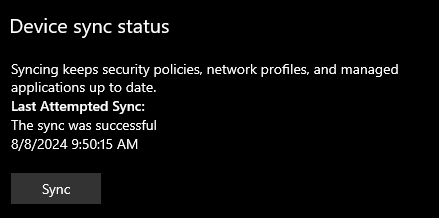If Netskope client is enabled, I cannot sync the company portal app (Microsoft Intune). it just fails. Disable NS client and it works just fine. All the default pinned apps for Microsoft Intune is enabled and assigned to the steering config my client is assigned. Packet Capture shows that it is still trying to use the NS cert which I thought would be by-passed by the certificate exception.
Question
Microsoft Company Portal on Windows will not sync.
This topic has been closed for replies.
Sign up
Already have an account? Login
Sign in or register securely using Single Sign-On (SSO)
Employee Continue as Customer / Partner (Login or Create Account)Login to the community
Sign in or register securely using Single Sign-On (SSO)
Employee Continue as Customer / Partner (Login or Create Account)Enter your E-mail address. We'll send you an e-mail with instructions to reset your password.