Dear Valued Customer,
We are excited to announce the upcoming launch of the Netskope Unified Login, a new single sign-on experience that simplifies how you access Netskope resources. This enhancement is part of our Netskope One Platform vision to provide a seamless customer experience.
What’s Changing
On November 1, 2025, at 12:00 PM UTC, you will be able to use one set of credentials to securely sign in across the following portals
- Netskope Customer Portal (support.netskope.com)
- Netskope Academy (netskopeclient.learnupon.com)
- Netskope Community (community.netskope.com)
- Netskope Notification (notify.netskope.com)
FedRAMP customers are not impacted by this change.
Why this matters
The Unified Login experience will provide:
- Efficiency – one set of credentials for all key Netskope resources.
- Simplicity – faster, easier navigation across portals without repeated logins.
- Consistency – a unified experience that reflects our commitment to the Netskope One Platform vision.
What to expect
- On November 1 2025, the change will take effect automatically.
- Existing support.netskope.com credentials will transition seamlessly to the Unified Login experience.
- When logging into support.netskope.com simply use your existing support.netskope.com login credentials. If you have forgotten your credentials, please follow the password reset method mentioned in the FAQ below. Click on Log In or Create case to start!
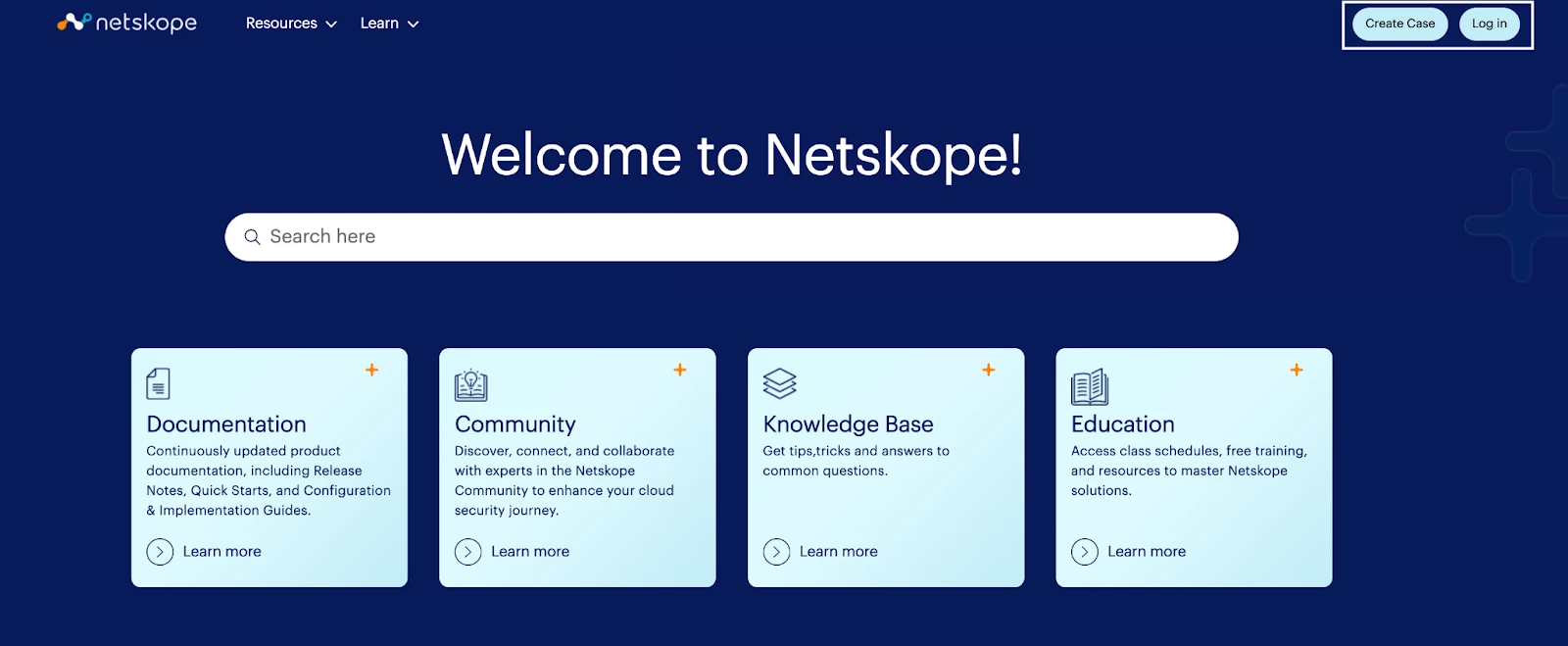
Enter your email address and password as seen below.
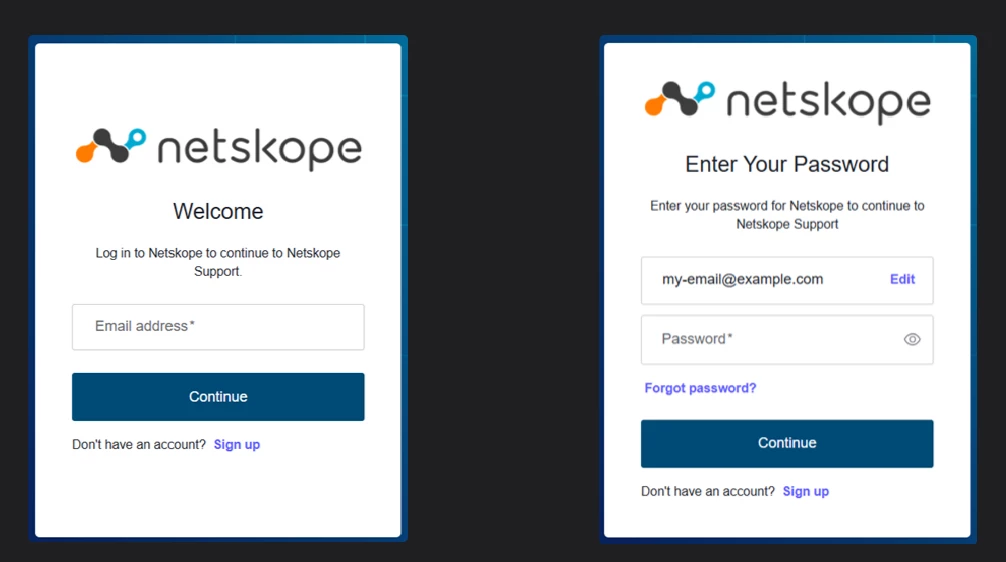
- Next we will verify your email address. You will receive an email from id@netskope.com. Simply click on “Confirm my account”.
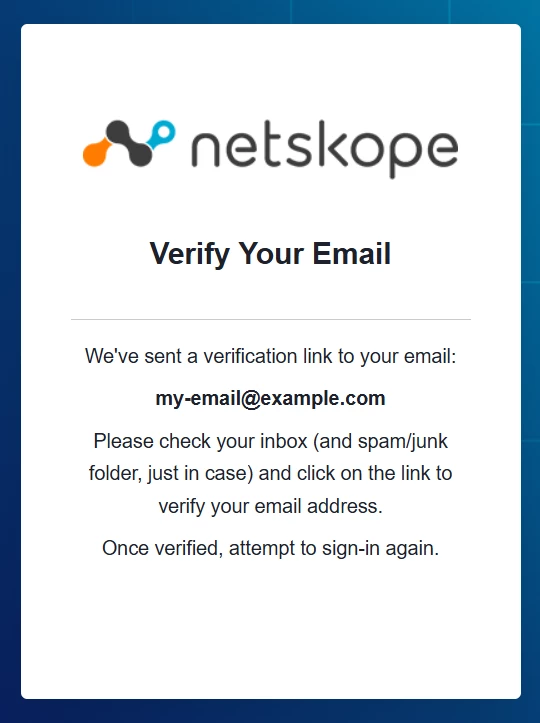
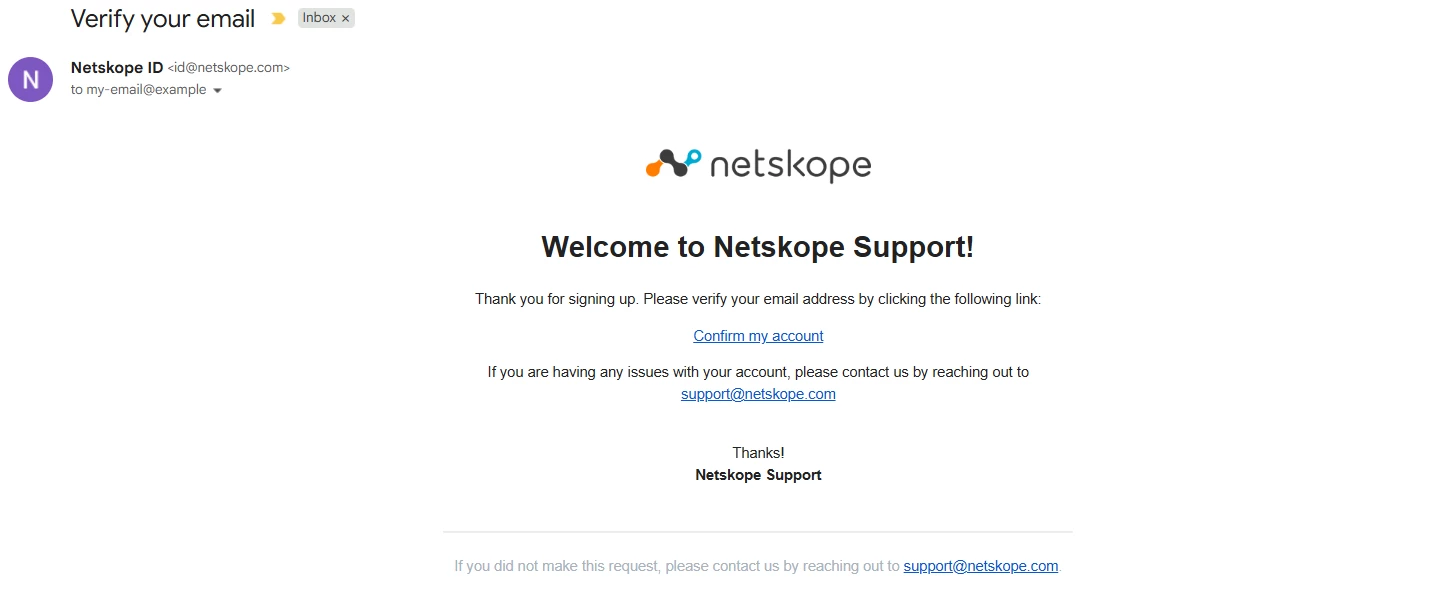
Once successful, login into support.netskope.com.
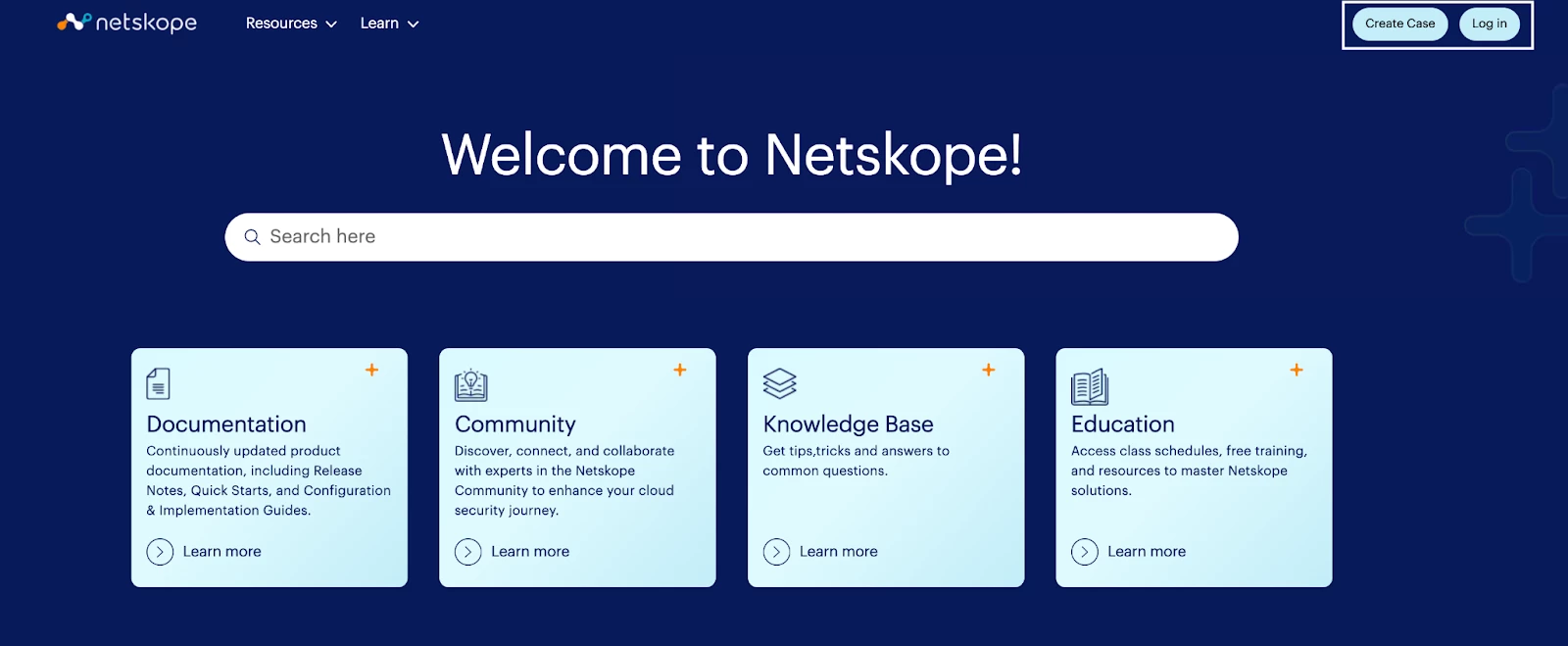
- If your existing profile is missing a first and last name you may be prompted to fill this information.
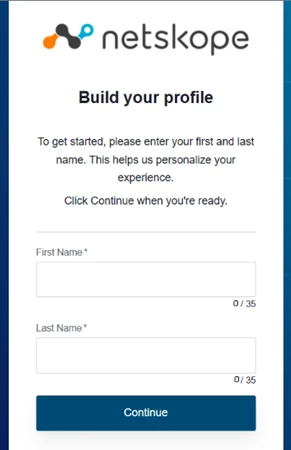
- Please take a moment to review and accept the Migration Acknowledgment and Privacy Policy so you can continue using Netskope Support Portal, Community, Notification and Academy.
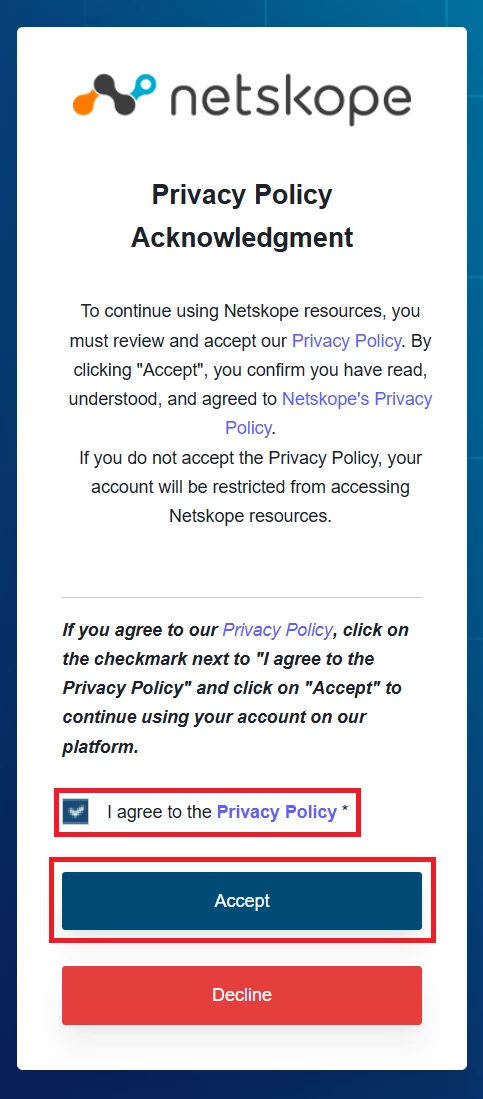
- Login completed! You will now be able to use one set of credentials to securely sign in across the following portals
- Netskope Customer Portal (support.netskope.com)
- Netskope Academy (netskopeclient.learnupon.com)
- Netskope Community (community.netskope.com)
- Netskope Notification (notify.netskope.com)
Frequently Asked Questions
How do I reset my password?
If you've forgotten your password, or just wish to change it, please follow the steps outlined below.
- Go to support.netskope.com and click Log In at the top right.
- Enter your email address and click Continue.
- Click the Forgot password? link.
- Confirm your email address and click Continue again.
- Check your inbox for a password reset email. Click Change my password in the email to set a new one.
Tip: Don’t see the email? Be sure to check your spam or junk folder.
How do I migrate my account?
If you have a support.netskope.com account, you will be able to use the same credentials to login and simultaneously migrate to a NetskopeID account. Otherwise, if you have a community.netskope.com account or a netskopeclient.learnupon.com account you can follow the password reset method mentioned above to claim your account.
Can I use my Netskope unified login/NetskopeID to access my Netskope Tenant (Goskope)?
No, your Netskope unified login/NetskopeID account can’t be used to access your Netskope tenant (Goskope). Access to your Netskope Tenant (Goskope) will NOT be affected with this change.
Will this change apply to my FEDRamp support account and GovSkope Tenent?
No, your Netskope unified login/NetskopeID account can’t be used to access your FEDRamp support account or GovSkope tenant.
I don’t remember my support.netskope.com password.
If you have forgotten your credentials, please follow the password reset method mentioned at the top of this FAQ to claim your account.
What is the email verification for?
To verify the identity of the person performing the account migration, we send a verification link to the email address provided during migration. This ensures the email address is valid and accessible to the user.
Here is an example of the email you will receive, the sender being NetskopeID <id@netskope.com>:
Why am I being asked for my first and last name?
We request your full name to help us properly provision your account and ensure seamless access to all Netskope resources you are entitled to.
This information allows us to personalize your experience and enable access to any new portals you may not have used previously.
You will be prompted to provide this information through a brief form during the migration or sign-up process.
Do I need to accept the migration acknowledgement and privacy policy?
You must accept the migration acknowledgment and privacy policy to continue using Netskope Support portal, Netskope Community, Notification and Netskope Academy. Otherwise, your access will be blocked.
What If I accidentally click on decline when trying to accept the acknowledgements?
If you accidentally decline the migration acknowledgement: You will have to reach out to the support team to have them unblock your account. Once unblocked, during your following login, you will be presented with the migration acknowledgement once again.
If you accidentally decline the privacy policy: You can correct your choice by closing the tab or window and attempting another login. You will be directed to the privacy policy acknowledgement once again.
I am seeing an Access Denied window when logging in.
This means you don’t have access to the resource/portal you are trying to access. If you believe this is a mistake, please reach out to support@netskope.com.
Please contact your Netskope representative or Netskope Support if you have any questions. Thank you for your continued partnership.
Sincerely,
Netskope Customer Solutions Group






