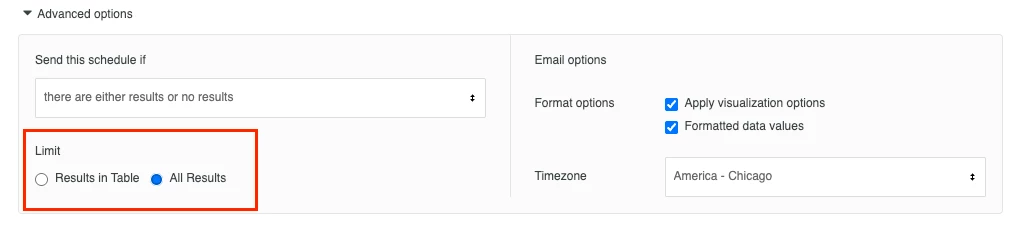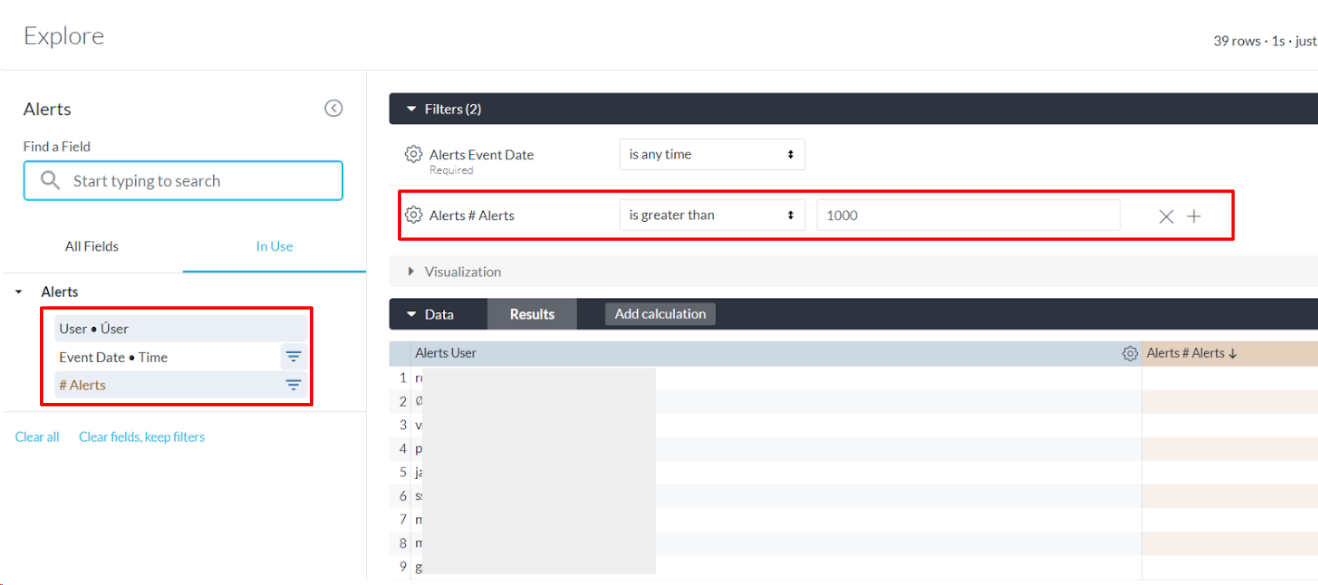Let's take a look at a real use case: "I want to create a widget of all users with 1000+ alerts and schedule it to be delivered on a daily basis only when there are users detected. How can I do this in Advanced Analytics?" This question can be addressed by applying "conditional schedule" to the widget.
We start by creating a widget with “Alerts” data collection. The only two fields needed are “User” and “# Alerts.” To get users with 1000+ alerts, apply the filter “# Alerts is greater than 1000.”
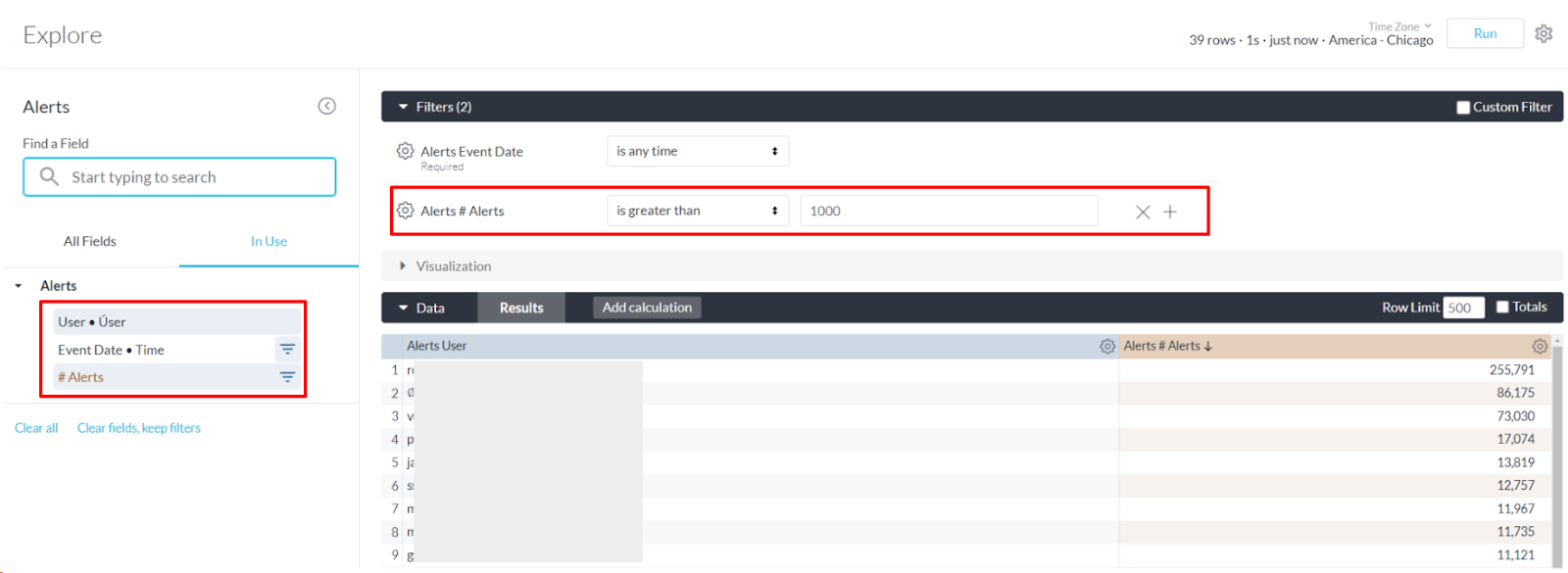
Once the widget is completed, click the gear button and choose “Save and schedule,” you will then be able to save the widget to your personal or group folder.
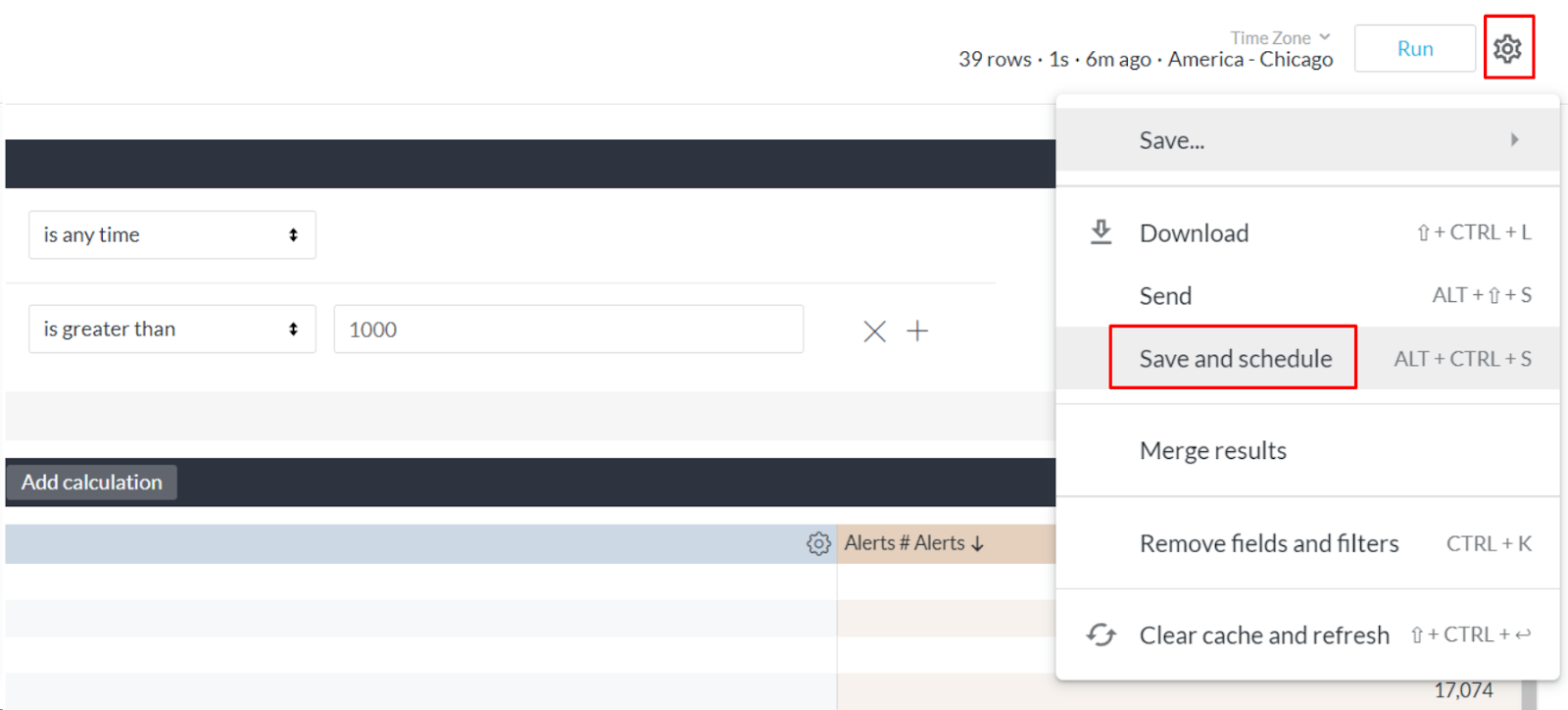
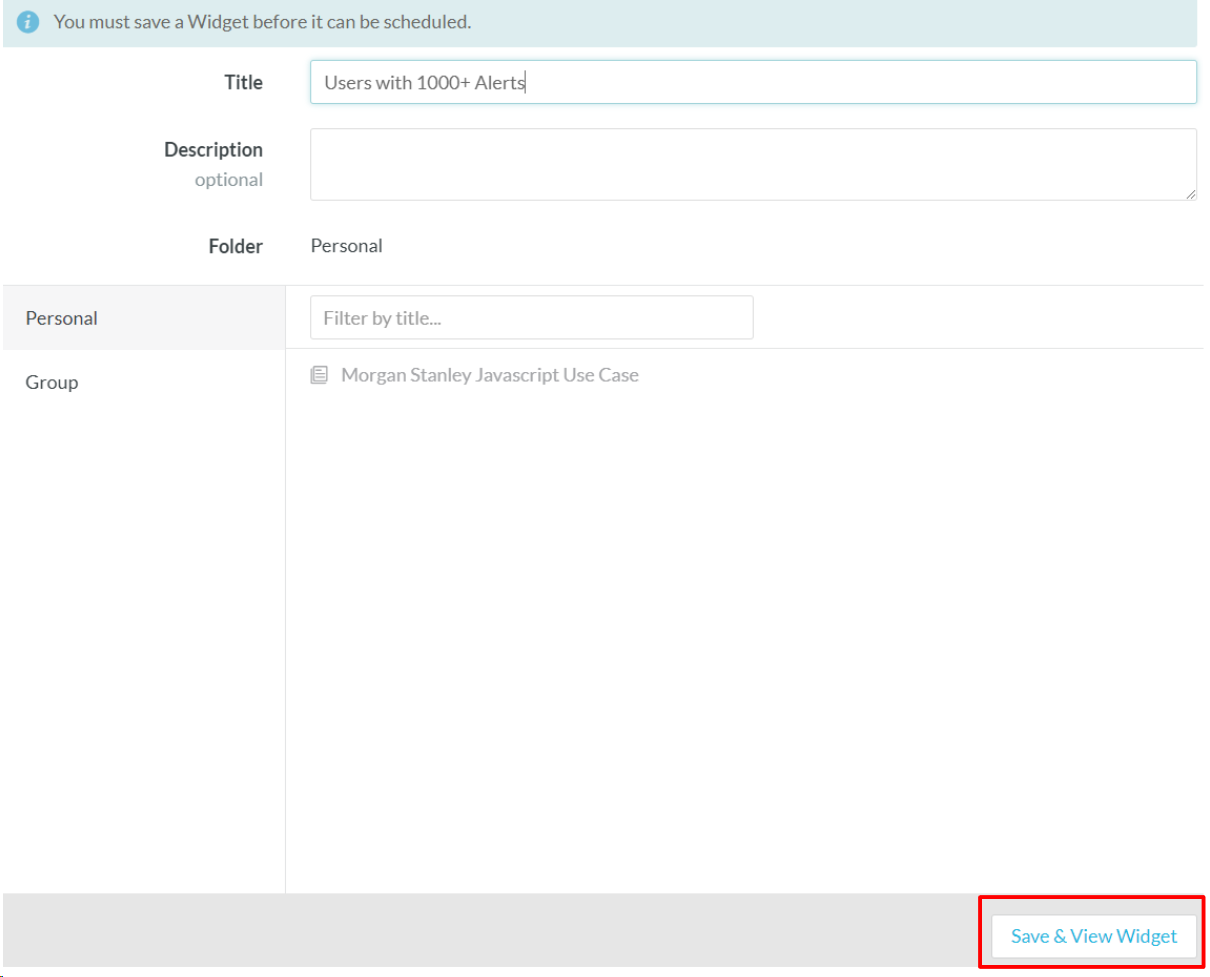
By hitting “Save & View Widget,” you can now view the widget we just created. Click the gear button again and choose “Schedule,” you will then be able to schedule the widget to be delivered based on your needs.
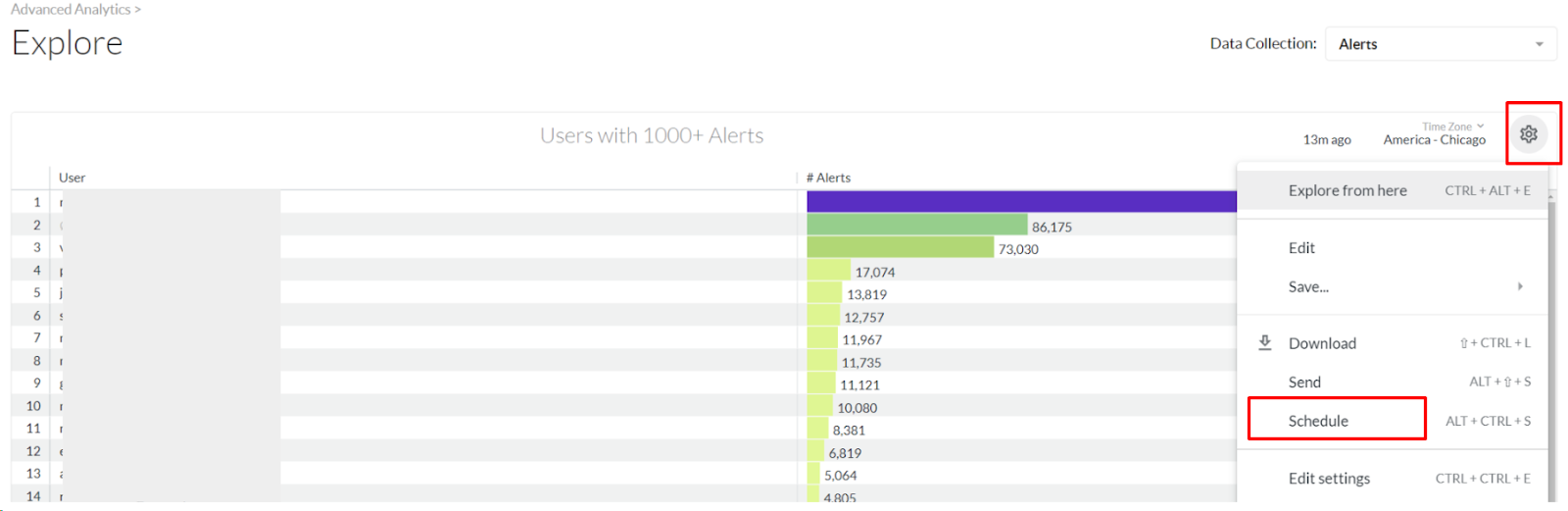
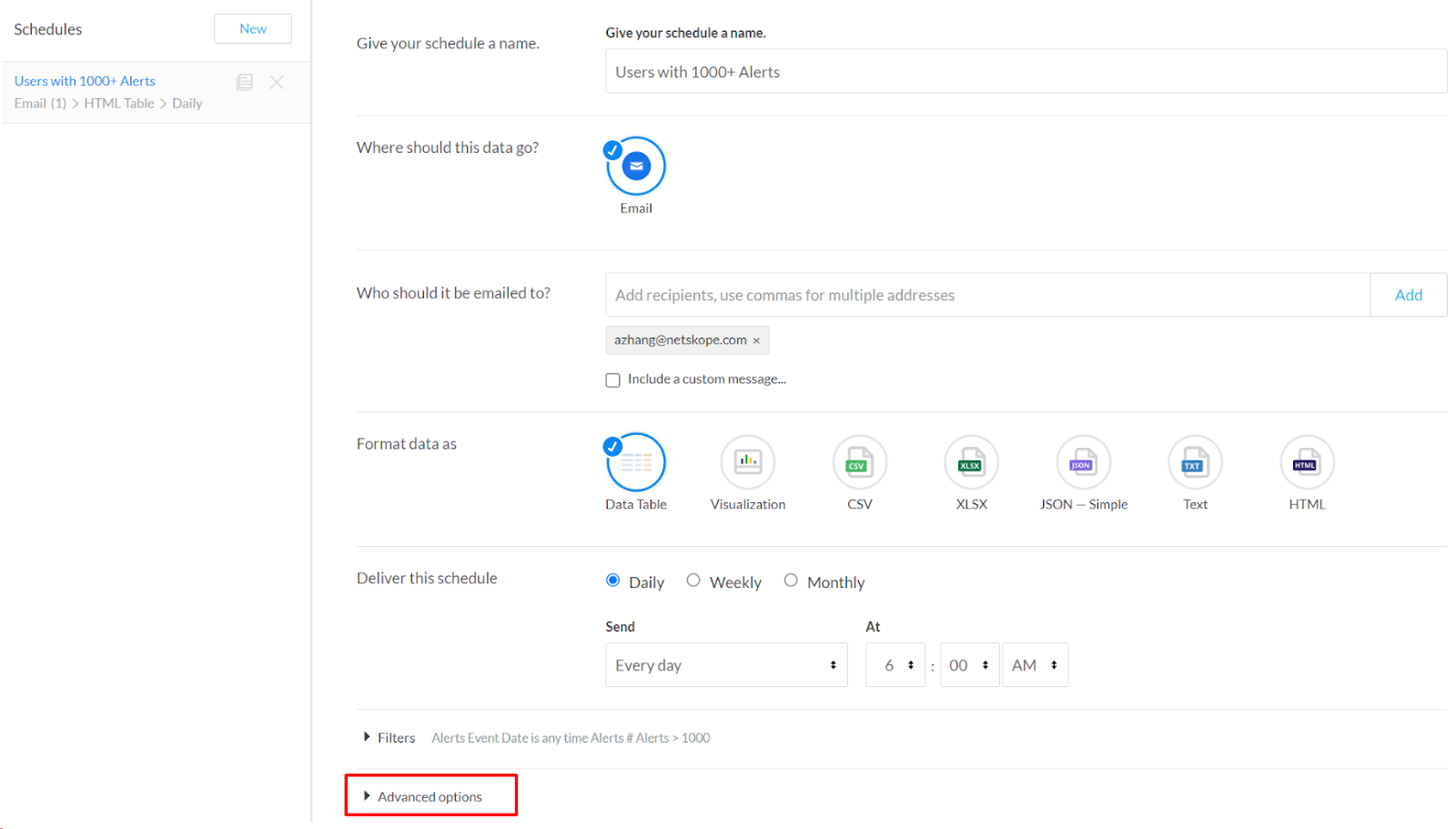
By expanding the “Advanced options” at the bottom of this page, you can have this widget to be delivered only if there are results returned (conditionally). In this case, you will be notified only when there are users with 1000+ alerts detected.
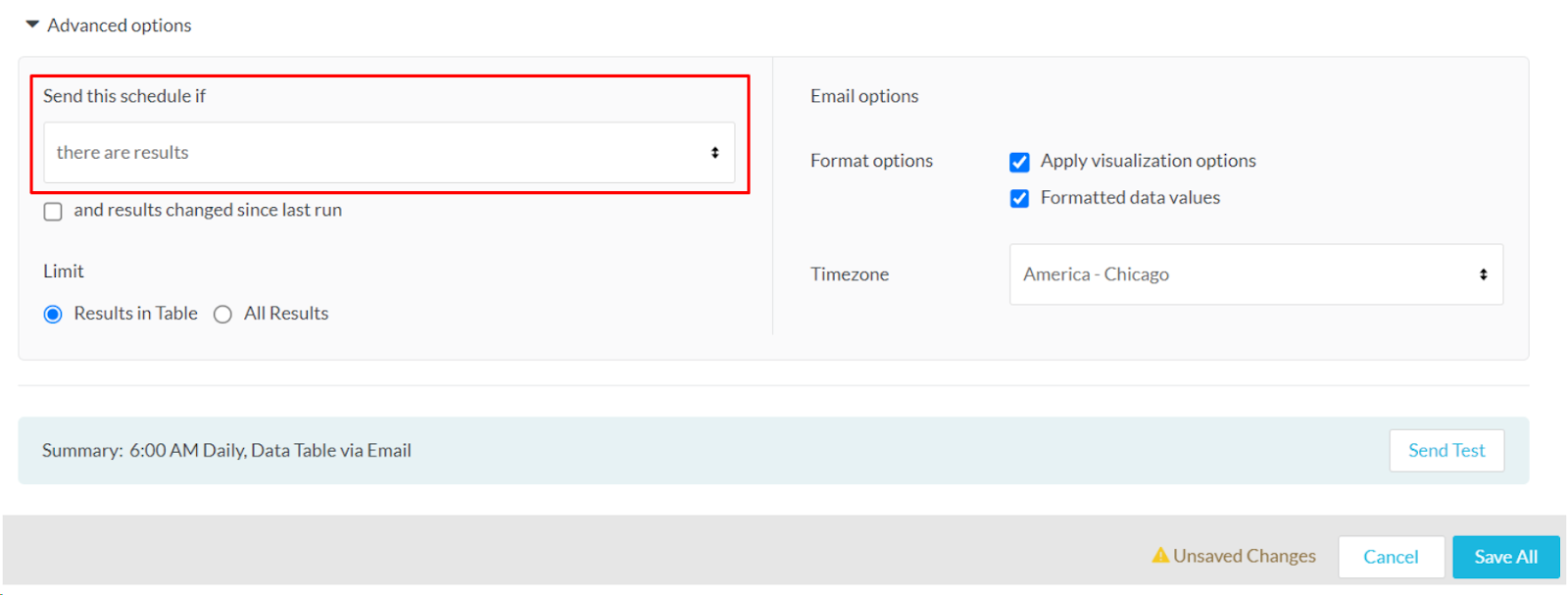
By default, Advanced Analytics only exports up to 5000 rows of data. To export full results, simply select the “All Results” option.