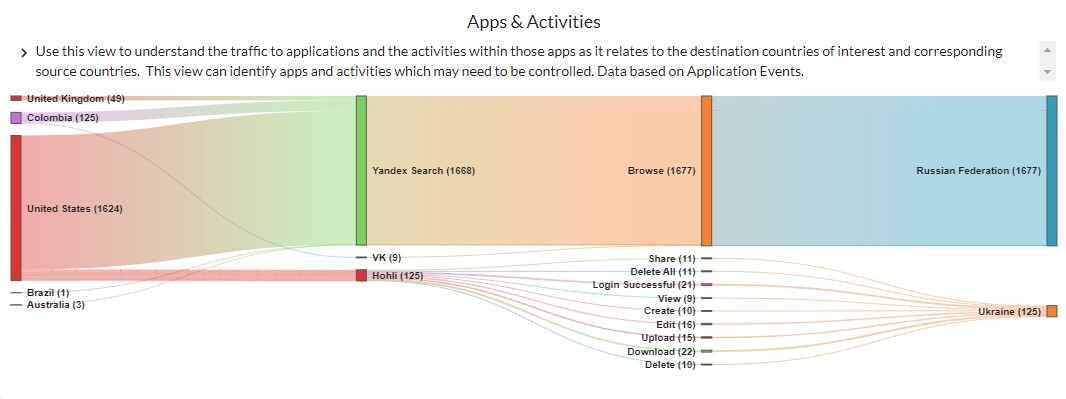
Use this dashboard to understand traffic destined for countries of interest (based on dashboard level filter settings above). This Dashboard provides insights into:
- Visuals to understand which traffic flows (events) are destined for countries of interest
- Originating user and application context for the generated traffic
- Threats (i.e. Alerts) detected , along with the types of threats, policies, and resulting actions (blocks, allows, etc.)
Recommendations:
- Ensure that the Netskope client is enabled and connected to the Netskope cloud. Educate your users. Stay vigilant.
- Visit our resource center frequently to get updates on the evolving threat landscape, learn about the protections within Netskope products, and get additional insights to heighten your defenses.
- Monitor the Netskope blog for the latest research and threat information. The security of our customers is our priority, and we encourage all organizations to apply recommended protections and security updates as soon as possible based on their unique risks and business objectives.
Please Note:
- With the exception of the Policies, Alerts & Actions visualization, this dashboard does not distinguish between blocked/allowed traffic. Further analysis is required to ascertain the context and outcome of network events.
- GeoIP assignments are dynamically changing, and blocking legitimate network traffic may have adverse affects. As such, we recommend researching destination address space using authoritative sources such as BGP and WHOIS before implementing policies using large IP address ranges/CIDR blocks.







