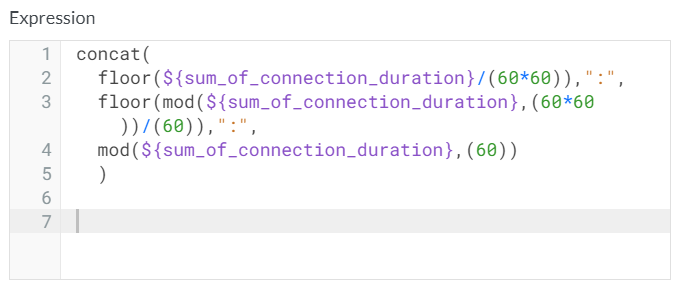Are you bored of reporting time with "hours," "minutes," and "seconds" in Advanced Analytics? Are you looking for a cool and efficient way to report time like an F1 driver? This post can help!
Let's start with an example. Netskope wants to report the connection duration of each application. A traditional way is to use the "Connection Duration" field, which will return connection duration in seconds. For instance, if a session is connected at 9:00 AM and disconnected at 10:30 AM, the result would be "5,400 seconds."
Now, Netskope wants to report the connection duration in a different format "00:00:00." To make this happen, all we need to do is just applying the custom field below:
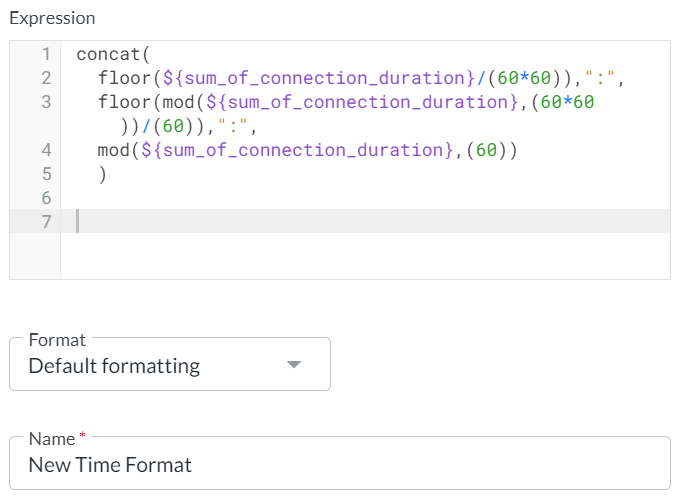
This field will convert the original result "5,400 seconds" to "1:30:00 (1 hour, 30 minutes, 0 seconds)," which provides a more visualized way to report time.
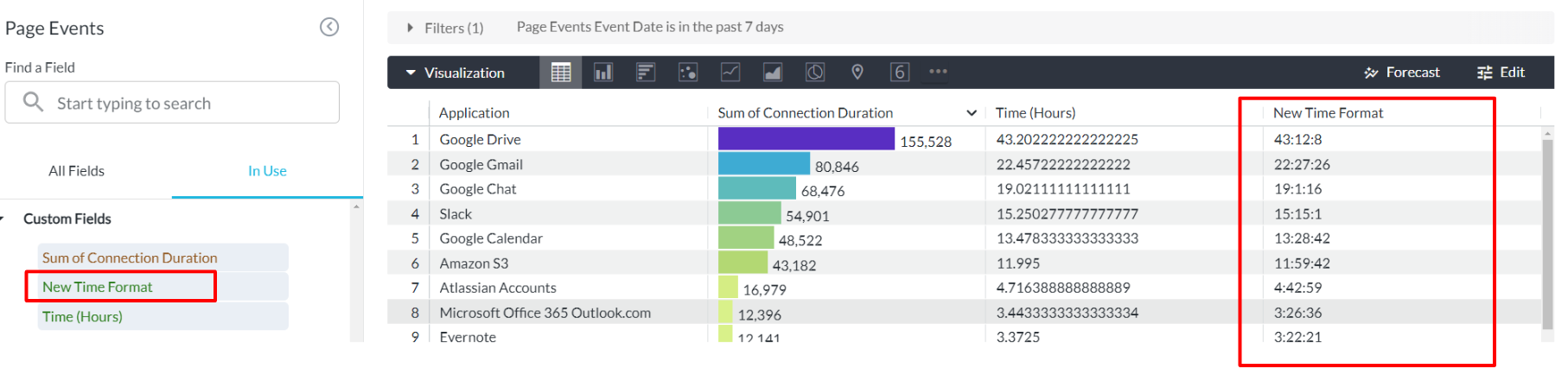
The dashboard has been attached below. Feel free to download and import it into your own environment for more details.