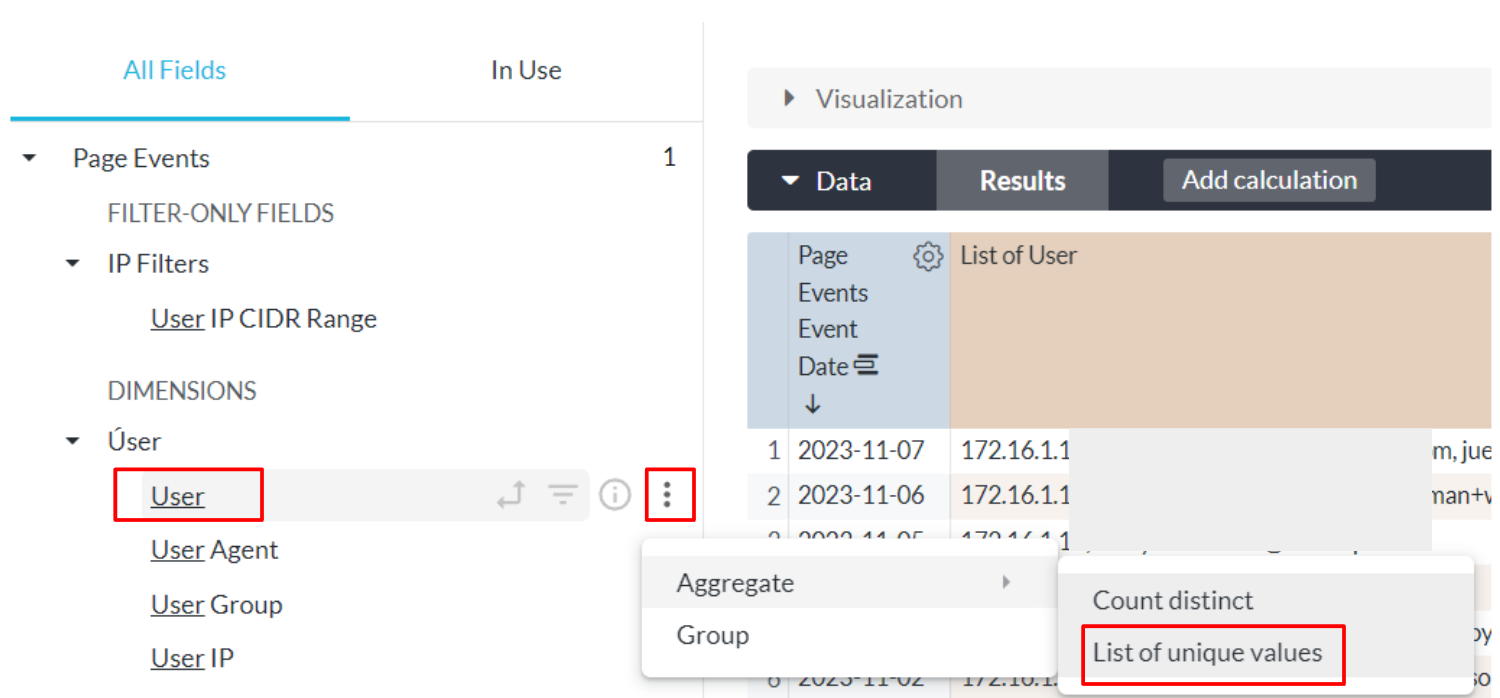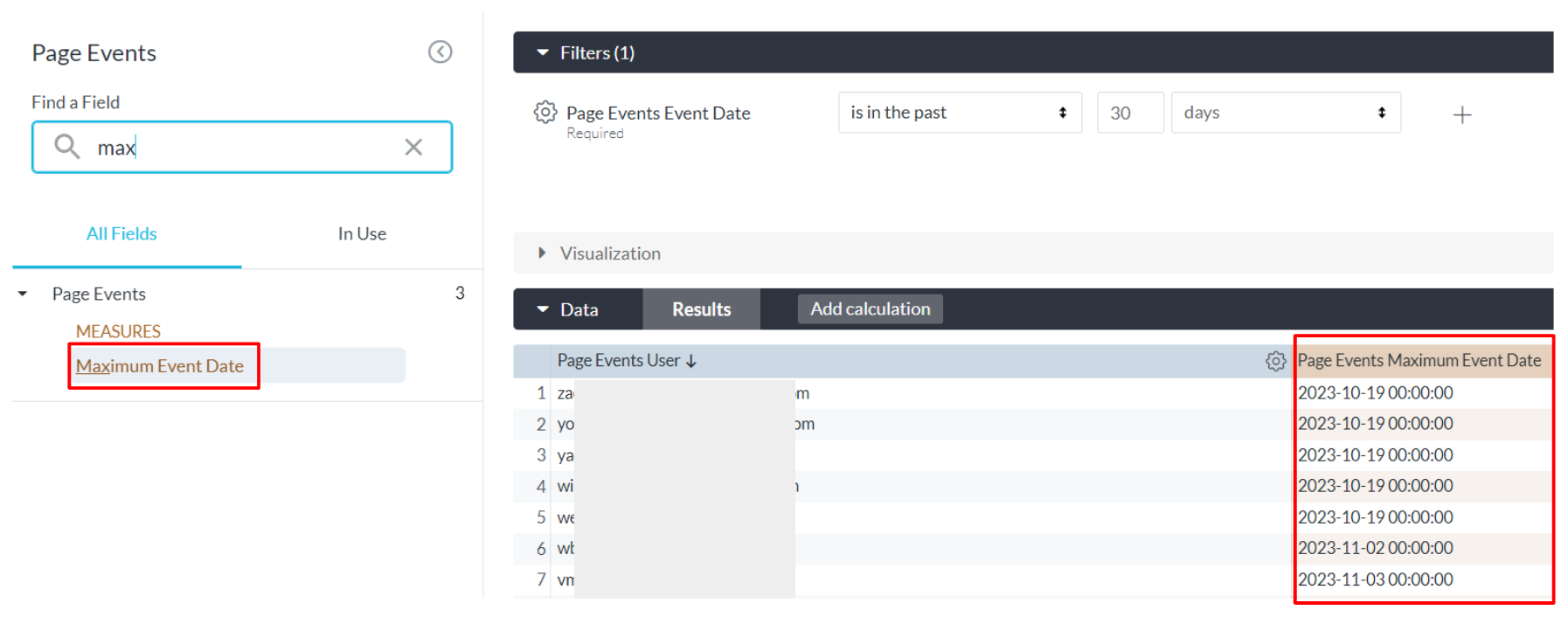I have two values I would like to display in a table widget, but I can't seem to find the right way to craft the custom field. For both, I'm trying to extract a single value across mutliple individual alerts.
1) I can easily get the number of users matching the criteria for the record, but I would prefer to display a list of the users. How can this be done without presenting a row for each user? I would much prefer to have them summarized into a single cell.
2) The second summary field I would like to create is the "most recent" time across the individual records.
Table I'm working with
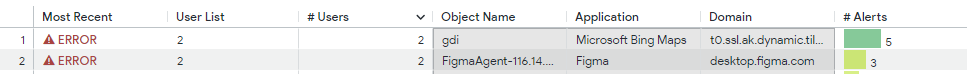
Any recommendations would be appreciated.