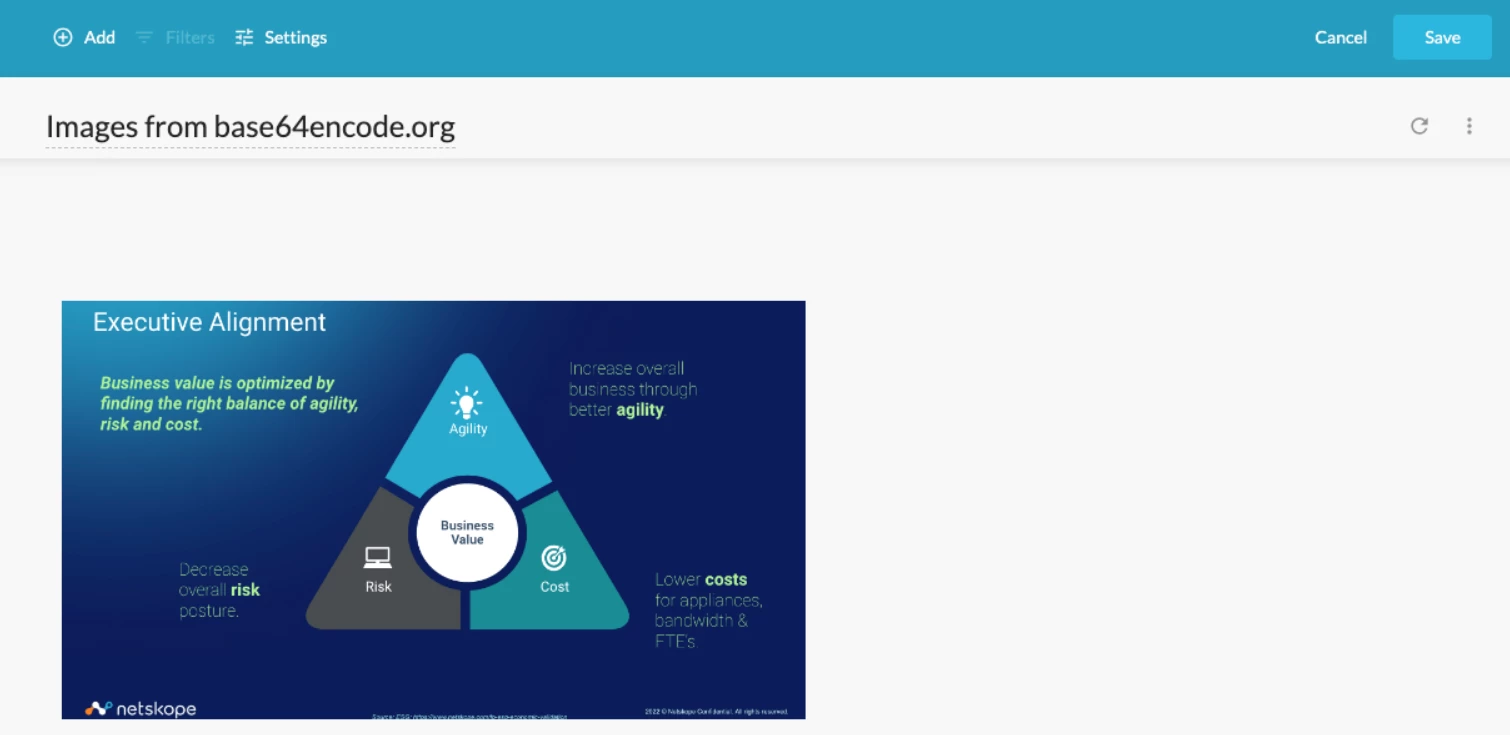Thanks
Advanced analytics allows you to build a dashboard with visual content from it’s widgets, as well as add some commentary.
For key messages, diagrams, slides which may go alongside an AA dashboard, it is possible to insert images which have been encoded.
See below for examples of the types of images which could be inserted.
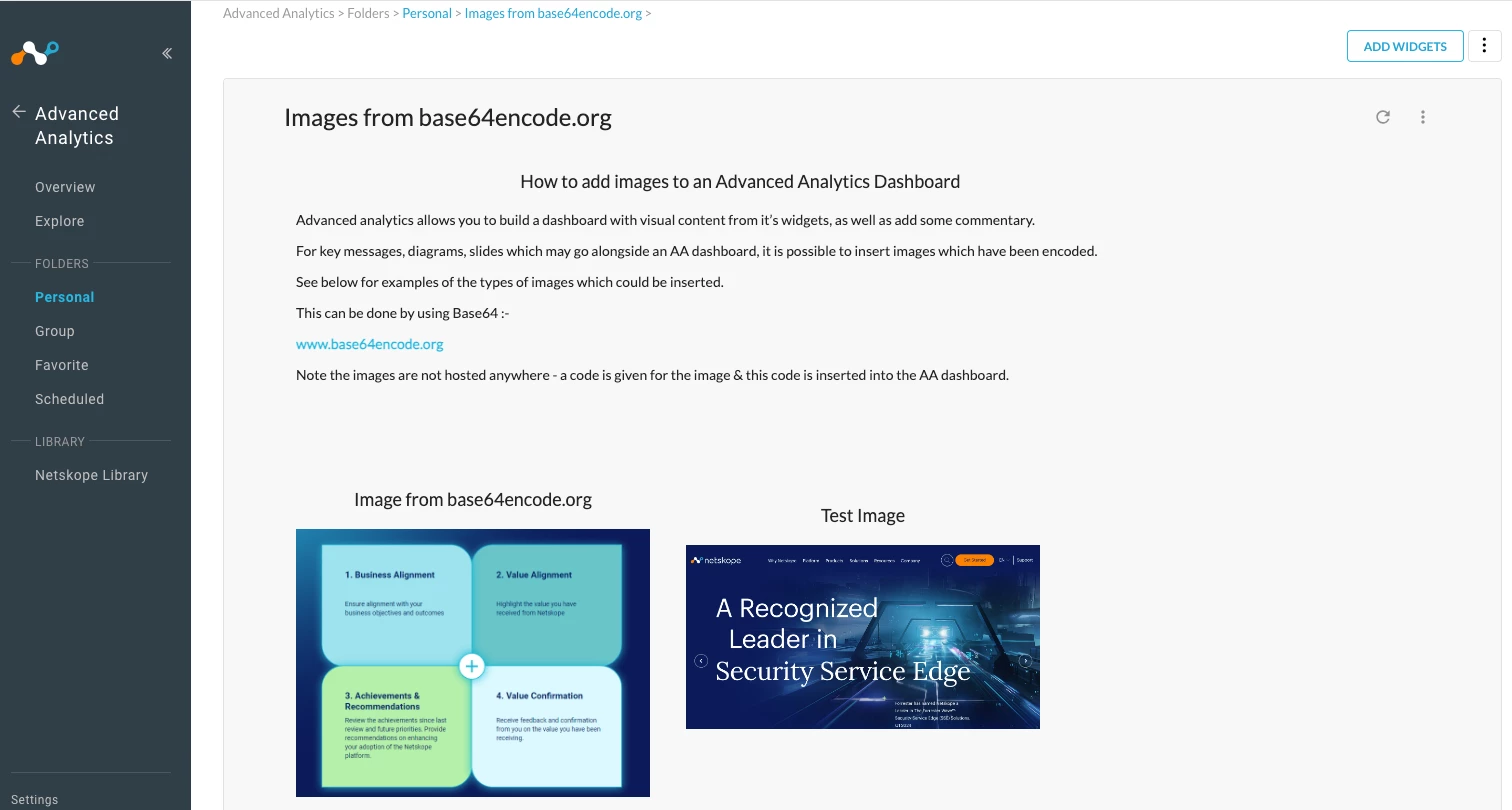
This can be done by using Base64 :-
Base64 Encode and Decode - Online
Note the images are not hosted anywhere - a code is given for the image & this code is inserted into the AA dashboard.
Instructions
- Go to Base64 Encode and Decode - Online and select “Encode”
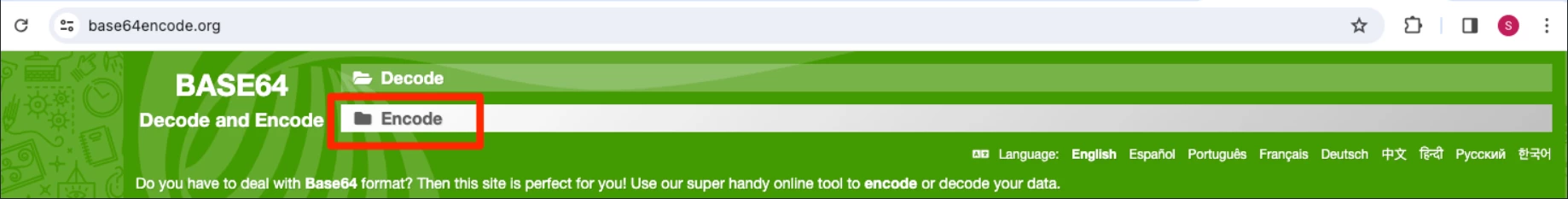
- Upload image file to Base64 Encode and Decode - Online and select “Encode”
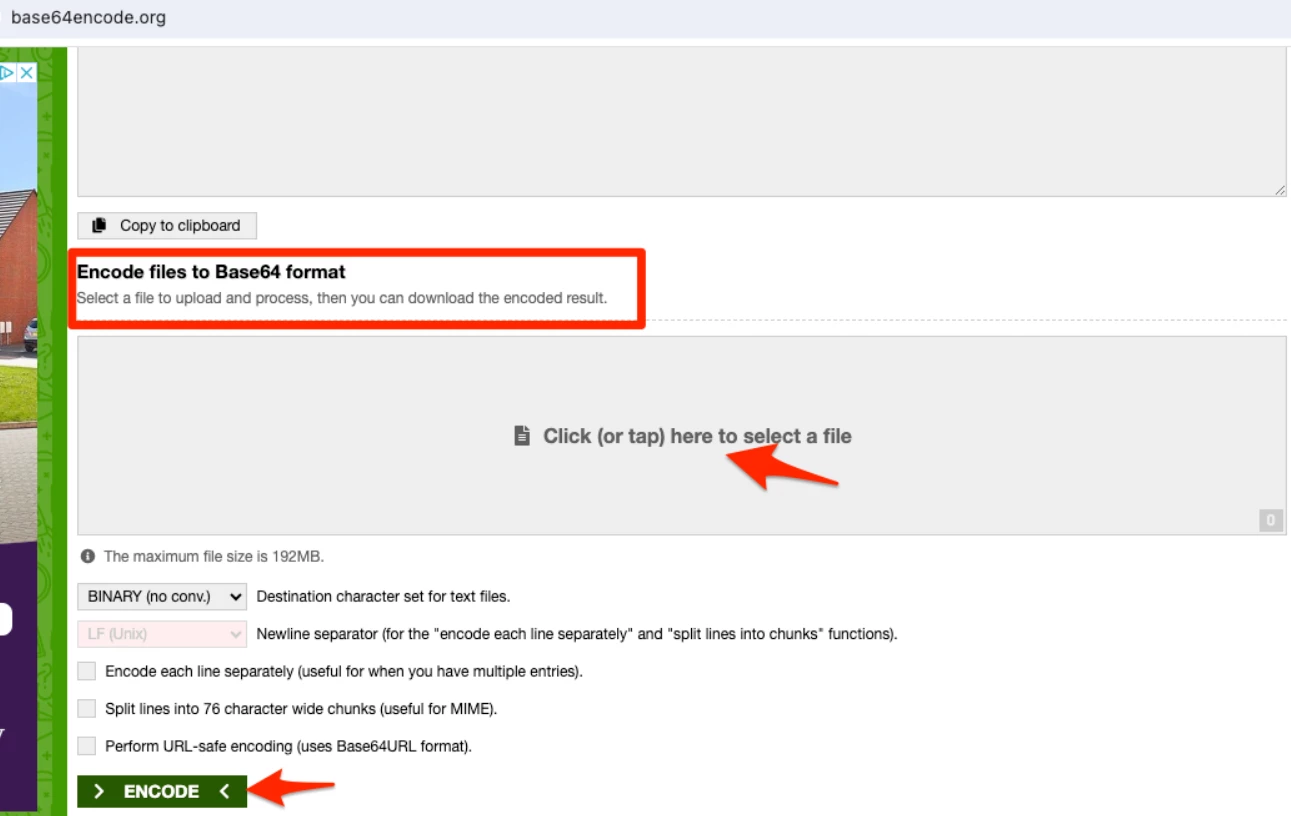
- Download the encoded file
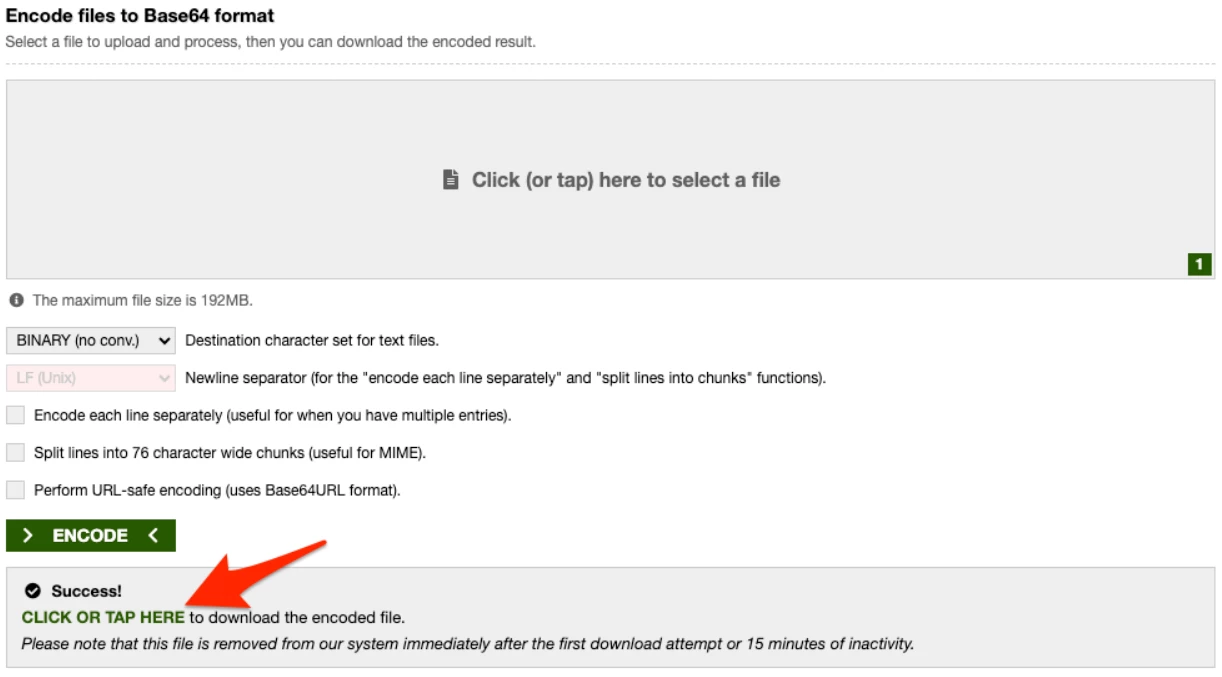
- The encoded file will be in text format
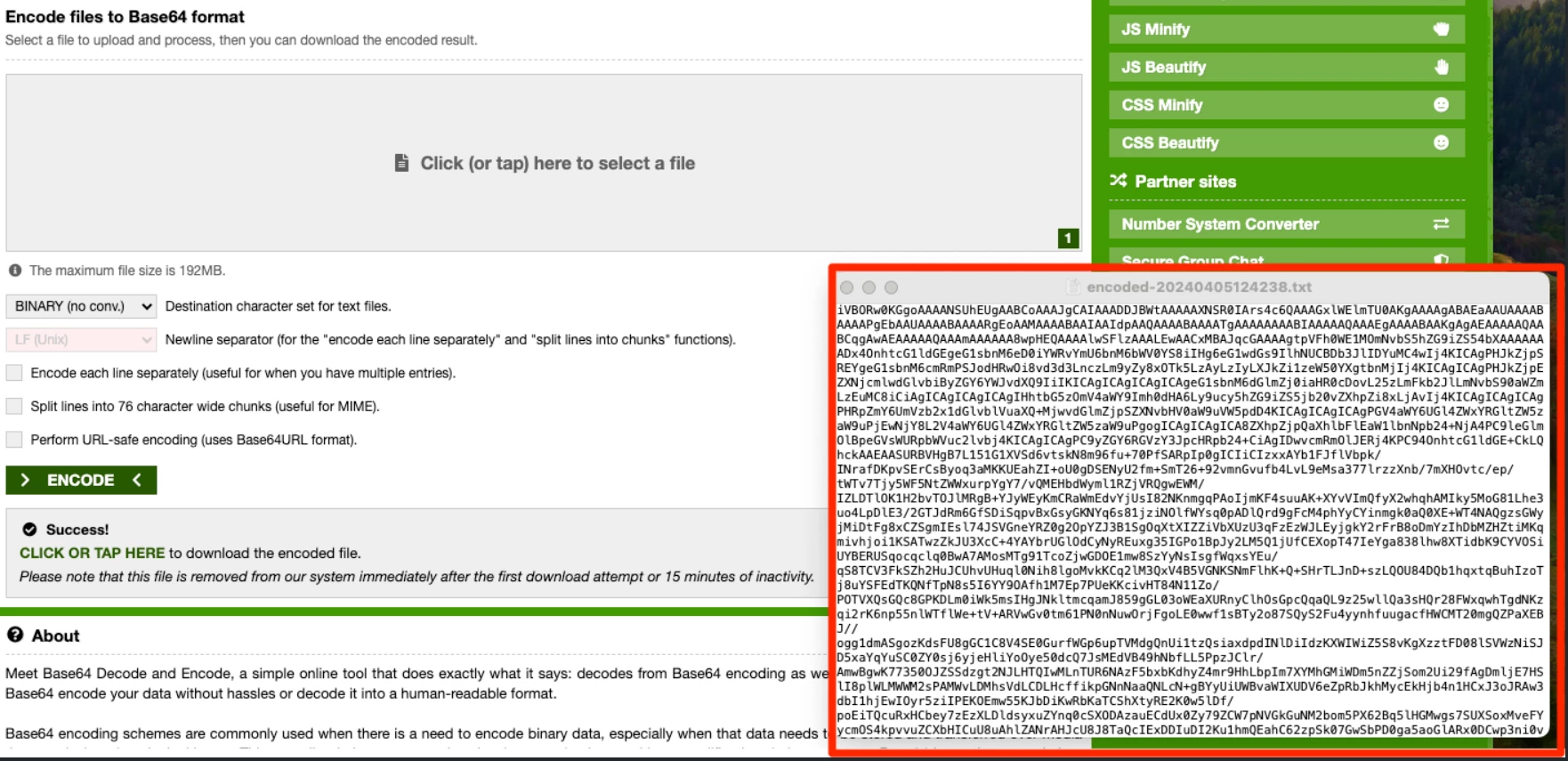
- Take a copy of this text
- In Advanced Analytics, add a Text box and insert this text
<body>
<img alt="GeekforGeeks" src=
"data:image/png;base64,
<Insert the base64 code here>
" /> 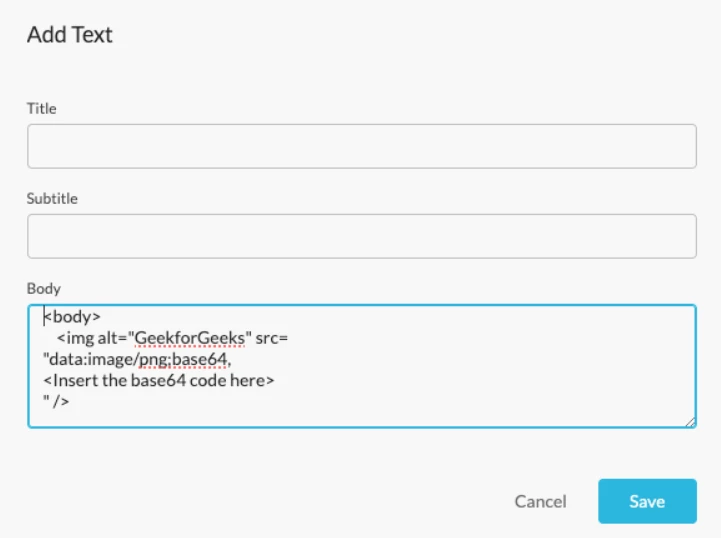
- Insert base64 code in place of <Insert the base64 code here>
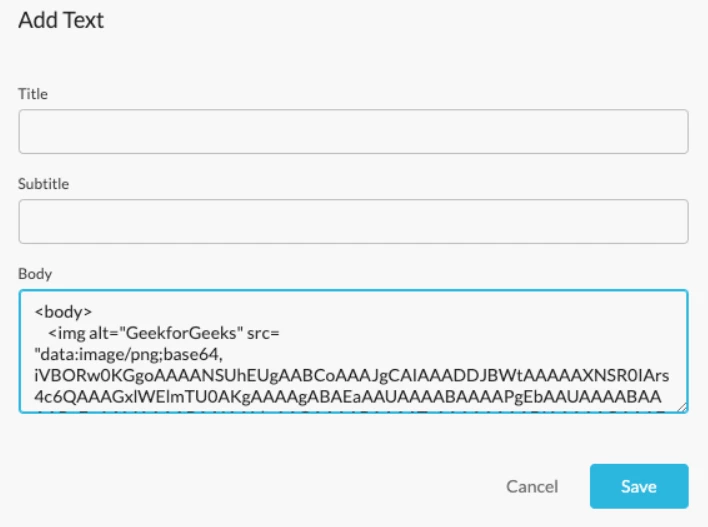
- Save