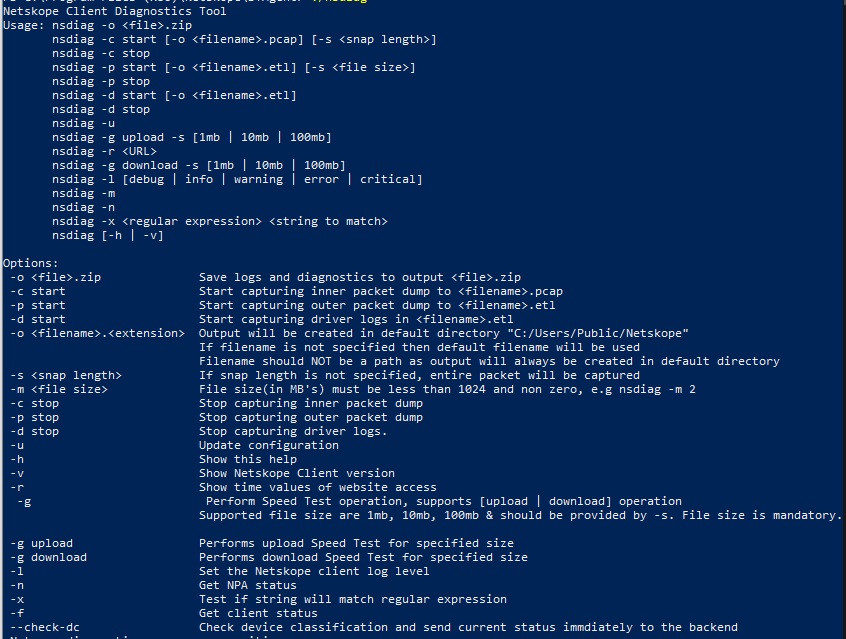I want to generate a weekly report using Advanced Analytics that shows a list of users and timestamps when a user disables the Netskope Client. I see we can filter this on the Security Cloud Platform > Netskope Client.> Devices page by adding a filter: "Last Event: User Disabled" so I looked for this in the Advanced Analytics Explore page but couldn't locate anything.
Is this currently possible with the Data Collection options we currently have? Or does a new data collection option feature need to be added for device events to accomplish this?
While we have the user disable option turned off for most staff, this would be a helpful way for us to track down users who are turning the client off for various issues and are not vocal about the problems they are having. This would be super helpful on our road to complete org-wide client tamper-proofing.
Thanks!