As an essential feature of Advanced Analytics, adding "links" to a dashboard helps users precisely locate particular content. Simply by clicking the keyword with a URL attached, users will be directed to the webpage linked.

A link can be added in several ways. The easiest way is typing the syntax "[Keyword](URL)." By doing so, the webpage will be opened in the current window when users clicking the keyword.
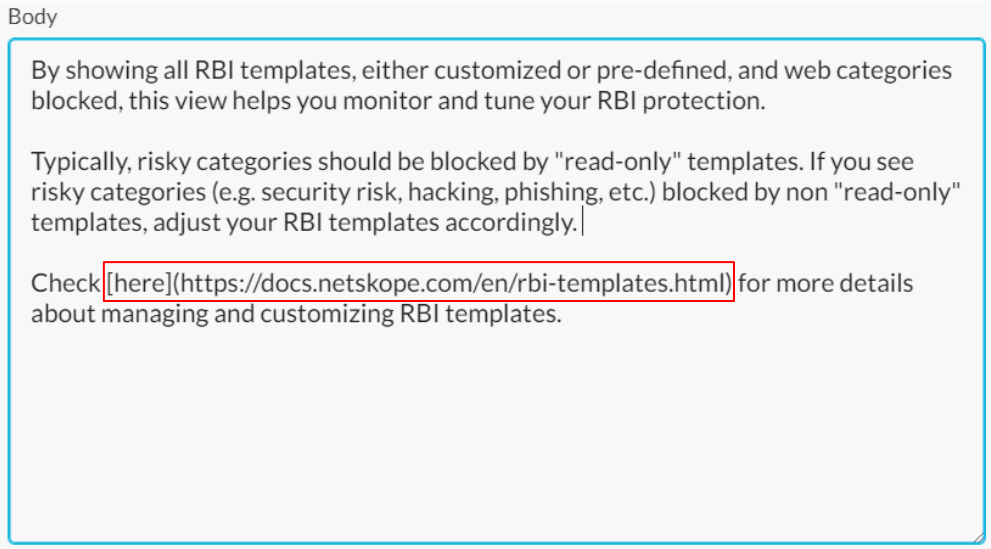
However, this method does not work properly sometimes, and may give you the error message shown below.
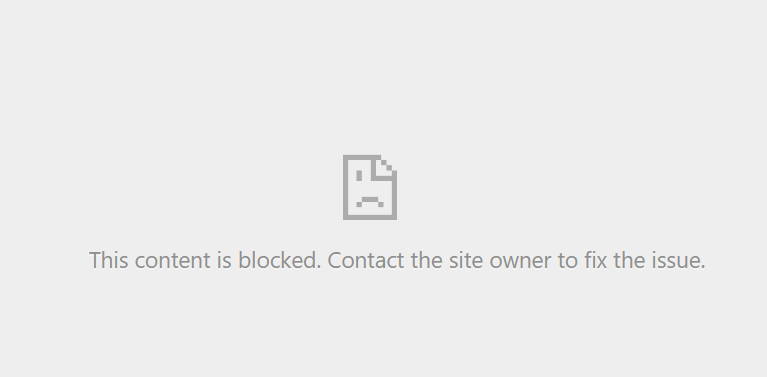
To avoid the error, the best way is having the URL linked and opened to a new tab, not in the current window. The syntax template in this case is "<a href="URL" target="_blank">Keyword</a>."
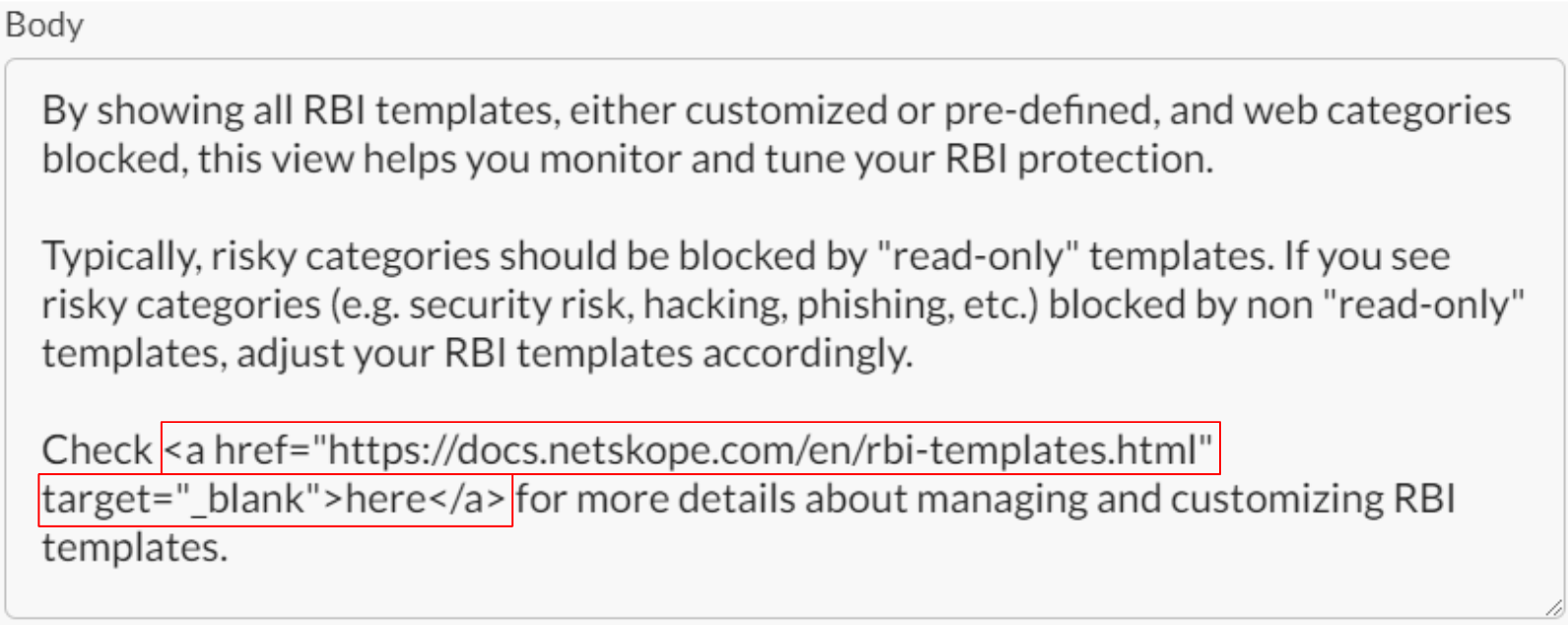
By doing so, the webpage linked will then be opened in a new tab when users clicking the keyword.
A sample dashboard is also attached below. Feel free to let us know if you have any questions on this topic. Happy to help!







