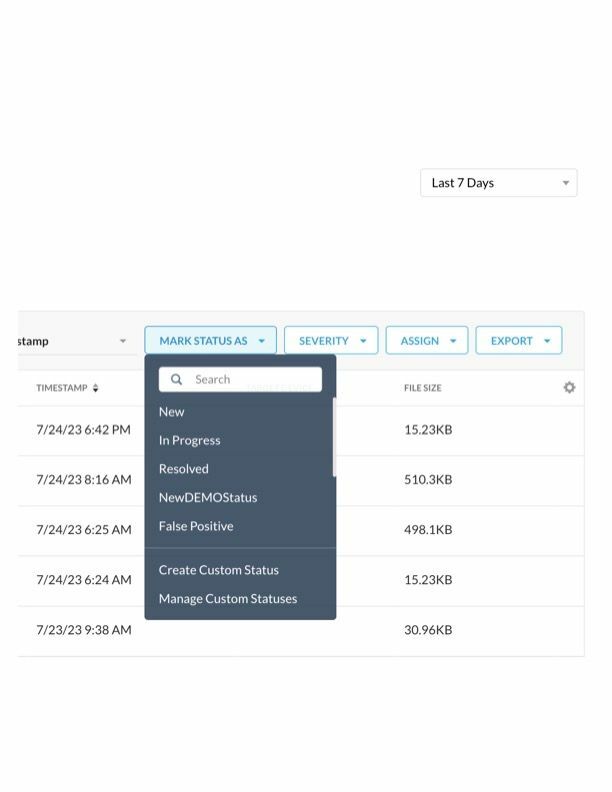Did you know that you can use Netskope DLP Incident dashboard to manage up to 100 Incidents at a time?
-Incident Dashboard allows you to use SkopeIT query to find Incidents by status or date range or severity or even incident number. (Sample query at the bottom of this page)
-You can change status of all incidents displayed on the page at once (You can expand page size to up to 100 per page from the drop down at the bottom right of the dashboard)
Steps to find and resolve multiple incidents:
1. In the incident dashboard menu click the "Filter Search" funnel icon. (this icon switches between normal and query mode)
2. Enter a query using the "in" operator as shown for 2 incidents below. You can also add a custom status for filter e.g. if you want to omit incidents with status 'Resolved - Policy Updated' from the search.
Note that incident numbers are included in single quote separated by comma)
SkopeIT query:
(dlp_incident_id in ['863060765611108610','8203483362870297256'] and status neq 'Resolved - Policy Updated')
3. You can further add a date range from top right to work incidents from certain dates to further filter and have a workflow to manage resolution workflow.
4. Select all incidents displayed.
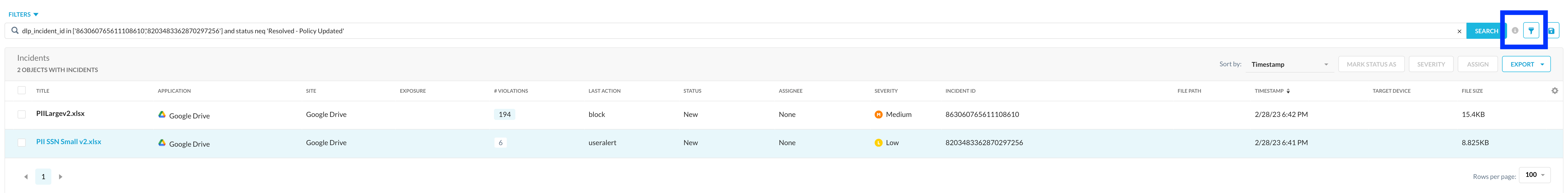
5. You can take any action from the ones displayed in the screenshot