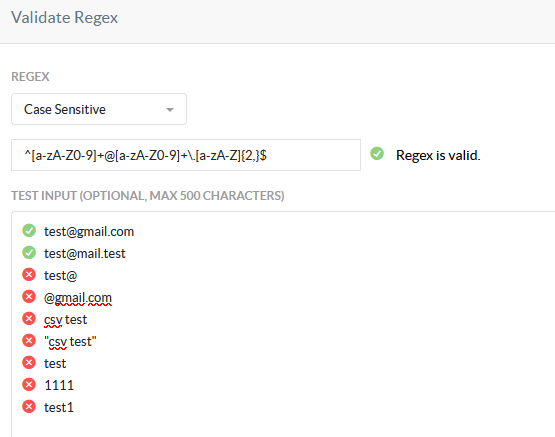When creating a policy to detect email addresses, I used the following regular expression:[a-zA-Z0-9._%+-]+@[a-zA-Z0-9.-]+\.[a-zA-Z]{2,}
However, the string "csv test" triggered a detection, even though it does not contain an "@" symbol and therefore should not match the expression above.
Is there any limitation or specific behavior in how regular expressions are interpreted on the Netskope side that might explain this?