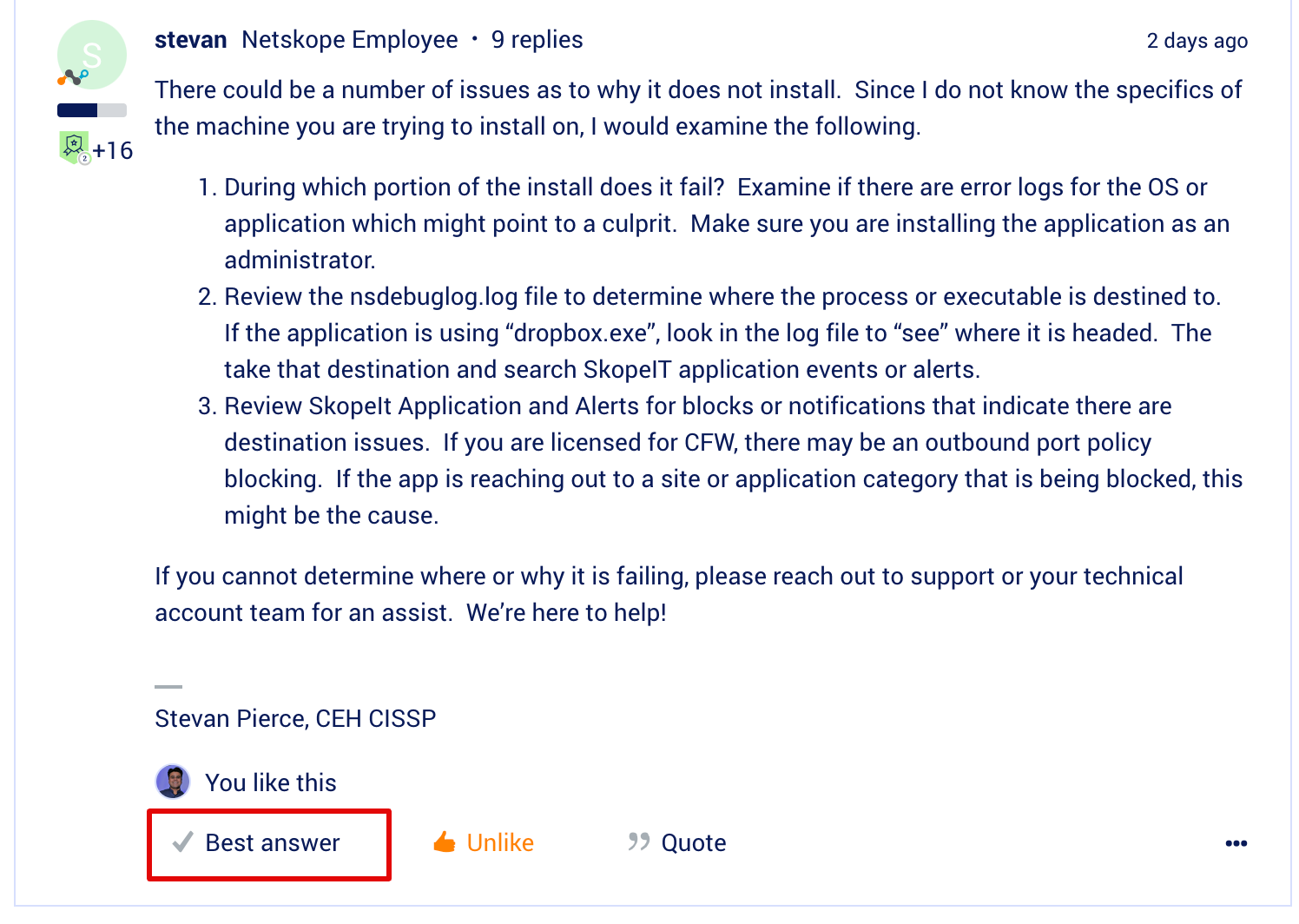It is necessary to install the Dropbox desktop application, download the executable from the official website, at the time of installation it does not finish the installation.
In the Steering Configuration EXCEPTIONS option, the application is bypassed but it still does not allow the installation, how can I remedy it?