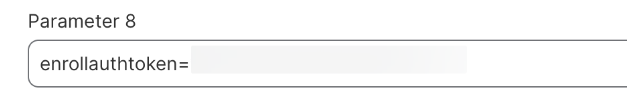Hey folks, does anyone have any experience so far deploying Netskope Steering Agent to macOS in versions above 15?
Our Jamf policies that have worked for some time have stopped. Specifically the VPN configuration profile fails to deploy with the error:
The ‘VPN Service’ payload could not be installed. The VPN service could not be created.
This continues to work on anything below 15. Anyone needed to update their Jamf policies in order to get this to work? And by policies I mean the configuration profiles?