Deploy Netskope Agent with JAMF
When you deploy with JAMF you do not have to modify the script, JAMF allows you to enter the values of the variables that the script will then take automatically.
Deployment Prerequisites
- Administrators must possess fair knowledge of JAMF/JSS/Casper suite.
- Download the JAMF scripts from the Download page in Netskope Support portal. The file contains the essential command-line executable scripts to install and configure the client. The script file is available from the Netskope support portal.
-
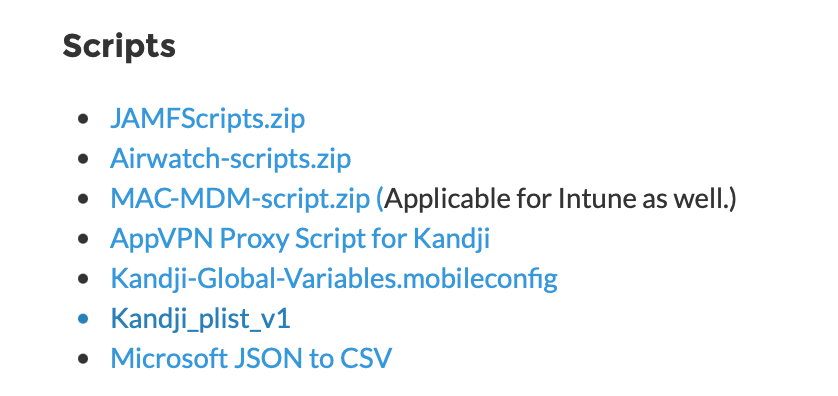
You have to download the JAMFScripts.zip and you will find the files to install and uninstall the agent.
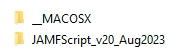
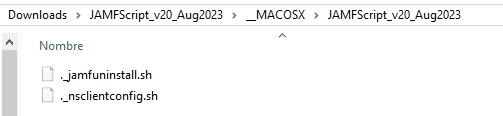
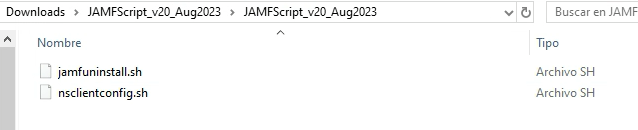
-
User Configuration: Execute the downloaded script to get the configuration file. This script locates active (online) AD users and downloads user specific configuration files from the Netskope cloud to the end point. Ensure that the AD devices are accessible before executing the script.
Follow the documentation and when you have completed the previous steps and you reach the option of Installing the Client you do not have to modify the script, JAMF allows you to enter the values of the variables that the script will use automatically.
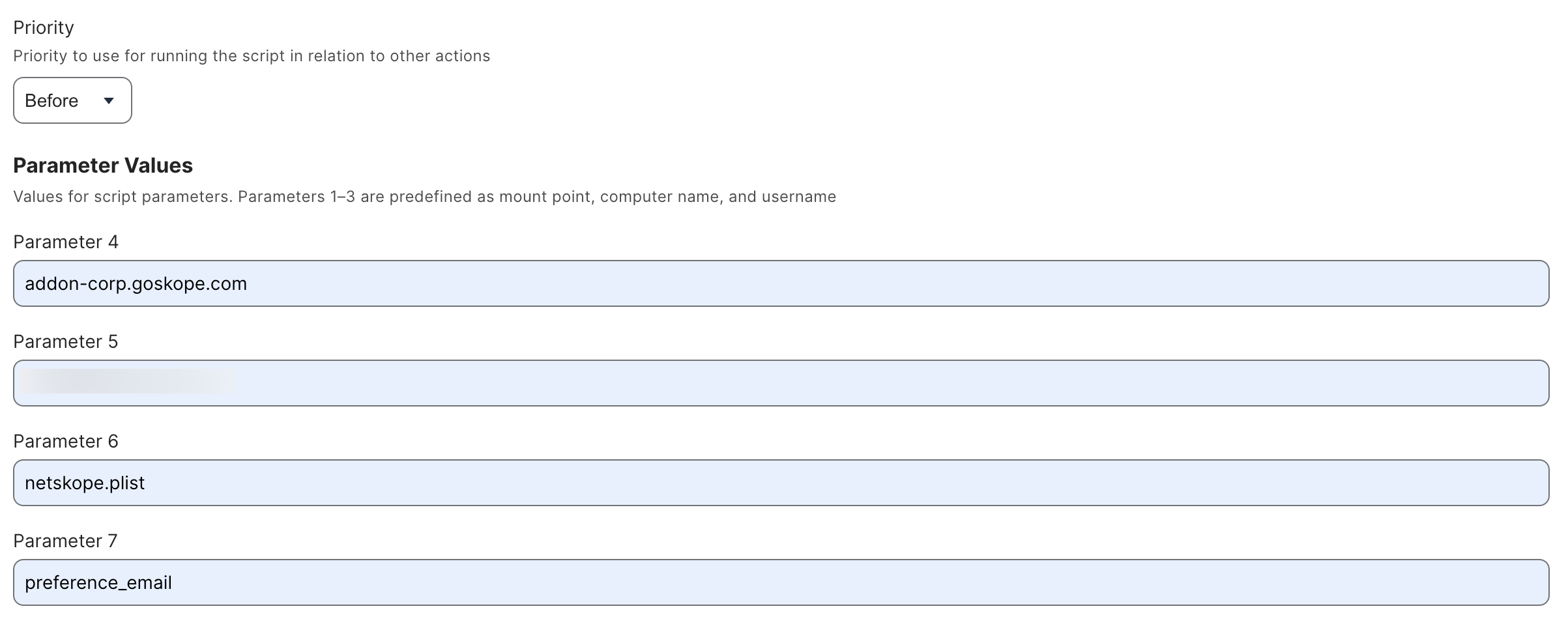
I just wanted to make sure you DON'T modify the script when using JAMF
:)









